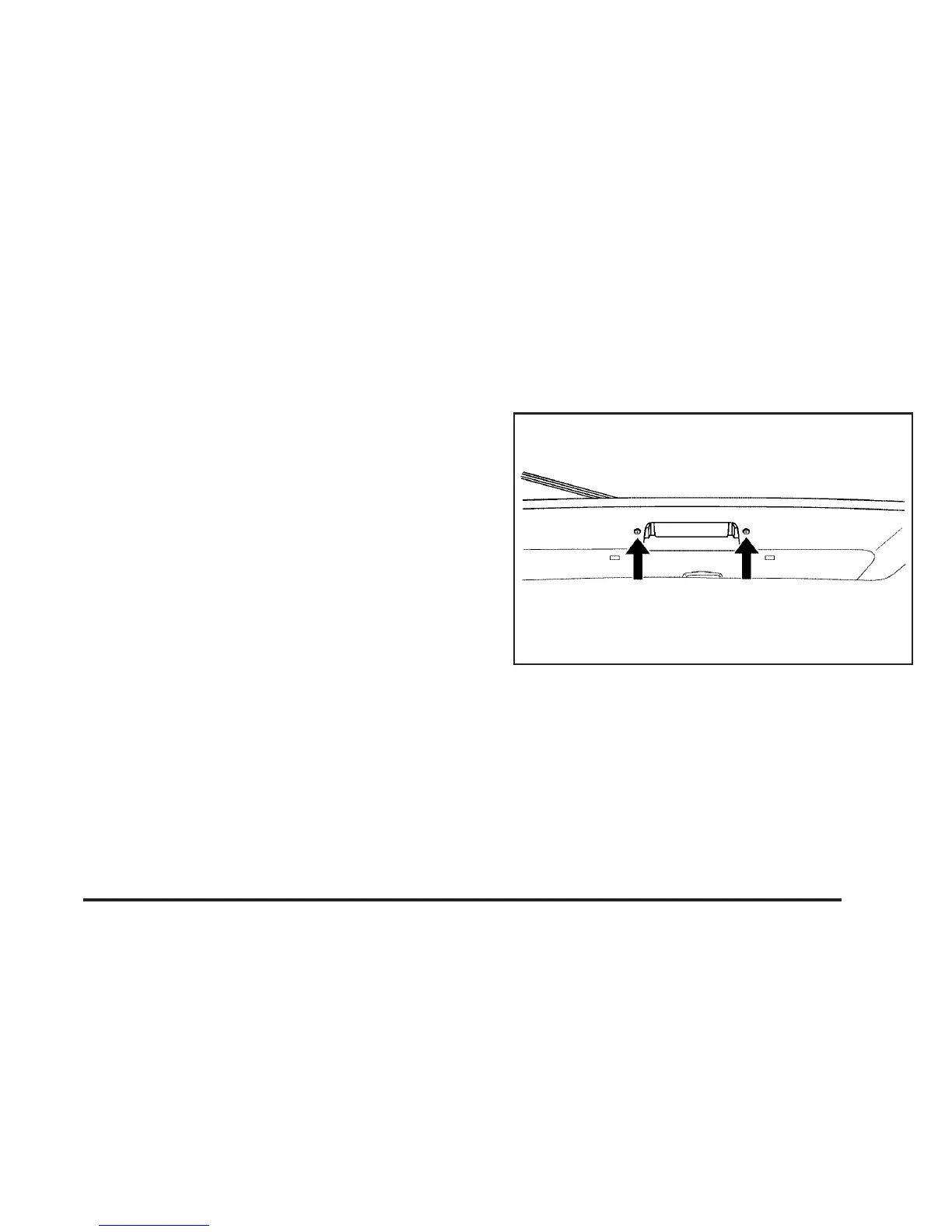5. Remove the taillamp assembly.
6. Remove the wiring harness from the taillamp
assembly by lifting the release tab.
7. Turn the bulb socket counterclockwise to remove it.
8. Pull the bulb from the socket.
9. Install a new bulb.
10. Turn the bulb socket clockwise to reinstall.
11. Reinstall the wiring harness and press down on the
release tab.
12. Reinstall the taillamp assembly and turn the
three wing nuts clockwise.
13. Reinstall the trunk trim and wing nuts.
License Plate Lamp
To replace the license plate lamp bulb:
1. Turn the two screws that hold the license plate lamp
assembly counterclockwise to remove them.
2. Turn and pull the license plate lamp forward
through the fascia opening.
5-49
