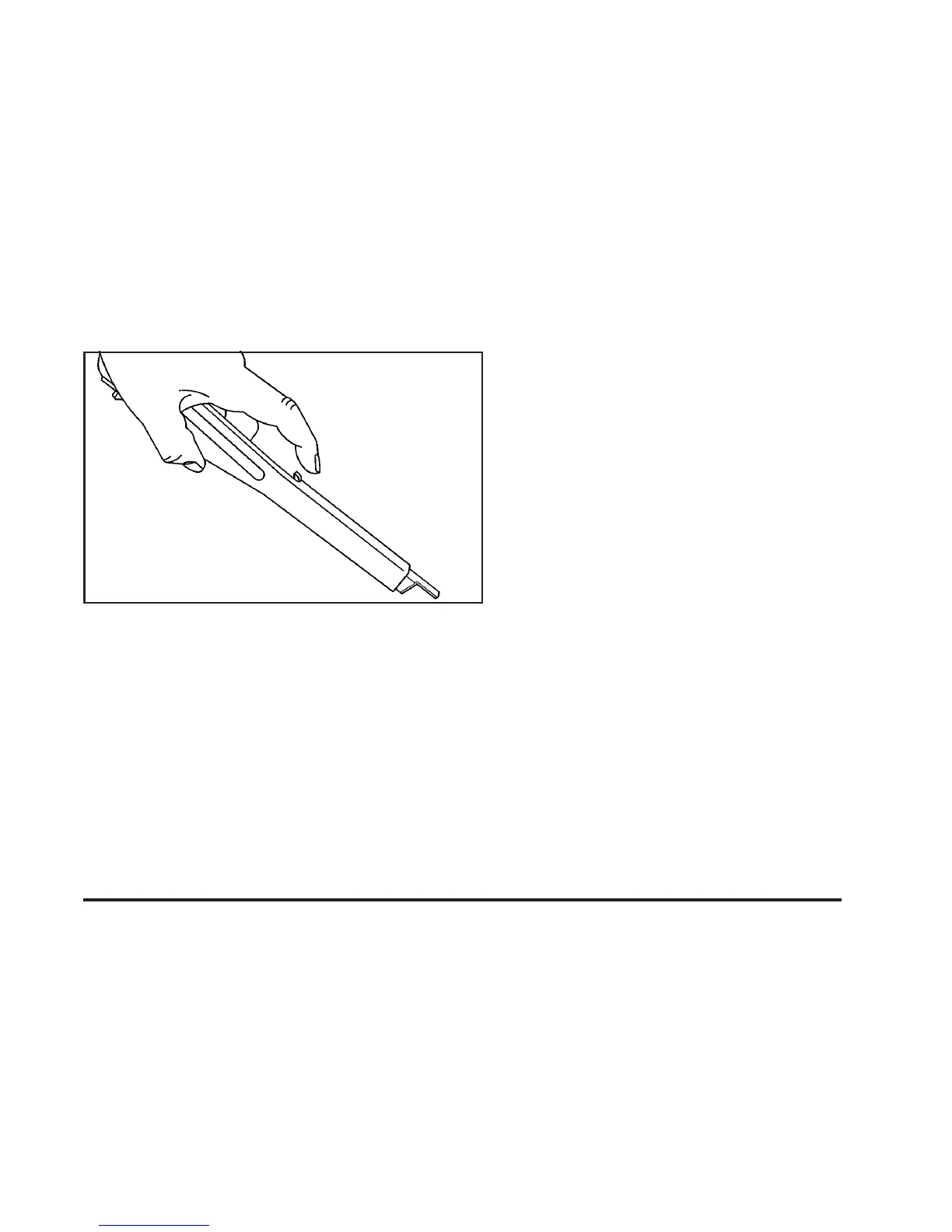3. Extend the handle on the wheel wrench by pressing
the button with your index finger and pulling on
the end of the wrench. You must do this before
using the wheel wrench.
Removing the Flat Tire and
Installing the Spare Tire
1. Do a safety check before proceeding. Please
see Changing a Flat Tire on page 5-74 for more
information.
2. If your vehicle has a wheel cover or hubcap that
has plastic wheel nut caps, then loosen the plastic
nut caps. You might need to use the wheel wrench to
loosen them. Do not pry off wheel covers or center
caps that have plastic wheel nut caps.
3. Remove the wheel cover or center cap from the
wheel to locate the wheel nuts.
If your vehicle has a wheel cover or hubcap without
plastic wheel nut caps, carefully pry on the edge
of the plastic wheel trim to remove it from the wheel
to find the wheel nuts.
Store the wheel cover in the trunk until you have
the flat repaired or replaced.
5-77
