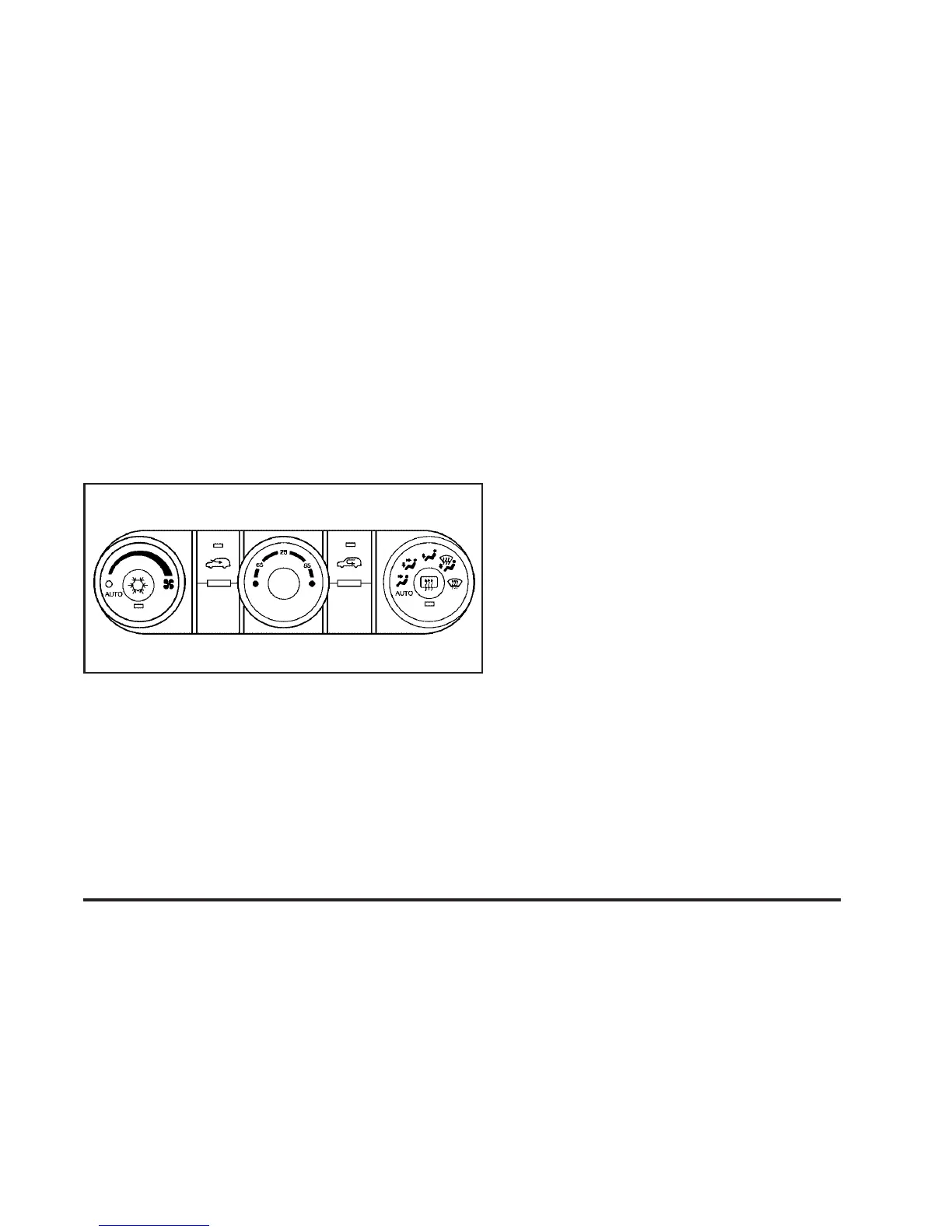Automatic Climate Control System
The heating, cooling, and ventilation for your vehicle can
be controlled with this system. If your vehicle has the
remote start feature, the climate control system functions
as part of the remote start feature. See Remote Keyless
Entry (RKE) System Operation on page 2-5.
Automatic Operation
When automatic operation is active it allows the climate
control system to automatically control the inside air
temperature and the direction of the airflow.
AUTO (Automatic Fan): Turn the fan knob to AUTO
for the system to automatically adjust the fan speed
to reach the desired inside temperature.
Temperature Control: Select the desired cabin air
temperature between 60-90°F (16-32°C). Choosing
the coldest or warmest temperature setting does
not cause the system to heat or cool any faster.
Be careful not to cover the sensor located on the top
of the instrument panel near the windshield. Also, do
not cover the sensor grille below the climate control
faceplate. These two sensors help regulate the inside
air temperature.
United States version shown,
Canada version similar.
3-23
