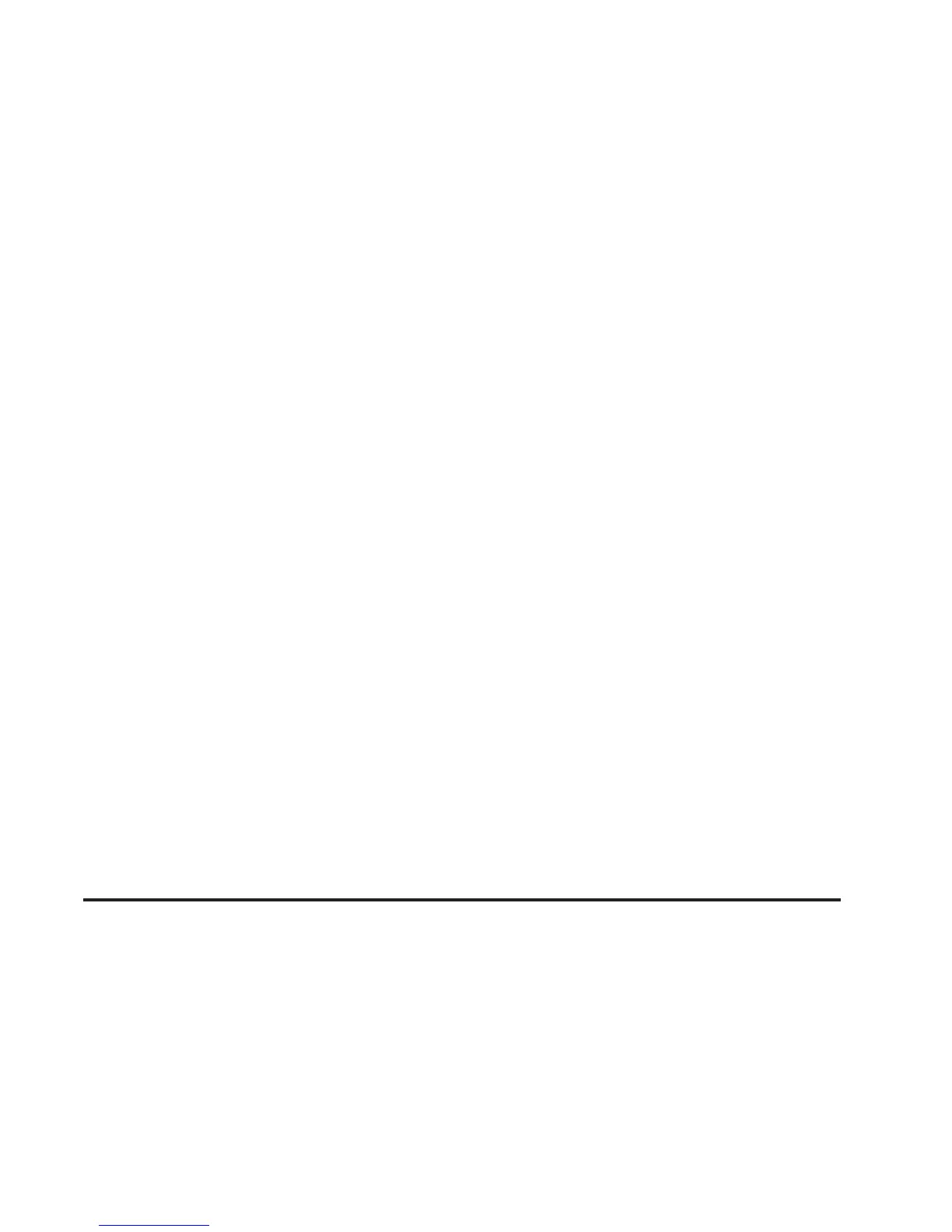Radio’s with a Six-Disc CD Player
LOAD ^ : Press to load CDs into the CD player.
This CD player holds up to six CDs.
To insert one CD:
1. Press and release
^ .
2. Wait for the message to insert the disc.
3. Load a CD. Insert the CD partway into the slot,
label side up. The player pulls the CD in.
To insert multiple CDs:
1. Press and hold
^ for two seconds. A beep sounds
and Load All Discs displays.
2. Follow the displayed instruction on when to insert
the discs.
3. Press
^ again to cancel loading more CDs.
Ejecting a CD
Radio’s with a Single CD Player
Z EJECT: Press to eject the CD. If the CD is not
removed, after several seconds, the CD automatically
pulls back into the player.
Radio’s with a Six-Disc CD Player
Z EJECT: Press to eject a CD. If the CD is not
removed, after several seconds, the CD automatically
pulls back into the player.
To eject the CD that is currently playing:
1. Press and release
Z . The radio beeps once and
Ejecting Disc displays
2. Once the disc is ejected and Remove Disc displays,
remove the CD from the player.
To eject all CDs:
1. Press and hold
Z for two seconds. A beep
sounds and Ejecting All Discs displays.
2. Once the disc is ejected and Remove Disc displays,
remove the CD from the player.
3-55
