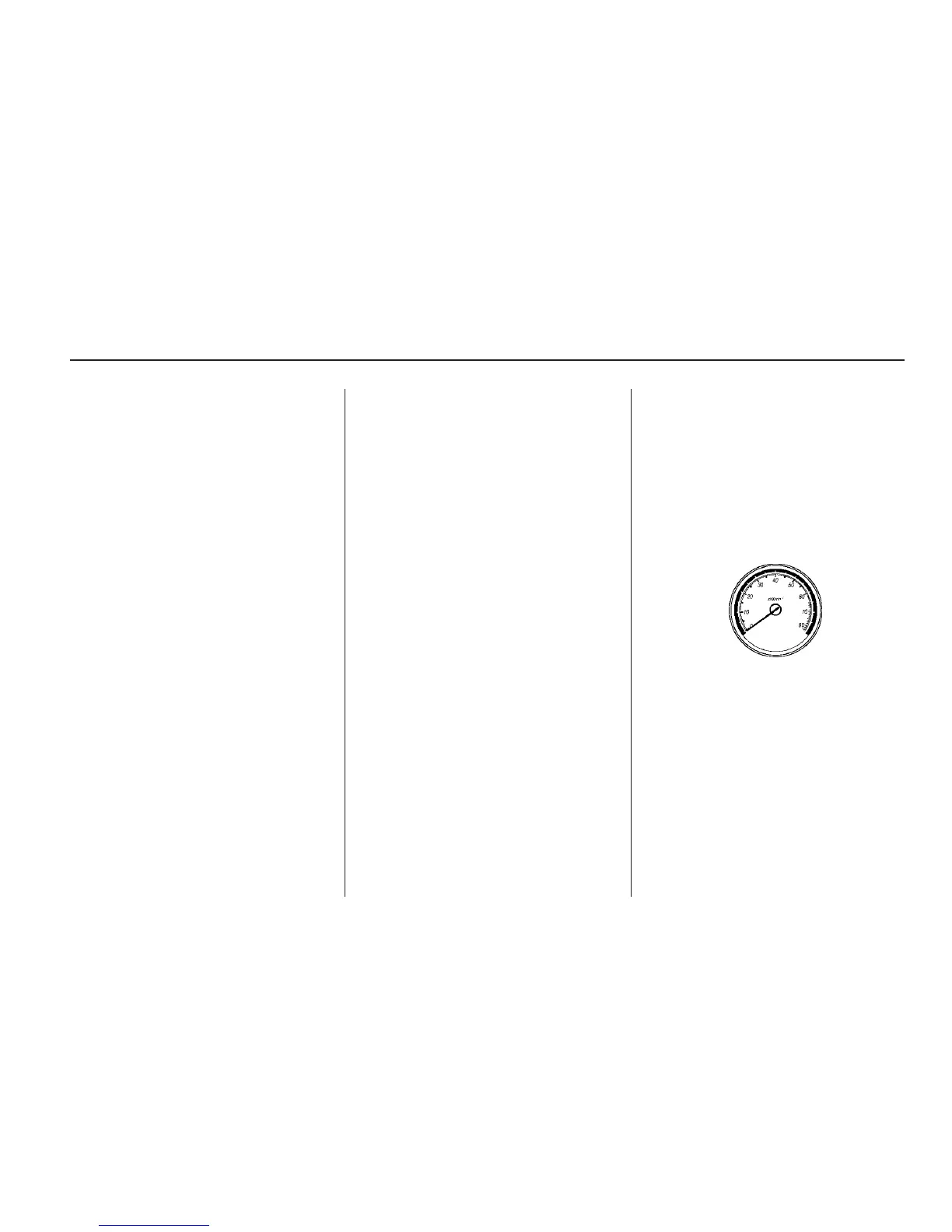Speedometer and
Odometer
The speedometer lets you see your
speed in both miles per hour (mph)
or kilometers per hour (km/h).
The odometer shows how far
your vehicle has been driven,
in either miles or kilometers.
If your vehicle needs a new
odometer installed, the new one will
be set to the mileage total of the old
odometer. If it cannot, it will be set at
zero and a label must be put on the
driver’s door to show the old mileage
reading when the new odometer was
installed. If the mileage is unknown,
the label should then indicate
“previous mileage unknown.”
Trip Odometer(s)
The trip odometer, located at the
center of the instrument panel
cluster, tells how far the vehicle
has been driven since the trip
odometer was set to zero.
To reset the trip odometer, hold the
reset stem, located to the right of
the speedometer, for approximately
one second while the trip odometer
is displayed. The engine must
be turned on.
Service Display
The vehicle may have a display
above the odometer that shows
when service is needed. The number
that displays with “INSP” is the
remaining distance that can be
driven until service is required.
See Engine Oil Life System on
page 9-9 and the index of the Saturn
Astra Limited Warranty, Maintenance
and Owner Assistance Information
Manual.
Tachometer
The tachometer displays the engine
speed in revolutions per minute.
Instruments and Controls 4-13
