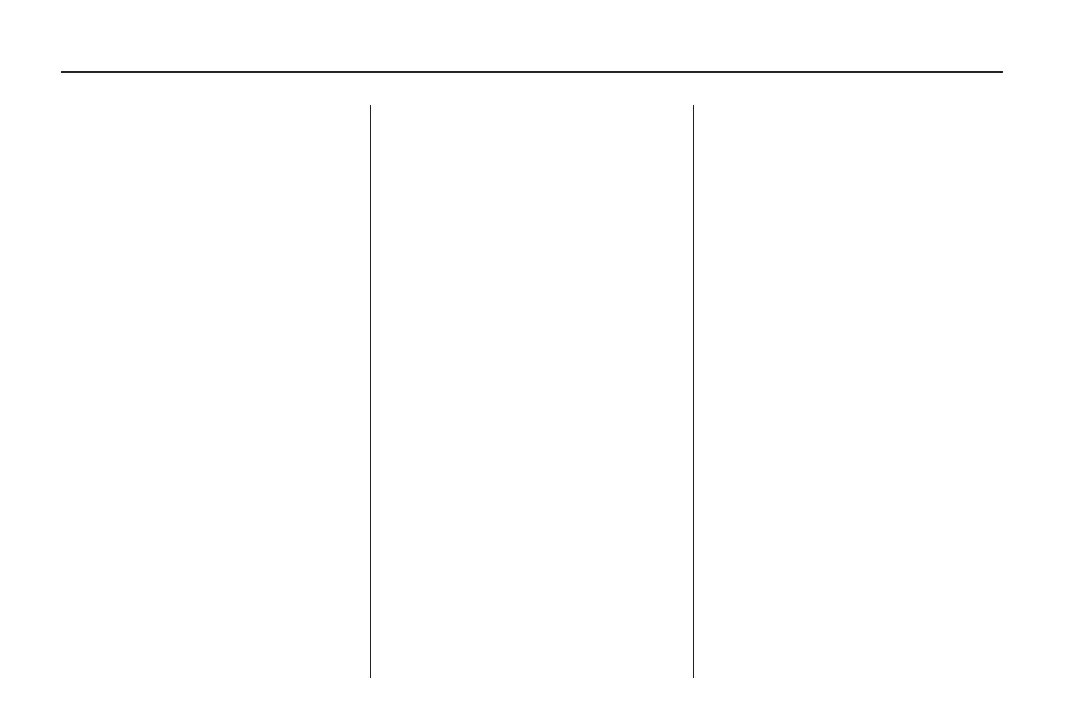Audio displays and the audio
system starts to play if SETTINGS,
FM/AM, CD/MP3, or BC is not
pressed within five seconds after
the setting is saved.
To adjust the Treble:
1. Press SOUND until Treble
appears.
2. Press
\ or ] to adjust the level
from -12 through +12. The
setting is saved automatically.
• Press SETTINGS again to go
back one level in the menu.
• Press FM/AM, CD/MP3, or BC to
display that function.
Adjusting the Sound Settings
There are preset sound settings
designed for different types of music
To adjust the sound settings
using the SOUND button:
1. Press SOUND until Sound
appears.
2. Press
\ or ] to select between
Rock, Disco, Classic, Jazz,
Vocal, and Off. The setting is
saved automatically.
• Press SETTINGS again to go
back one level in the menu.
• Press FM/AM, CD/MP3, or BC to
display that function.
To adjust the sound settings using
the SETTINGS button:
1. Press SETTINGS until Audio
appears.
2. Press OK until Sound appears.
3. Press
\ or ] to select between
Rock, Disco, Classic, Jazz,
Vocal, and Off. The setting is
saved automatically.
• Press SETTINGS again to go
back one level in the menu.
• Press FM/AM, CD/MP3, or BC to
display that function.
Adjusting the Speakers
(Balance/Fade)
To adjust the Balance using the
SOUND button:
1. Press SOUND until Balance
appears.
2. Press
\ or ] to adjust the level
from -12 through +12. The
setting is saved automatically.
• Press SETTINGS again to go
back one level in the menu.
• Press FM/AM, CD/MP3, or BC to
display that function.
6-4 Infotainment
