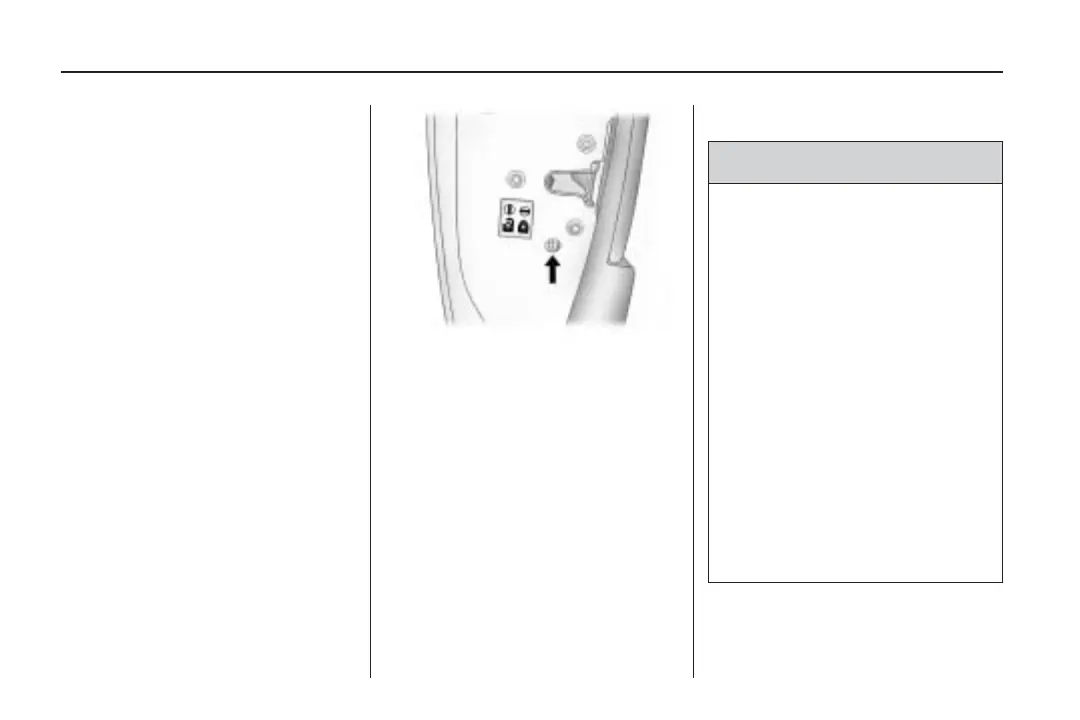Power Door Locks
The power door lock switch is
located on the instrument panel.
T (Door Lock): Press to lock the
doors, liftgate, and the fuel tank
door. The button will illuminate when
locked. Press again to unlock.
If the driver’s door is not closed
properly, the power door lock switch
will not lock the doors.
When the vehicle has been
unlocked, the key is not in the
ignition, and no door is opened the
vehicle will automatically lock
itself again after one minute.
Rear Door Security Locks
Your vehicle has rear door security
locks to prevent passengers from
opening the rear doors from the
inside.
Open the rear doors to access the
security locks on the inside edge
of each door.
To set the locks, insert a key into
the slot and turn it to the horizontal
position. The door can only be
opened from the outside with the
door unlocked. To return the door to
normal operation, turn the slot to
the vertical position.
Liftgate
{ CAUTION
Exhaust gases may enter the
vehicle if it is driven with the
liftgate, trunk/hatch open, or with
any objects that pass through the
seal between the body and the
trunk/hatch or liftgate. Engine
exhaust contains Carbon
Monoxide (CO) which cannot be
seen or smelled. It can cause
unconsciousness and even death.
If the vehicle must be driven with
the liftgate, or trunk/hatch open:
• Close all of the windows.
• Fully open the air outlets on
or under the instrument
panel.
(Continued)
2-6 Keys, Doors and Windows
