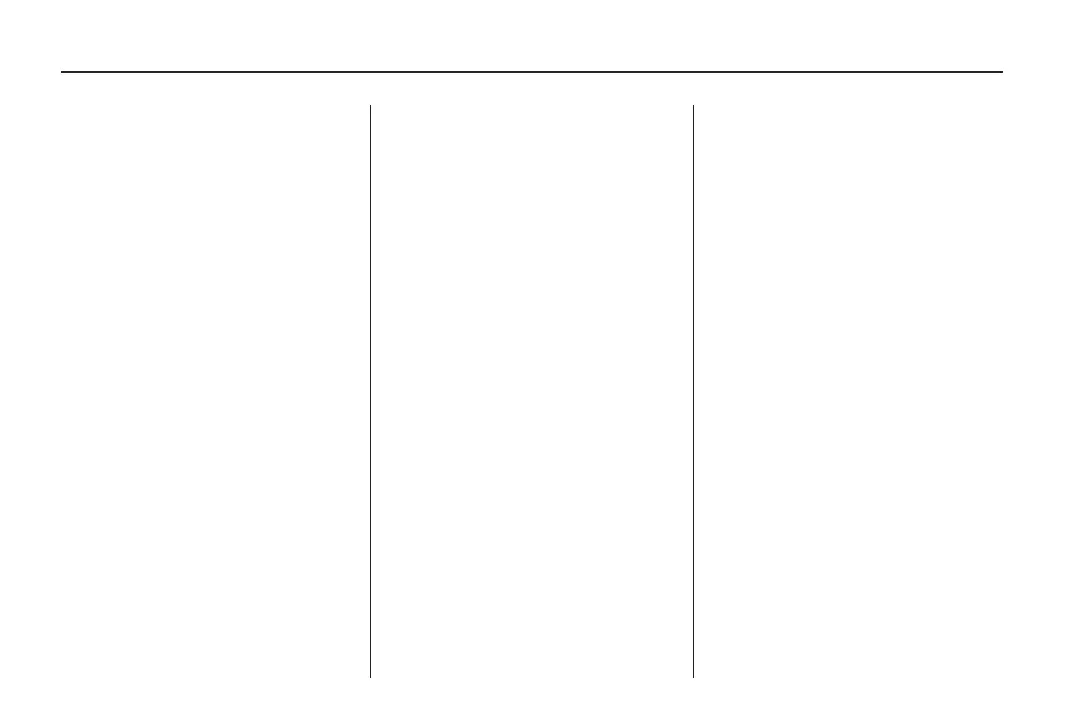Adjusting the Equalizer
The equalizer allows changes to be
made to seven frequencies.
To adjust the equalizer:
1. Press SOUND and select the
Sound menu item.
2. Select Equalizer.
3. Select the desired frequency and
turn the multifunction knob to
adjust the level.
4. Press the multifunction knob to
save the setting.
5. Repeat these steps for each
frequency.
After making changes to the
equalizer, the user option in the
Sound menu is enabled.
Adjusting the Sound Settings
There are preset sound settings
designed for different types of
music.
To adjust the sound settings:
1. Press SOUND and select the
Sound menu item.
2. Select Sound.
3. Select: User, Jazz, Speech, Pop,
Classical, and Rock.
4. Press the multifunction knob to
save the setting.
Adjusting the Speakers
(Balance/Fade)
To adjust the Balance:
1. Press SOUND and select the
Sound menu item.
2. Select Fader - Balance.
3. Select Balance from the menu
and turn the multifunction knob
to adjust the level.
4. Press the multifunction knob to
save the setting.
To adjust the Fade:
1. Press SOUND and select the
Sound menu item.
2. Select Fader - Balance.
3. Select Fader from the menu and
turn the multifunction knob to
adjust the level.
4. Press the multifunction knob to
save the setting.
Adjusting the Sound Position
The sound position for the audio
system can be adjusted. The
settings are:
Driver: Adjusts the sound position
for the drivers seat.
Front: Adjusts the sound position
for the front seats.
6-14 Infotainment
