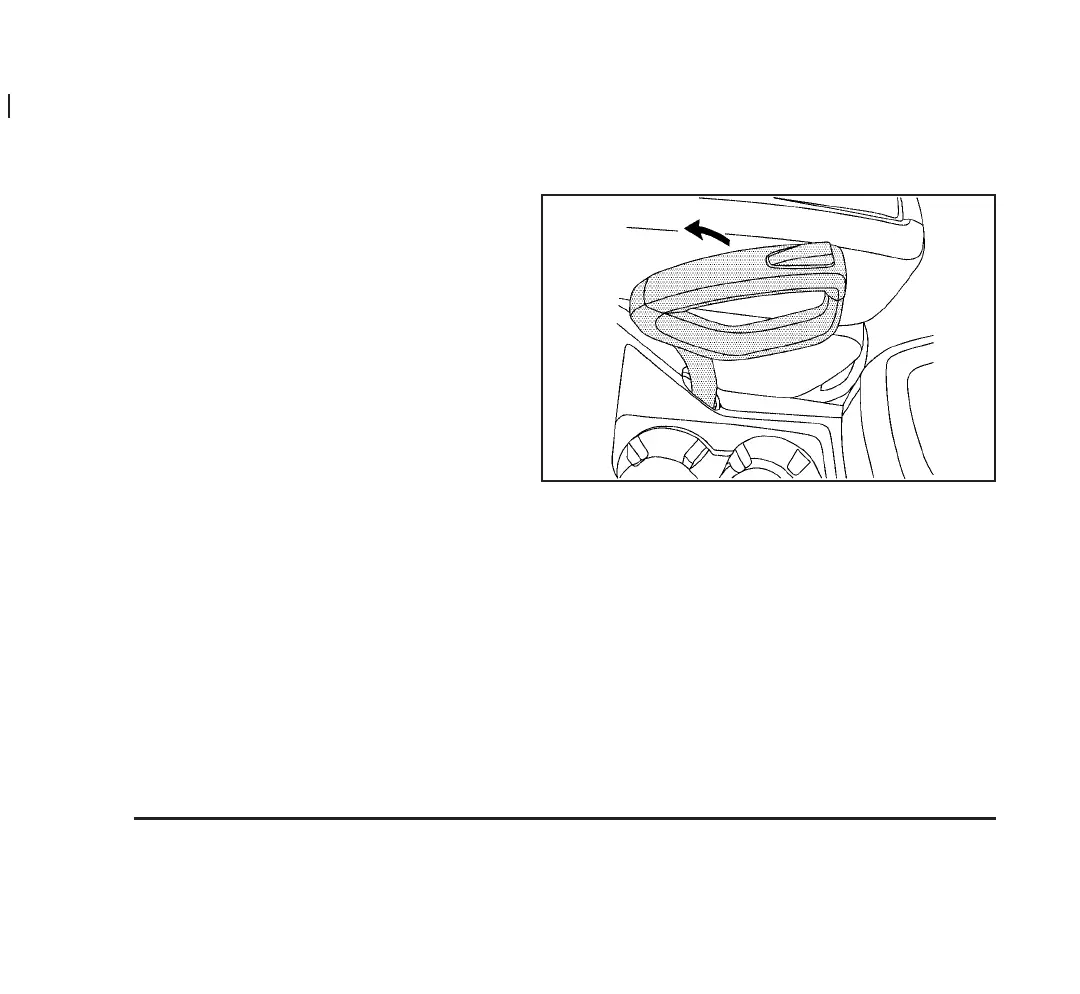JOBNAME: 1st Edition PAGE: 27 SESS: 1 OUTPUT: Tue Jul 24 09:46:13 2007
1. Move the shift lever from DRIVE (D) into the
manual gate.
2. With the vehicle stopped, move the shift lever
forward to select SECOND (2) or THIRD (3).
The vehicle will start from a stop position in
SECOND (2) or THIRD (3).
3. Once the vehicle is moving select the desired drive
gear or move the shift lever to the DRIVE (D)
position.
Parking Brake
OIE-ID = 1847125 Owner = dtodd01 LMD = 16-jul-2007 LMB = dtodd01
The parking brake lever is located to the right of the
driver’s seat.
To set the parking brake, hold the brake pedal down
and pull up on the parking brake lever. If the ignition is
on, the brake system warning light will come on.
To release the parking brake, hold the brake pedal
down. Pull the parking brake lever up until you can press
the release button. Hold the release button in as you
move the brake lever all the way down.
Make sure to release the parking brake before driving
the vehicle.
1847116
104
2008 - Saturn VUE Owner Manual (July 23, 2007)
