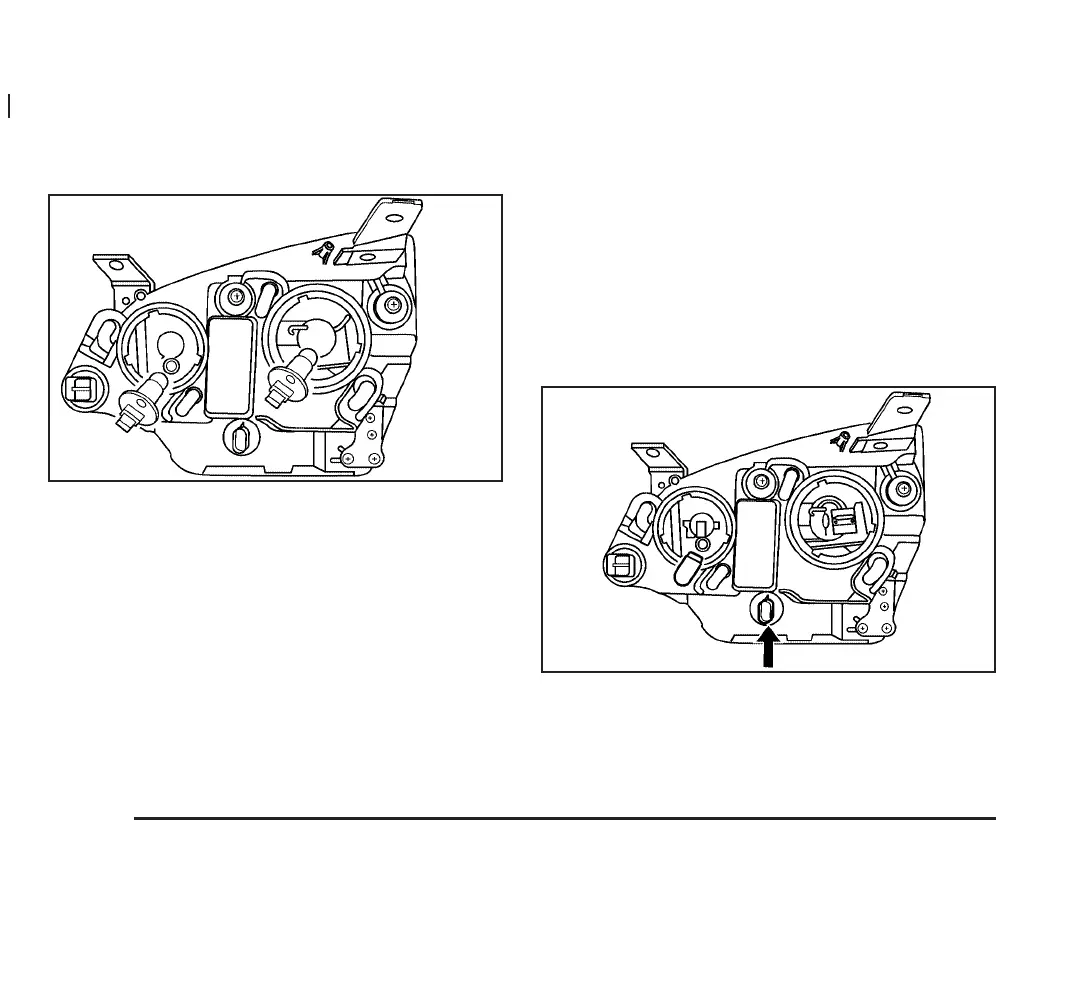JOBNAME: 1st Edition PAGE: 48 SESS: 2 OUTPUT: Tue Jul 24 09:46:13 2007
7. Disconnect the electrical connector from the bulb
assembly.
8. Turn the bulb assembly counterclockwise to remove
it from the housing.
9. Replace the old bulb with a new one.
10. Reverse Steps 1 through 8 to reinstall.
Front Turn Signal and Parking
Lamps
OIE-ID = 1851605 Owner = mcross01 LMD = 03-apr-2007 LMB = mcross01
To replace a front turn signal or parking lamp bulb:
1. Follow Steps 1 through 6 under Headlamps
on page 291 to access the front turn signal or
parking lamp.
2. Turn the bulb to be replaced counterclockwise to
remove it from the headlamp assembly.
3. Pull the bulb out of the bulb socket assembly.
1849060
1849067
292
2008 - Saturn VUE Owner Manual (July 23, 2007)
