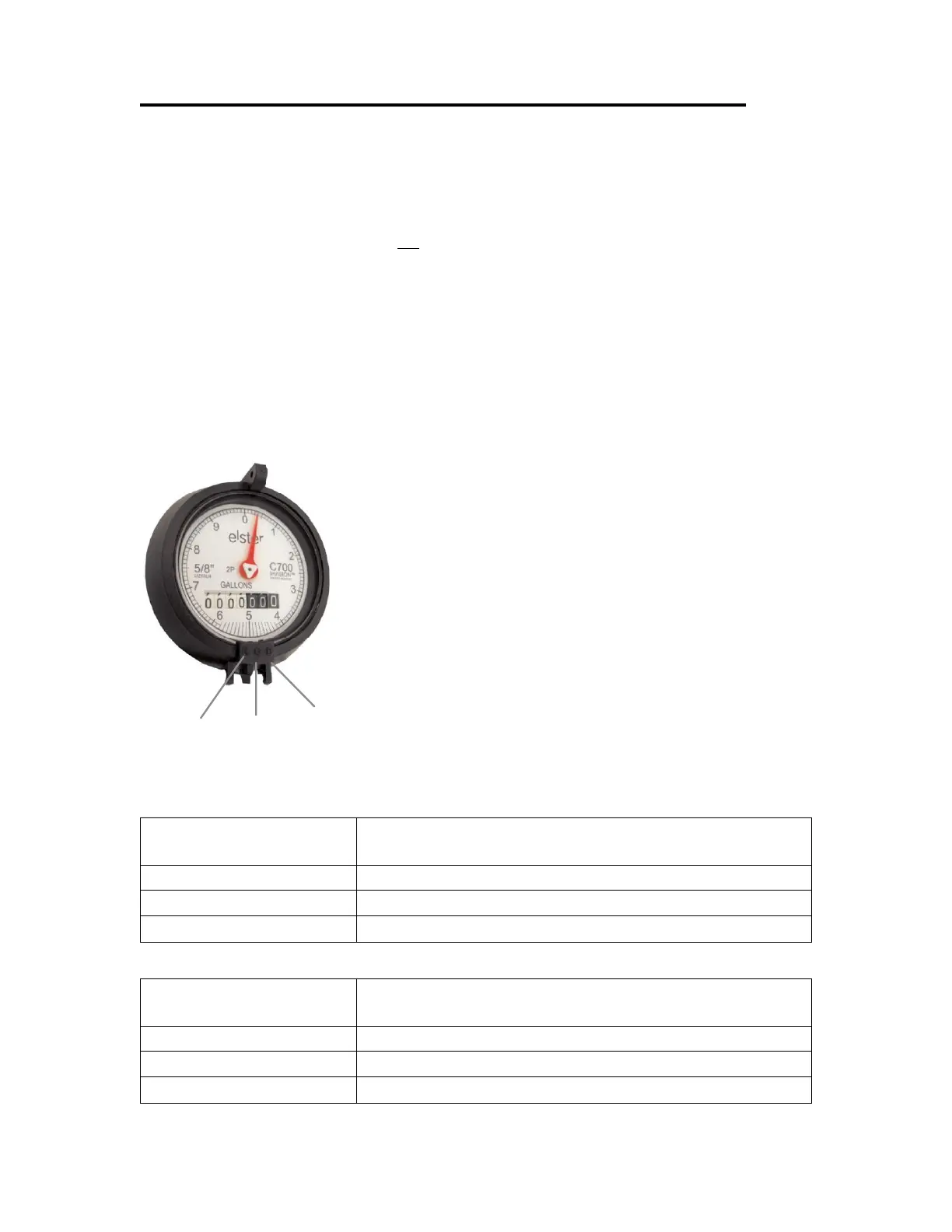8 K-FRAME (ELSTER) PROTOCOL METER SUPPORT
K-Frame Protocol support applies to certain meters manufactured by Honeywell-Elster-AMCO-
Kent-ABB. Compatible registers include the evoQ4 (Honeywell-Elster), InVISION (Honeywell-
Elster-AMCO), ScanCoder (Elster-AMCO, ABB, Kent), and the AquaMaster mag-meter (ABB).
Important Notes:
(1) The instructions in this chapter do not apply to Sensus-protocol registers that are manufactured
by Honeywell-Elster-AMCO (See Ch. 6, Sensus Protocol Meter Support).
(2) See the Meter Compatibility Matrix for meter register configuration details.
(3) Wire color-coding for K-Frame-compatibles differs from that used in Sensus-compatibles and
Neptune compatibles.
(4) The EtherMeter will automatically configure the registration units (UNITn) and multiplier (EXPn)
for Elster K-Frame protocol meters, as this information is embedded within the protocol.
Figure 8A. Honeywell-Elster-AMCO InVISION – Register Diagram.
To connect a K-Frame Protocol Register to Meter Channel 1:
K-Frame Compatible Wire Color*
*Note: Color codes may vary by meter brand.
See Meter Compatibility Matrix for details.
K-Frame Compatible Wire Color*
*Note: Color codes may vary by meter brand.
See Meter Compatibility Matrix for details.
