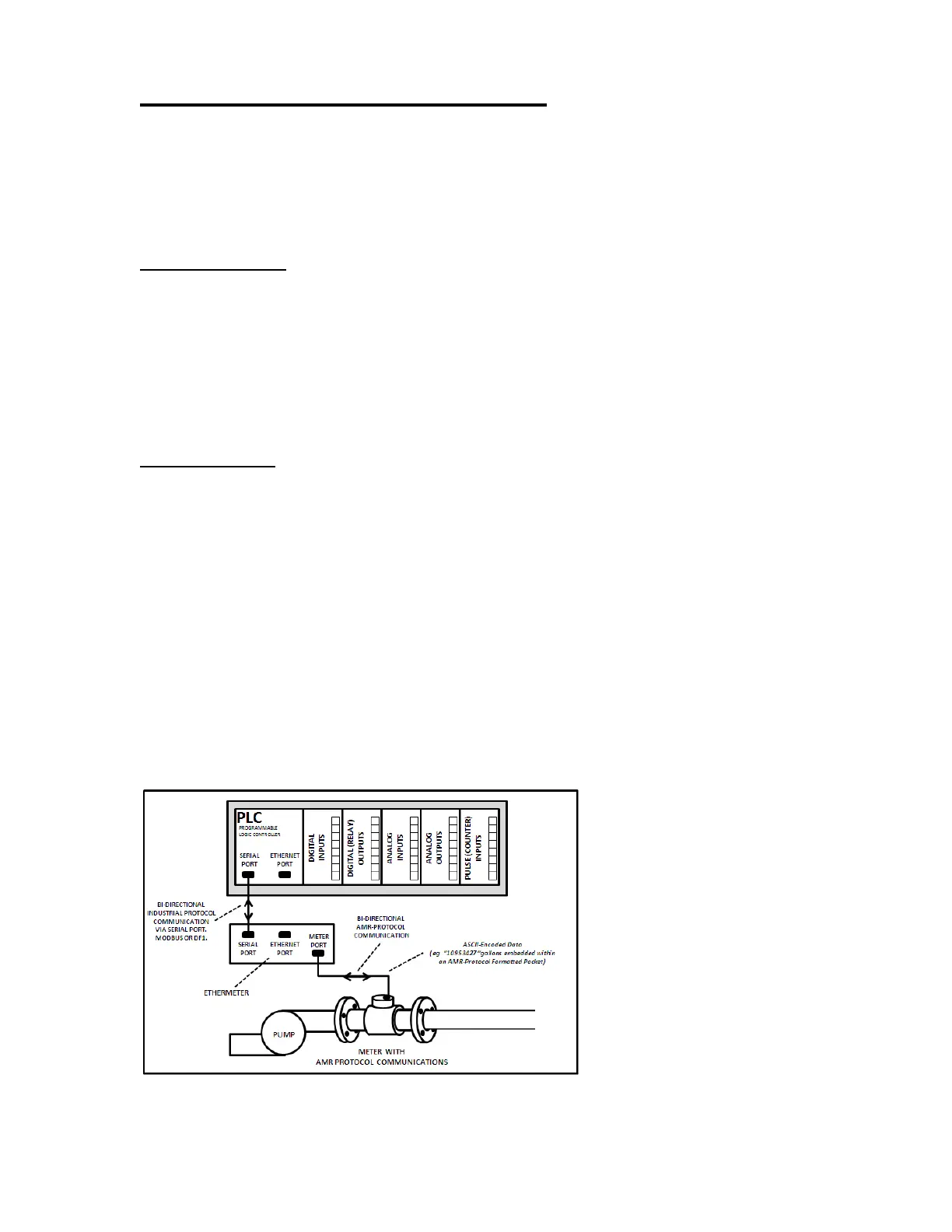10 PLC/RTU/COMPUTER INTERFACE
There are currently three (3) physical types of signal connections that can be made between a
PLC/RTU/Computer and the EtherMeter.
• RS-232C Serial
• RS-485 Serial
• Ethernet
RS-232C Serial Port
The RS-232C serial port is implemented within a DB9-Male DTE modular jack. The pinout is as
described in Section 4.
In order to activate the RS-232C serial port, the 1
st
dip switch should be placed in the “up” position,
and the 2
nd
dip switch should be placed in the “down” position. Note that either the RS-232C or
RS-485 serial port can be activated, but not both simultaneously.
It is important to note that the RS-232C serial port is optically-isolated to a rating of 2500V.
RS-485 Serial Port
The RS-485 serial port is implemented within three (3) screwdown terminals. The pinout is as
described in Section 4.
In order to activate the RS-485 serial port, the 1
st
dip switch should be placed in the “down” position,
and the 2
nd
dip switch should be placed in the “up” position. Note that either the RS-232C or RS-
485 serial port can be activated, but not both simultaneously.
When the EtherMeter is staged at the endpoint of the transmission line, a 120 Ohm termination
resistor should be used. For convenience, a 120 Ohm, ½ Watt resistor is included as a feature
within the device. To activate the termination resistor, the 3
rd
dip switch should be placed in the
“up” position. In all other cases, this resistor should be disabled with the dip switch in the “down”
position.
A DC common reference terminal is included with the RS-485 port (terminal 22). This terminal is
connected to the device’s DC common through a 120 Ohm, ½ Watt current-limiting resistor. It is
important to note that the RS-485 serial port is optically-isolated to a rating of 2500V.
Figure 10A. An example of an EtherMeter connected to the serial port of a PLC.
