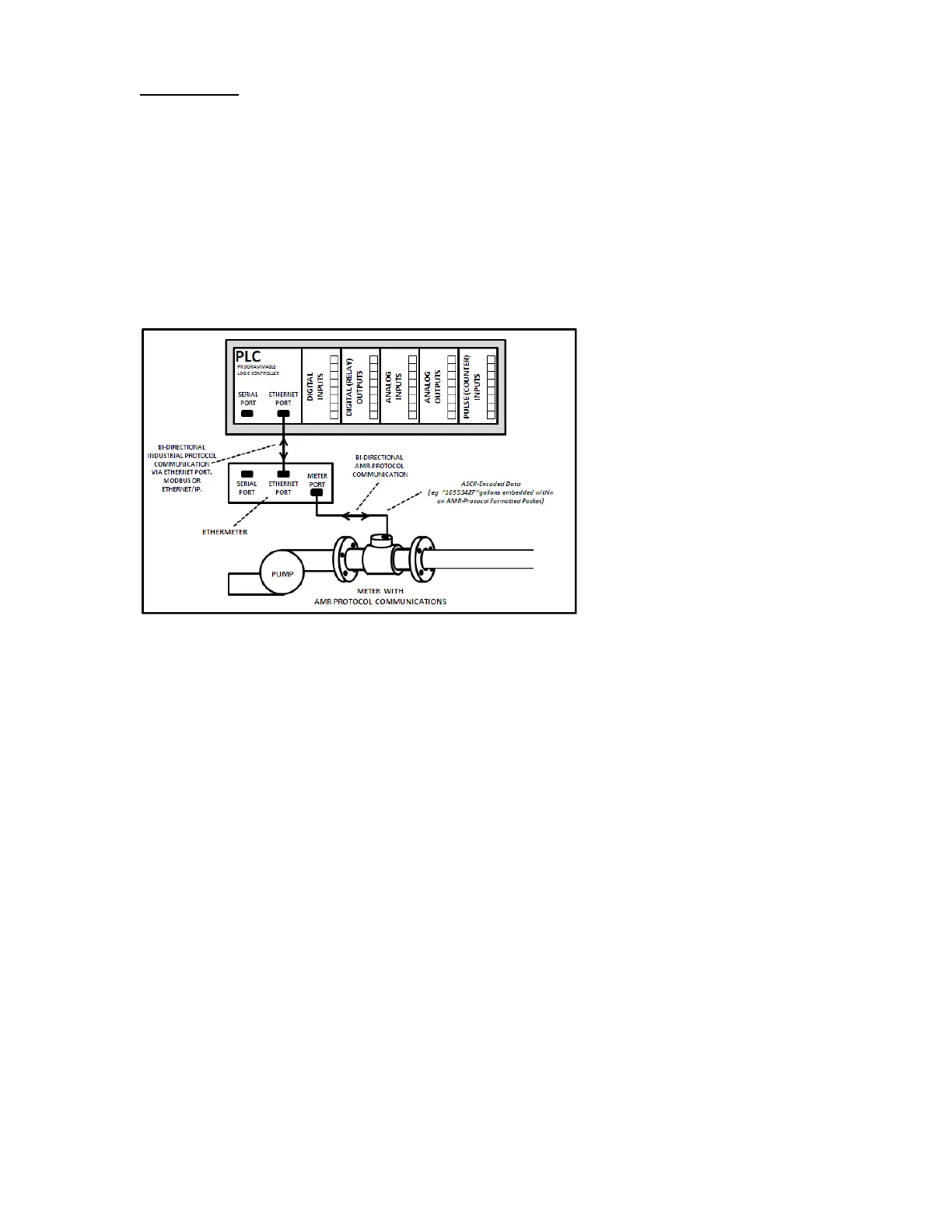Ethernet Port
The Ethernet port is a 10BaseT modular jack, and operates at a maximum data rate of 10 Mbps.
Both dynamic (DHCP) and static IP addressing are supported.
The Ethernet port supports the ARP ping function, serves a web page on TCP port 80, and provides
a Telnet Server for remote configuration and troubleshooting.
MODBUS/TCP (4 sockets) is active at all times on TCP port 502, and MODBUS/UDP is active at
all times on UDP port 502. MODBUS/RTU (Piped over UDP) is active at all times on UDP port
503.
EtherNet/IP (4 sockets) is active at all times on TCP port 44818.
Figure 10B. An example of an EtherMeter connected to the Ethernet port of a PLC.
