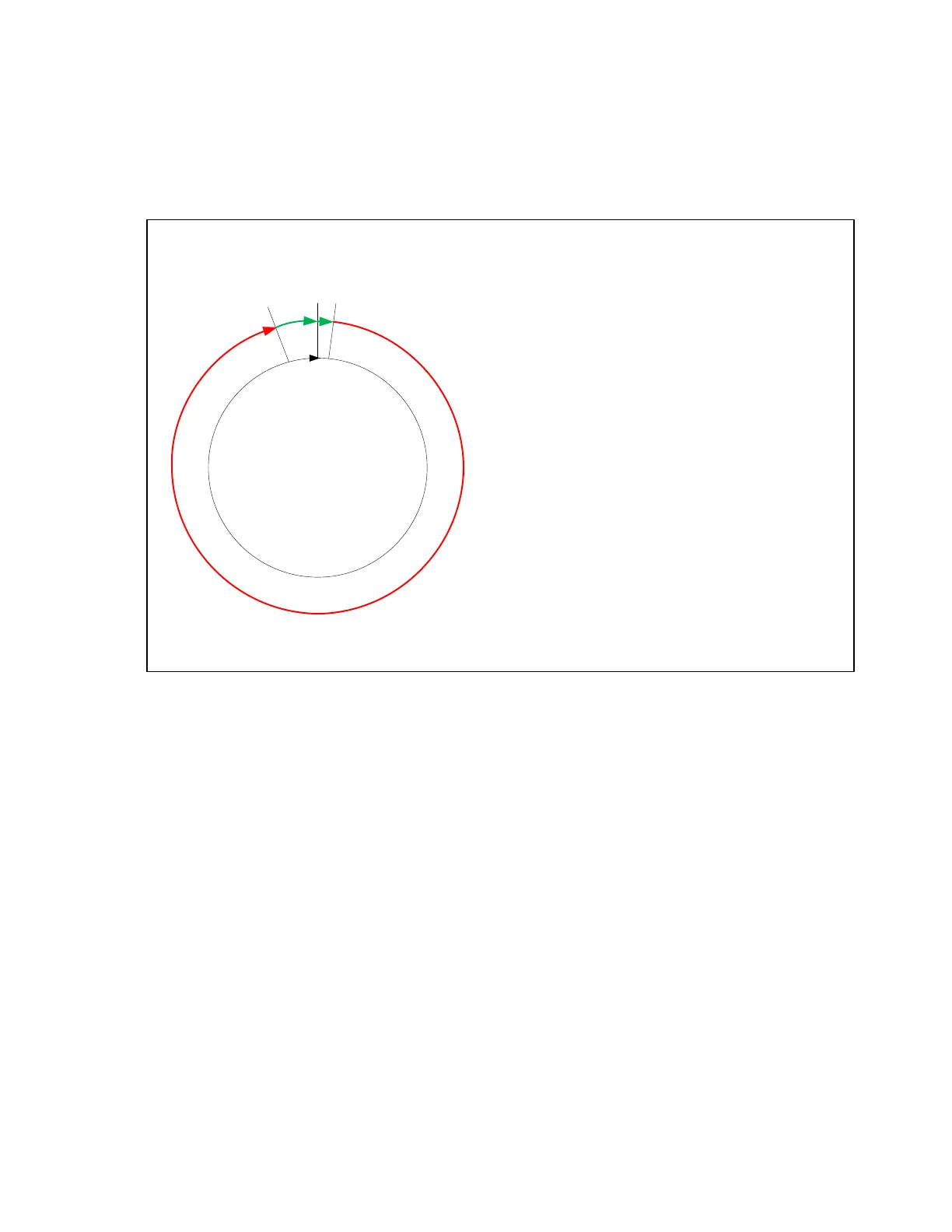Solar Energy-Saver Features:
The EtherMeter supports an energy-saver feature that may be useful in solar-powered applications.
When the Dout1 setting is PwrSavLo or PwrSavHi, the 1
st
auxiliary digital output may be interfaced
to a solid-state relay to power down a radio between polling sessions. The operation is described
through the following example:
Polling Cycle =
21,600 Secs (6 Hrs)
Power Saver Example
Polling Cycle = Every 6 Hours (21,600 Sec)
(AUX1 Setting = PwrSavLo or PwrSavHi)
1. Leave Radio ON For 1 Minute (60 Sec) After Receipt of Poll Request.
(OnTime Setting = 60)
Note! – The ONTIME timer resets to zero after each received poll
request, so therefore the Master Polling Station should aim to perform
only one successful polling request/response during the radio’s power-on
period.
2. Then Turn Radio OFF.
3. After 5 Hours, 54 Minutes (21,240 Secs) Has Elapsed, Turn Radio ON.
(OffTime Setting = 21240)
Repeat...
RADIO ON
If AUX1=PWRSAVHI, Aux Digital Out 1 = 5V
If AUX1=PWRSAVLO, Aux Digital Out 1 = 0V
RADIO OFF
If AUX1=PWRSAVHI, Aux Digital Out 1 = 0V
If AUX1=PWRSAVLO, Aux Digital Out 1 = 5V
300 Sec
60 Sec
21,240 Sec
