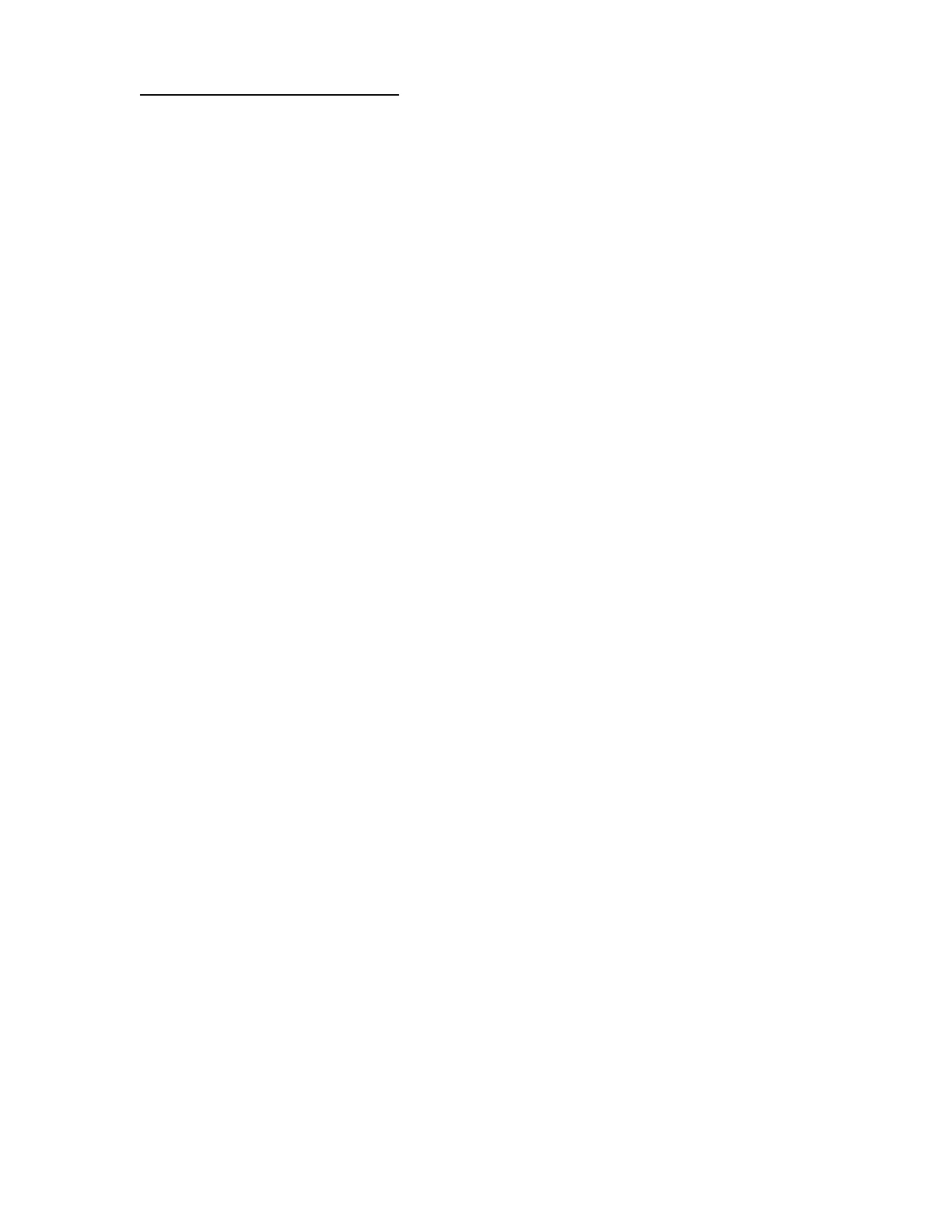Sample MODBUS/RTU Commands:
The following samples are provided to familiarize the user with a few of the core EtherMeter
MODBUS/RTU commands. In all samples, the device address=4. Note that the users’ responses
will vary in accordance with the unique I/O state of each EtherMeter.
Read: Meter 1, Meter 2, Flow 1, Flow 2
MODBUS Function 3
Request: 04 03 00 00 00 08 44 59
Response (example): 04 03 10 00 00 00 2F 00 00 02 0C 00 00 00 00 00 00 00 00 B7 30
Read: Eight (8) Digital Inputs
MODBUS Function 2
Request: 04 02 00 00 00 08 79 99
Response (example): 04 02 01 03 E1 45
Write: Turn 1
st
Coil ON (Aux Digital I/O 1)
MODBUS Function 5
Request: 04 05 00 00 FF 00 8C 6F
Response (example): 04 05 00 00 FF 00 8C 6F
Write: Turn 1
st
Coil OFF (Aux Digital I/O 1)
MODBUS Function 5
Request: 04 05 00 00 00 00 CD 9F
Response (example): 04 05 00 00 00 00 CD 9F
Write: Turn 2
nd
Coil ON (Aux Digital I/O 2)
MODBUS Function 5
Request: 04 05 00 01 FF 00 DD AF
Response (example): 04 05 00 01 FF 00 DD AF
Write: Turn 2
nd
Coil OFF (Aux Digital I/O 2)
MODBUS Function 5
Request: 04 05 00 01 00 00 9C 5F
Response (example): 04 05 00 01 00 00 9C 5F
