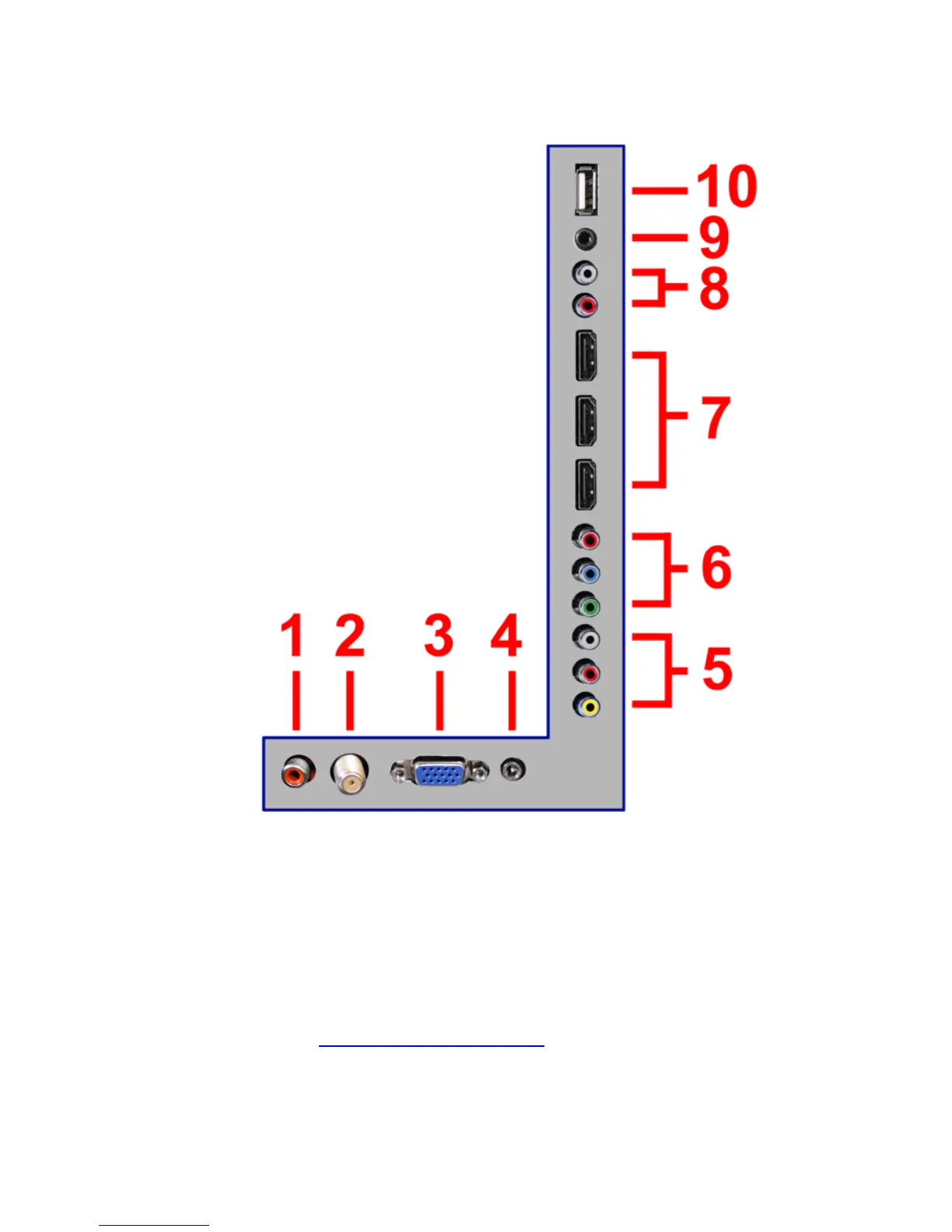- 13 -
www.SCEPTRE.com
SCEPTRE E325 HDTV User Manual
Rear View Connections
1.
SPDIF - This connection port is used for sending out digital audio
signals to digital surround sound receivers. The orange (COAX
SPDIF OUT) connector sends out either bit-stream or PCM digital
sound signal to a home theater receiver with digital coax input.
2. TV – This connection is for digital or analog cable without the cable
box or over-the-airwave antennas. The tuner is a hybrid tuner that
tunes to both analog and digital channels. This connection uses
coaxial RF cable. For over-the airwave digital stations please
check
http://www.antennaweb.org.
3. VGA - This connection port connects to a PC for video using VGA
cable. Be sure to connect your audio cable to the VGA Stereo input if
you want sound out of VGA video source.
