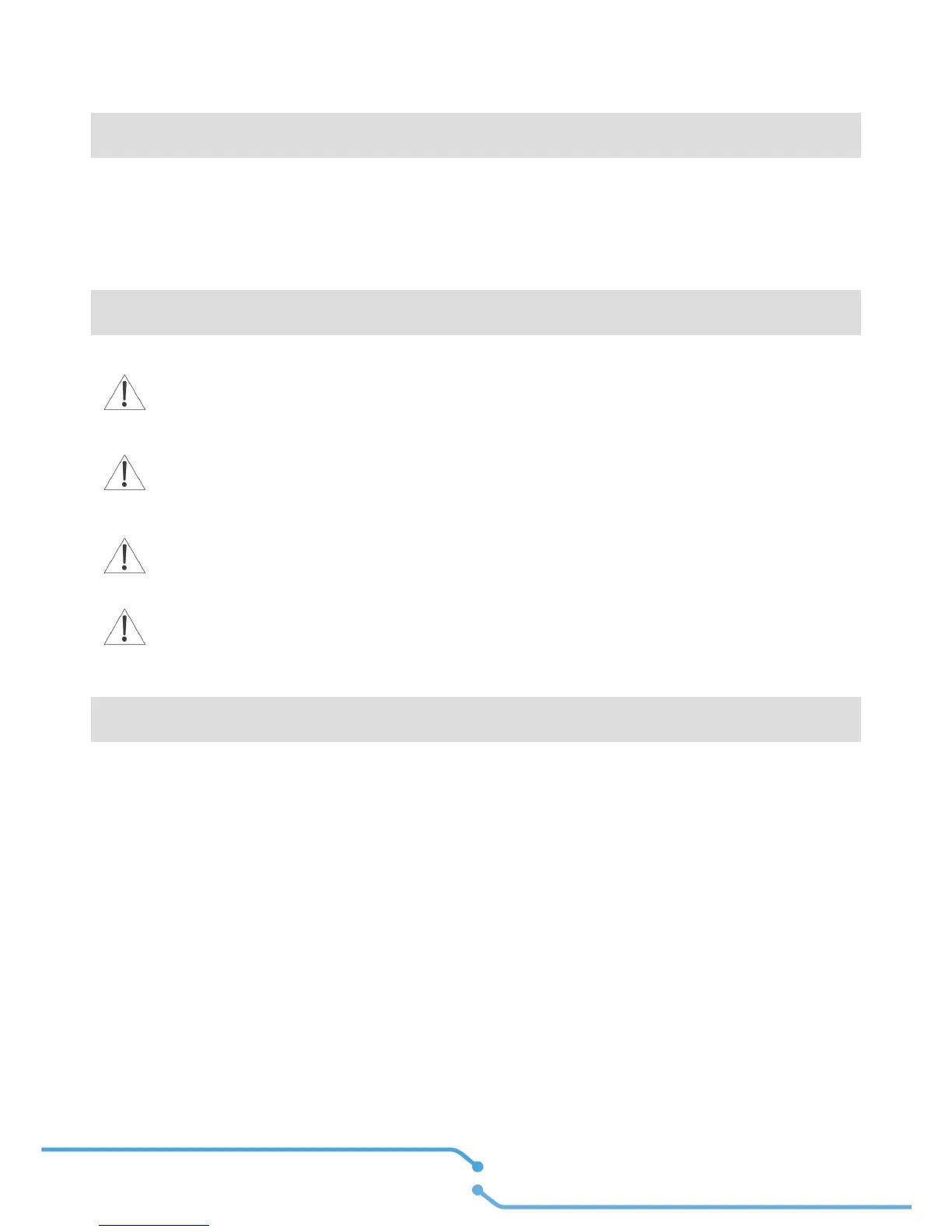ACKNOWLEDGEMENTS
We thank you for your purchase and hope that you are fully satisfied with this product.
Before you use this product, we recommend that you read the instructions below carefully.
This manual explains how to use and install the product in accordance with its intended use.
SAFETY WARNINGS
EQUIPMENT DESCRIPTION
Module containing a WiFi server and router. The server hosts HTML pages created from data in the CAN network.
Then, from a device with a WiFi connection or equipment with a browser connected to the network (NAVICOLOR
screen, tablet, smartphone, smart TV), it is possible to consult these pages and interact with items in the network.
The WiFi server can be used for:
Management of lighting and electric blinds
Management of one or more audio amplifiers
Remote access to the network and system (with 3G key option)
Troubleshooting
Access to one or more IP cameras.
WARNING: Do not disassemble the device
Any contact with the product's internal components can cause injury. In the event of a malfunction,
only a qualified technician is authorised to repair the device
WARNING: In the event of impact
If the product falls or undergoes heavy impact, immediately contact a qualified person to ensure the
device is working correctly
WARNING: Unpacking the equipment
After unpacking the product, make sure that it is complete and in good condition. If you are not sure,
immediately contact a person with the required professional qualification
WARNING: Unpacking the equipment
Do not leave any part of the packaging within the reach of children or vulnerable adults
