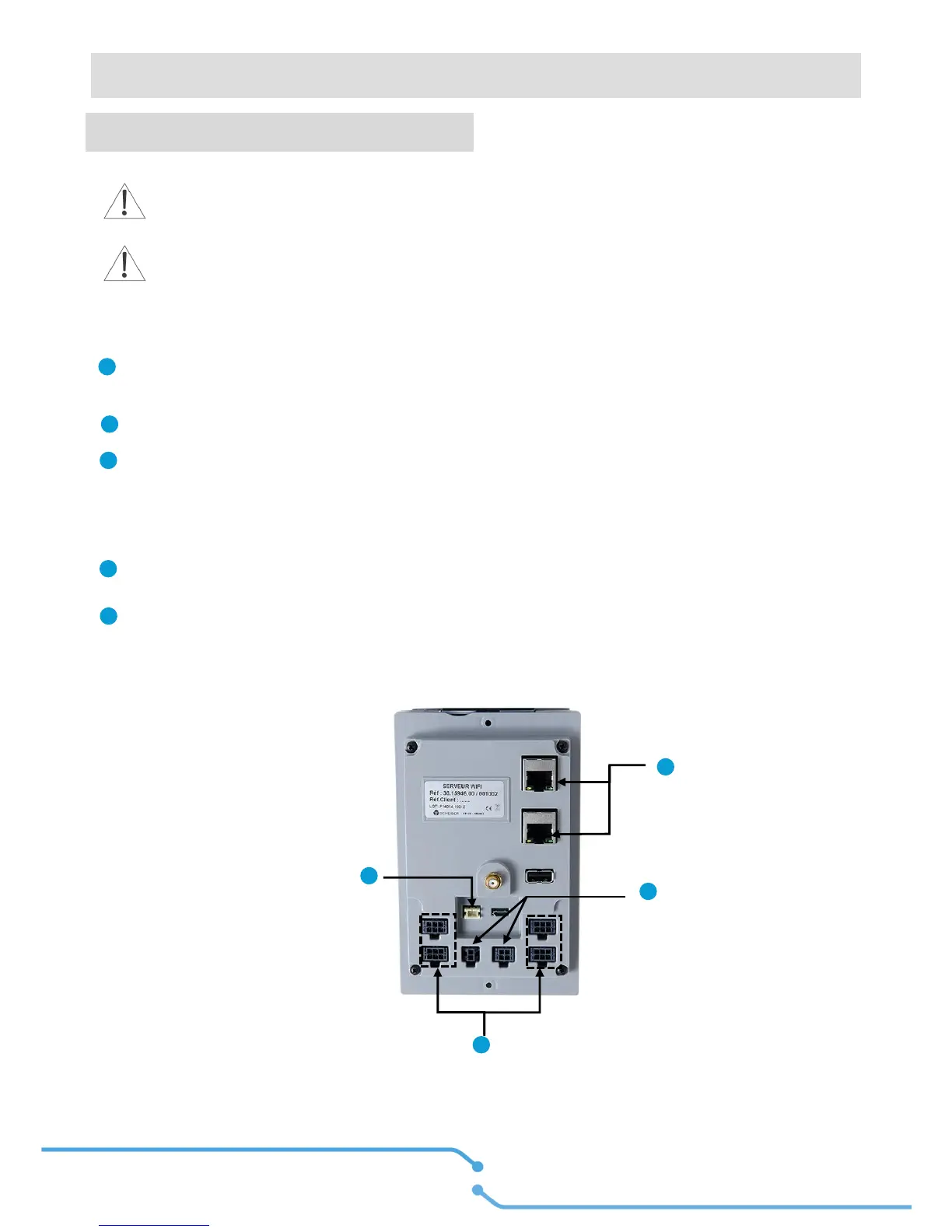The power supply comes either from a 4-way external power supply or a 2-way Li-ion battery or from the
Scheiber CAN bus (see item 3 on the illustration below).
Connect the temperature sensor to the JST receptacle.
Connect 2 CAN connectors to the SCHEIBER network (connect the 2 other connectors to the client network if
there is one).
The 2 CAN networks are separate.
Connect the Ethernet ports (option depending on installation).
For more details on connections, please consult "WIFI SERVER - Start-up instructions".
WARNING: Connection/disconnection with power on
Do not perform connection or disconnection with power on.
WARNING: Proximity
Indoors, IT devices can connect to 802.11g wireless
networks within a maximum range of 90 metres. These distances
mean that people in close proximity to your home
could also have access to your network.
