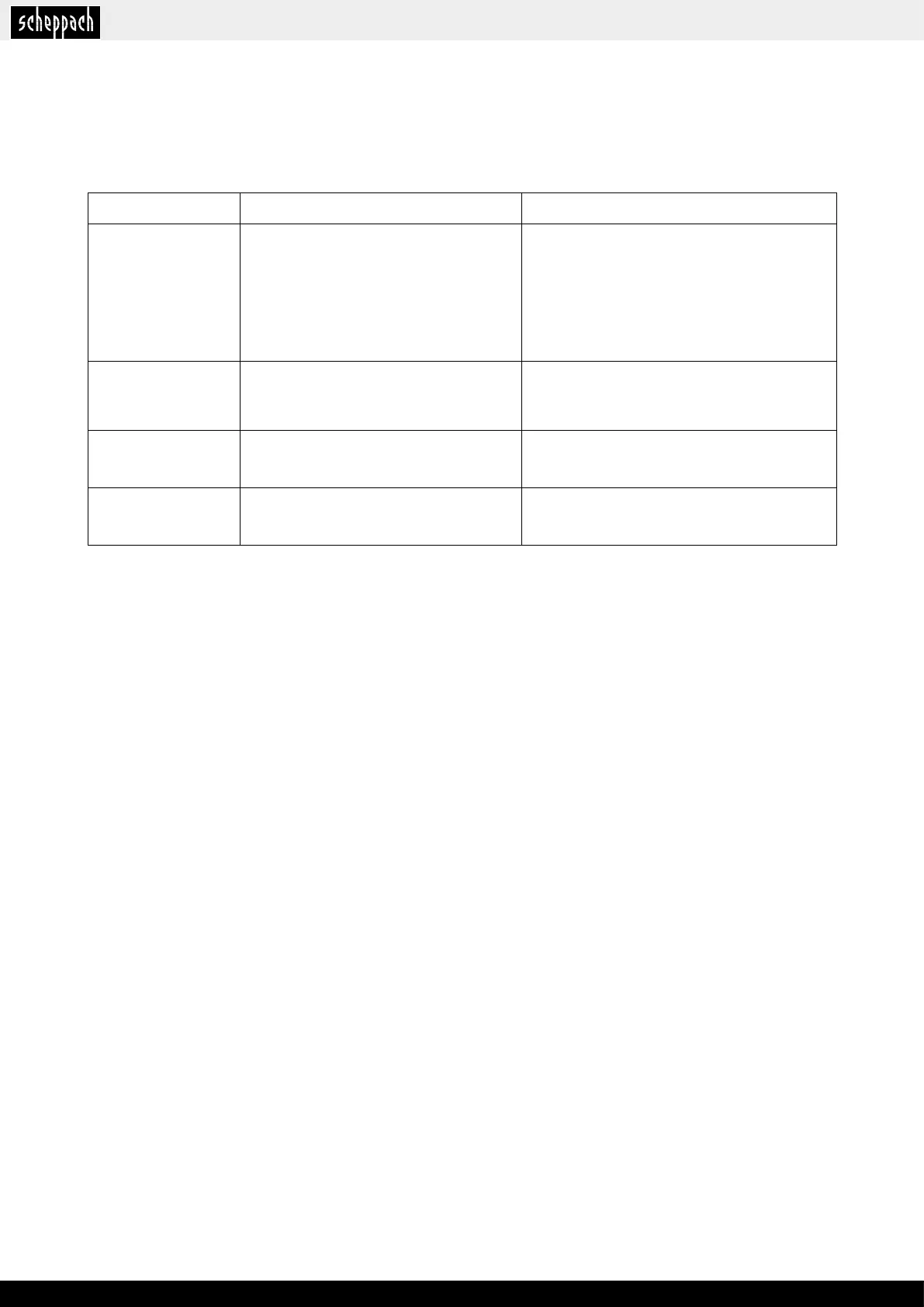www.scheppach.com service@scheppach.com +(49)-08223-4002-99 +(49)-08223-4002-58
24 GB
www.scheppach.com service@scheppach.com +(49)-08223-4002-99 +(49)-08223-4002-58
12. Troubleshooting
The table below contains a list of fault symptoms and explains what you can do to remedy the problem if your equipment
fails to work properly. If the problem still persists after working through the list, please contact your nearest service work-
shop.
Fault Possible cause Remedy
Machine does not start • Supply voltage not on
• On/Off switch faulty
• Worn carbon brushes
• Motor faulty
• Power cable damaged
• Check the socket or the electricity supply; if
required, arrange repair by an authorised electri-
cian.
• Contact the service centre
• Contact the service centre
• Contact the service centre
• Check the extension lead and have it replaced, if
required.
Machine works with
interruptions
• Power cable damaged
• Internal connections are loose
• On/Off switch faulty
• Check the extension lead and have it replaced, if
required.
• Contact the service centre
• Contact the service centre
Poor cutting quality • Blades are blunt. • Have the blades sharpened or the knife bar
replaced.
Motor is running but the
gears are not engaging
• The power unit is jammed by a thick branch
or other objects.
• Turn the hedge trimmer off immediately, discon-
nect the electricity supply and remove the block-
age.