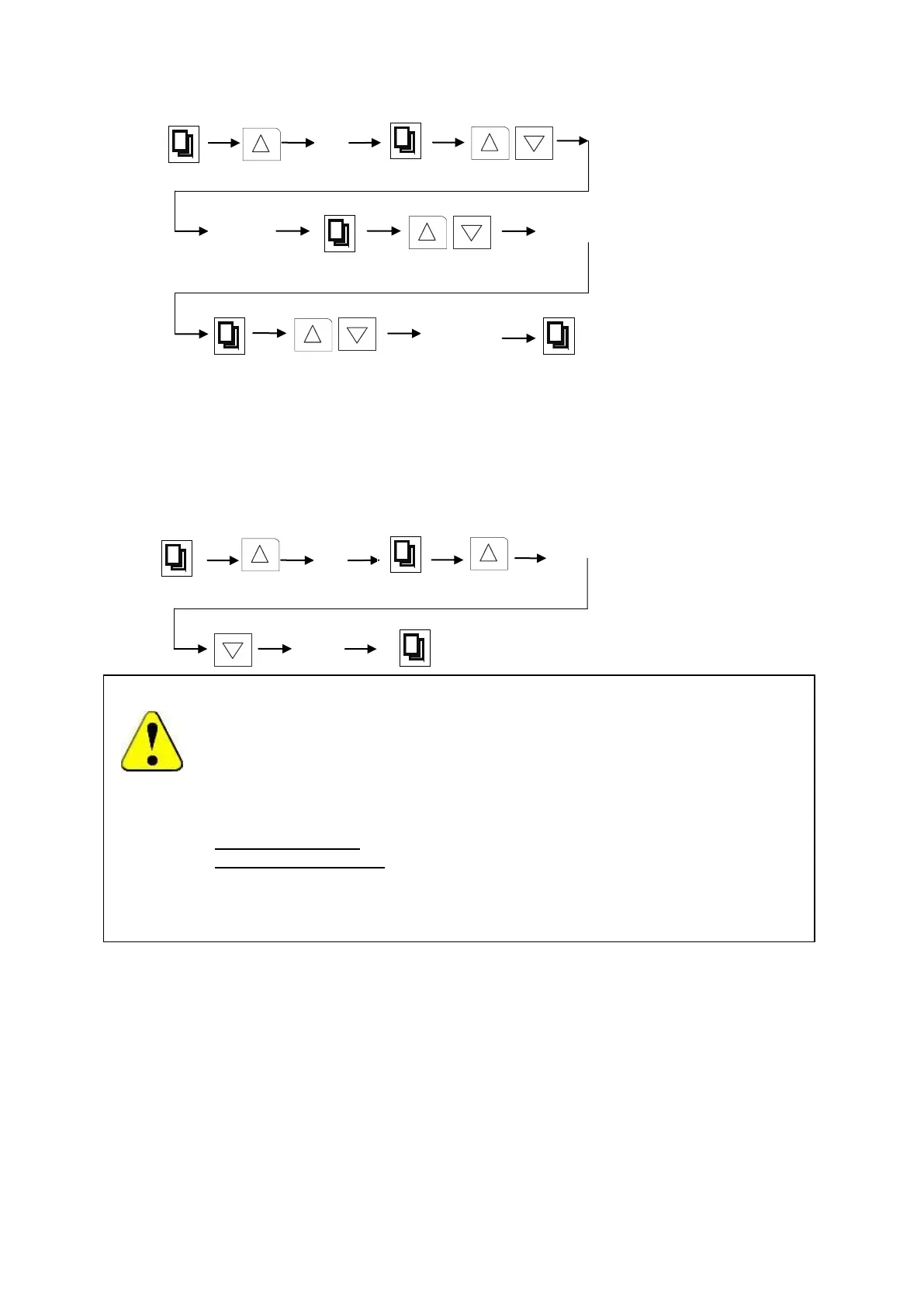INCU-C Series V2018.1.1
19
Simplified instruction for Cooling system and Auto Defrosting settings
Manual Defrosting
Alternatively, if the set temperature is not so low as critical, in most cases, manual de-
frosting will be adequate. During the operation, enter password "16", press "Set" key,
then press "Up" button to start the manual defrosting cycle for the "Defrosting Time" set
in the "Auto Defrosting setting", Or it can be terminated manually by pressing the
"Down" button. Minimum time interval between two manual defrost cycles is 1 min.
8.5 Graphic chart display interval time.
This is the parameter to set the time interval between two temperature value records to
be shown on the screen graph.
Press the SET key to enter the password “8”, Press the Set key again to enter rec-
ord-time function. Press the Increase or Decrease key to modify the interval time for
chart display. Press the Set key to confirm/store new setting.
Attention:
1. The cooling system keeps running during defrosting cycle, while the motor fan
stops.
2. The temperature will silently overshoot during defrosting, and then be stabilized
when defrosting terminates.
3. For better temperature control during continuous low temperature opera-
tions, for example, below 10.0°C , the following operations are recommend-
ed:
Set Defrost Timer: “4” hr, Defrost Period: “1” min;
Weekly maintenance: Open the door and wipe off the condensation, set the
temperature at top value “65°C” and let it run for at least 1 hour to further
evaporate the condensations inside the chamber.
.
