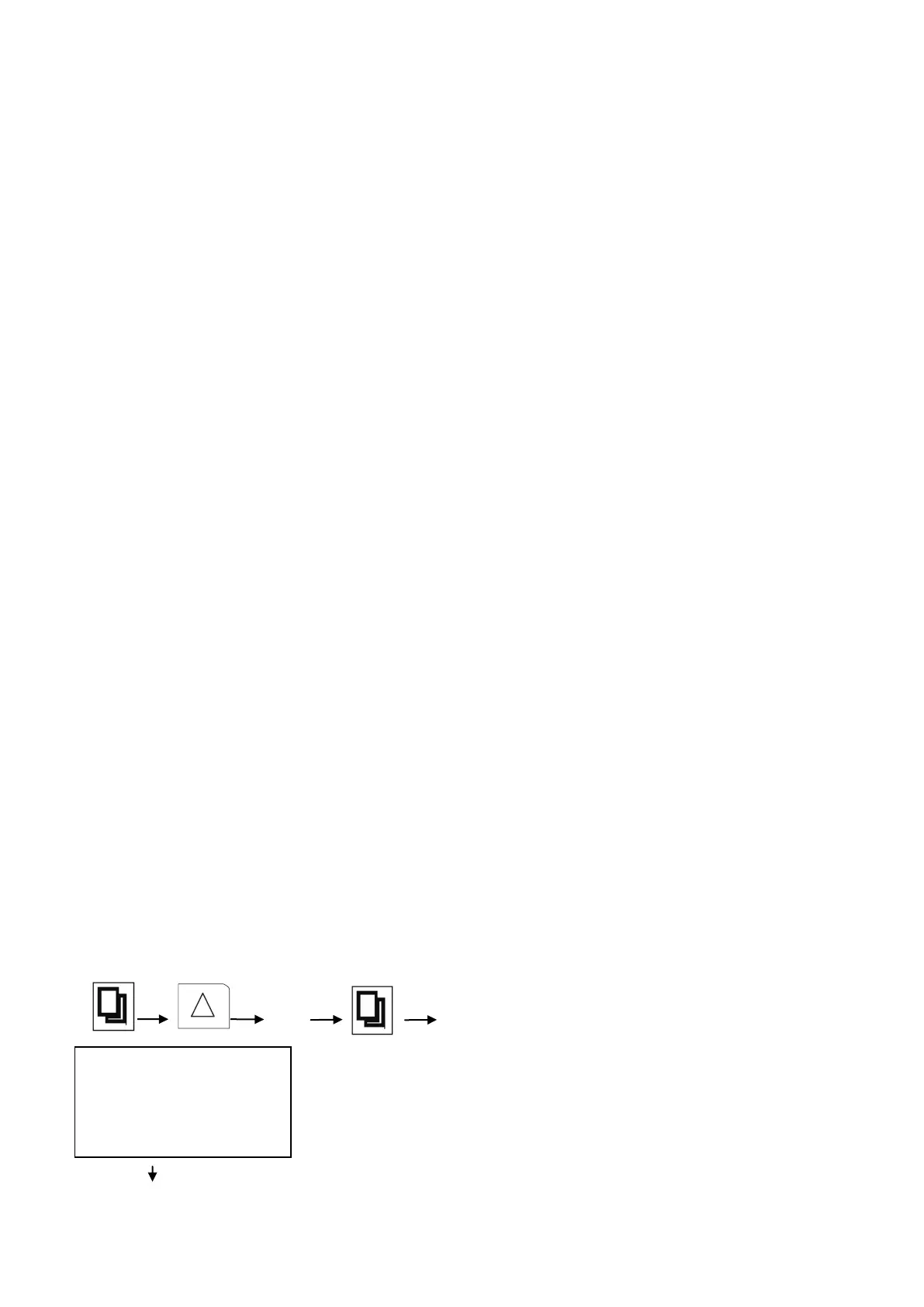INCU-C Series V2018.1.1
15
7. Setting Parameters for Programmable Control Mode
This INCU-C incubator can operate according to stored program to meet various requirements
of professional experiments. Under programmable control mode, It is possible to program up
to10 different segments, each with their own Ramp Time, desired Temperature and Hold Time.
Please follow the procedures below to get your incubator work according to your personalized
program:
7.1 Press R/S/H to stop the current operation.
7.2 Enter programme control mode, (See Section 5)
7.3 Press SET key and enter the password “2” followed by SET and enter the setting of
program parameters.
7.4 The screen displays: Programme and asks for a “Ramp Time” in Segment 1. Press
the “Increase” and / or “Decrease” button to set the desired time.
7.5 Every time the “Set” button is pressed, the programmed value of the parameter is
stored and the next item is asked for, so the next parameter is the (Ramp End)
Temperature that the incubator has to reach for in the first segment (S1).
7.6 Press the “Decrease” or “Increase” button to set this temperature parameter for
segment 1.
7.7 Press SET to store and to set the “Temperature Hold” time. (The length of time that
the incubator has to maintain the (Ramp End) Temperature for this Segment 1); Use
the “decrease” and/ or “increase” buttons.
7.8 Press SET to store and enter the next segment (S2) setting process.
7.9 Press increase or decrease button to enter the second Ramp Time (S2)
And so on…….
7.10 You can terminate the program setting by choosing “end” or “cycle” in any of
the 10 segments. To do so, press the Decrease key- Lower than (below) 0.00 in the
“Hold Time” of designated segment.
“End”. First the screen asks: “end”, which means the whole program terminates here
and the unit stops working.
“Cycle”. If you keep pressing the Decrease (key) again, it will ask for: “cycle” that
means this is the end of the program and unit will restart the whole program.
7.11 After the last segment, the display asks for the “Hold Deviation”. This is the
temperature deviation that the incubator may have at the end of each” Ramp” before
starting the Hold Time, in another word, the difference between actual temperature
and desired “Ramp End Temperature”, which activates the Hold Time. If it’s set as
“0”, “Hold Time” will start counting down as soon as the “Ramp Time” dues. Other-
wise, the "Hold Time" will remain on hold until the temperature reaches the value of
"Ramp End Temperature"+/- "Hold Deviation".
7.12 The last parameter is called “Cycle” meaning the number of programmed cy-
cles the incubator must repeat. (max. 99 times). If “Cycle” is set to 1, the run is re-
peated 1 time, so a total of 2 times!
This is the time to reach the first ramp temperature.
Programme parameter
Set Segment 1
Ramp time
0.1min
