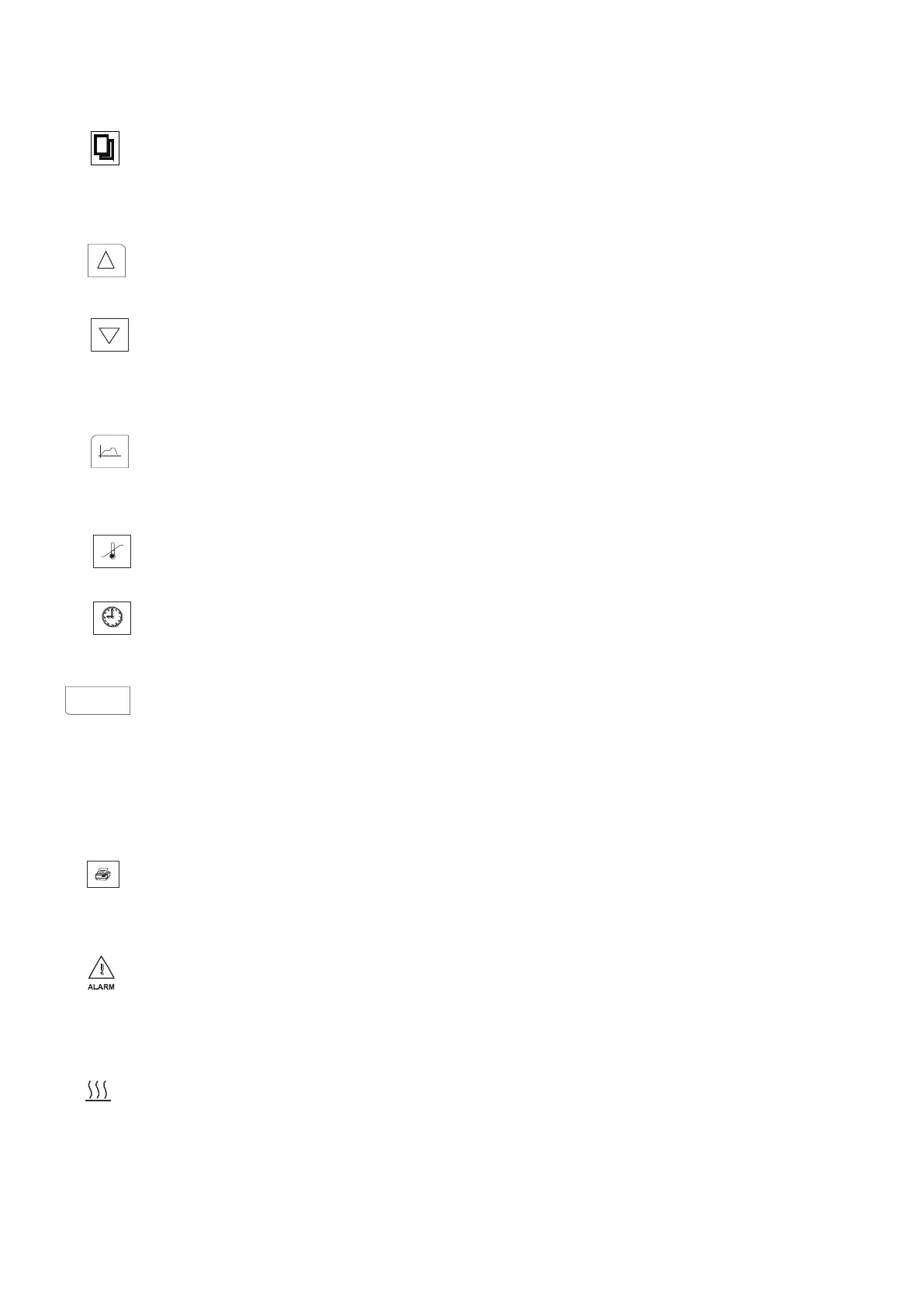INCU-C Series V2018.1.1
9
"SET" button:
Press this button to change the parameter(s)
Increase button:
Press this button and the parameter will increase by one digit, the parameter will keep
increasing while this button is held.
Decrease button:
Press this button and the parameter will decrease by one digit, the parameter will keep
decreasing while this button is held.
Graphic Chart Display button:
Press this button to display a temperature graph.
Temperature button:
Press the button to display the actual temperature and set temperature in turns.
Time button:
Press the button to display set timer and accumulated time value.
Operating button:
Under fixed value mode, press the button to start the unit. Press the button again to
stop.
In the Programmable mode, press the button to start running the unit. Press it again to
enter the
“Hold” status. Press this button for more than 3 seconds to abort programming.
Print indicator:
Press the button to print the time and temperature (Printer is optional upon request.)
Temperature alarm indicator:
When the temperature inside the chamber deviates more than the “over temperature
alarm value” from the set point, this indicator will flash and an audible alarm is activated
as well. See 8-1 for more information of “Over Temperature Alarm Value”.
Heating indicator:
This indicator lights when the heater is connected with power supply. This indicator will
twinkle when the actual temperature is approaching the set value.
