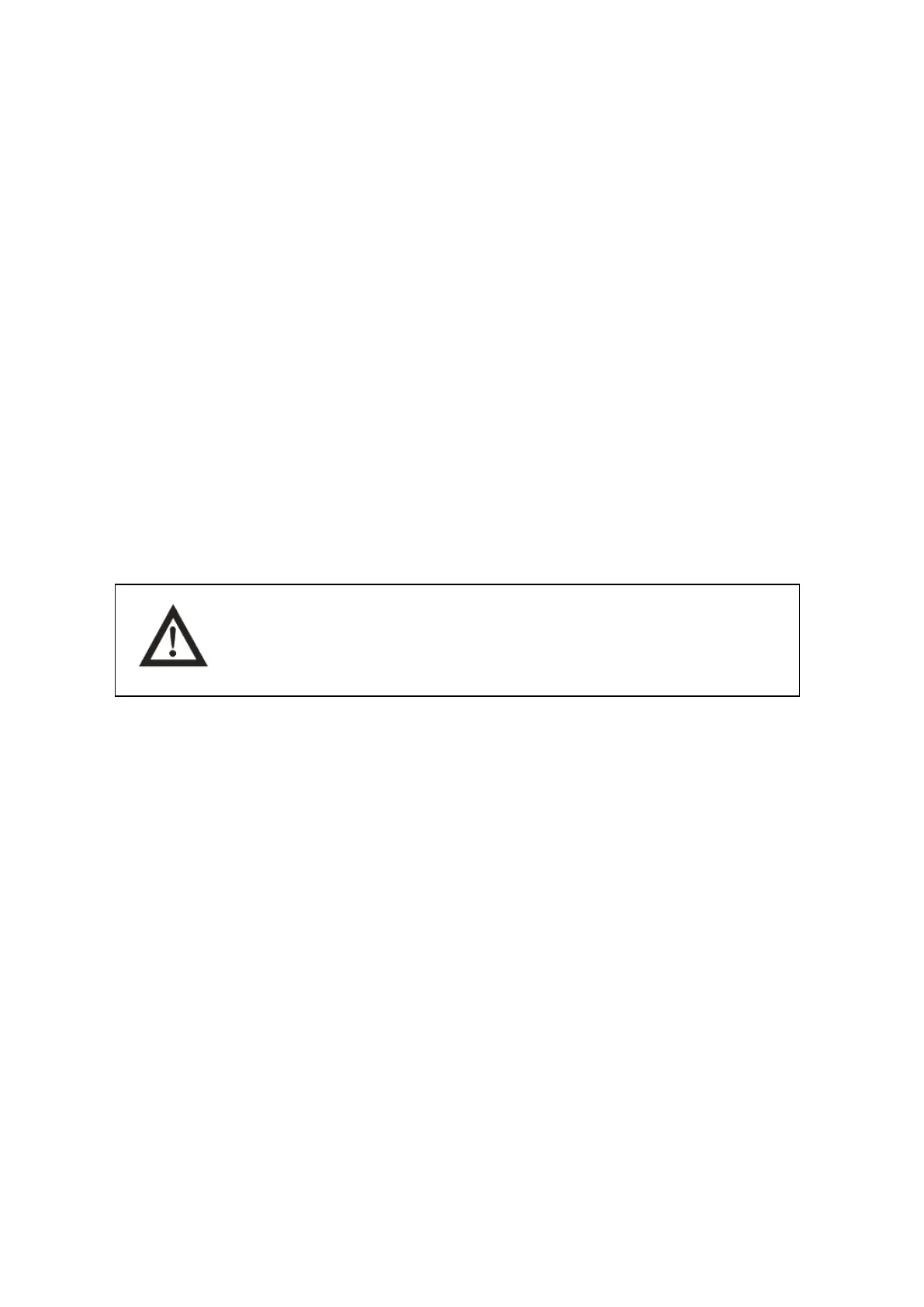9
3.When setting is finished and program parameter is not displayed on screen, press the “Operating”
button, the red operating indicator RUN turns on, the program begin running from the first program
segment. At this time, if screen is switch to display the preset temperature, the process in which
temperature changes with time can be seen on the screen. If screen switch to display operating time, the
process of time change can be seen. When temperature and time are displaying on the screen, the first
digit tube displays the current program segment. When the slope segment is over and goes into the
temperature retaining segment, the yellow indicator HOLD turns on. When the ninth segment or the End
segment is over, operation stops, the screen displays “Stop”. When in operation, the control program
adjust the output incessantly to make the real temperature follow the preset temperature.
4.When in operation, press the “Operating” button to enter into the retaining state, the indicator RUN
twinkles, operating time is on hold, press the “Operating” button again to resume operation, the red
indicator turns on, the operating time continue to count . If the “Operating” button is held on for 3 seconds
at this time, operation will be stopped and screen displays “Stop”.
5.If you want to start operation from a randomly selected segment, press the “Program” button to display
the program segment, then press the “Operating” button when the segment you want is displayed on the
screen. The program begin operation from the segment displayed on the screen and take the current real
temperature as the starting temperature.
6.The setting and application of the parameter Hb (feedback value). Parameter Hb is the condition for
temperature to enter from the slope segment into the retaining segment. When setting of each program
segment is over, screen displays “Hb”(℃,one decimal), press the “Increase” or “Decrease” button to set
the Hb parameter. If the parameter is “0”, the slope segment ends and enter into the retaining segment
unconditionally. When the parameter is bigger than “0”and the deviation between the real temperature
and the preset temperature of the retaining segment is smaller than the Hb parameter, the program
re-enter into the retaining segment and the retaining time begin to count.
7.The setting and application of the parameter PLC(cycle time). When in program operation, this
equipment has a cycle time of 1-99. Setting method: Press the “Program” button until the screen displays
the “P.PLC ”and number alternately, press the “Increase” or “Decrease” button to set the cycle time.
When the time of slope segment or retaining segment of a certain program segment is “STEP”(when the
screen displays “End”, subtract 1 one more time) and program reaches this segment, the cycle time
subtract 1, program jump to the first segment to renew operation in cycle. When cycle time reduce to “0”,
program skip the cycle and run the next segment of “STEP”. When in operation and operating time is on
display, hold on the ‘Decrease“ button to display the balance cycle time.
Attention!
When the Hb parameter is “0”, the slope segment ends and enter into
the retaining segment unconditionally.
