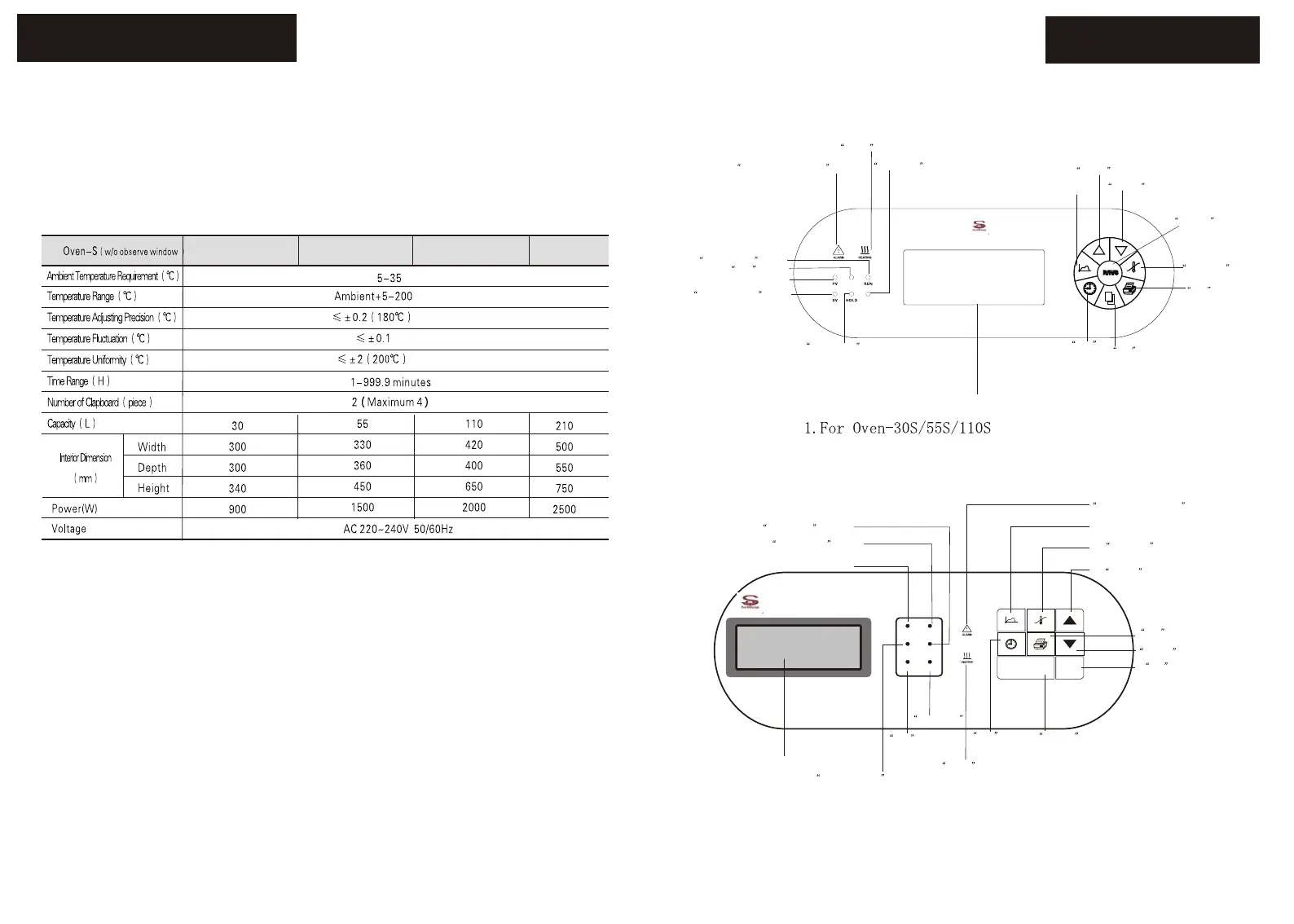2.Technical Specifications
Oven-55s
Oven-30S
Oven-110S
Oven-210S
Oven series (Heater is on the back of the chamber, horizontal air-flow)
2
Illustration of Control Panel
3.Control Panel
3
2.For Oven-210S
LCD Display
TM
COLD
Increase button
Decrease button
Temperature button
Print button
SET
button
Time
button
Graphic chart display button
Temperature exceeding alarm indicator
Heating indicator
Actual Temperature indicator
Time indicator
Operating status indicator
Setted Temperature Indicator
Status keeping indicator
Refrigeration indicator
Operating button
R/H/SR/H/S SETSET
COLD
HOLD
RUN
PV
SV
TM
Status keeping indicator
Operating status indicator
Actual Temperature indicator
Setted Temperature Indicator
Refrigeration
indicator
Time indicator
LCD Display
Heating indicator
Temperature exceeding alarm indicator
Graphic chart display button
Temperature button
Decrease button
Print button
Decrease button
SET button
Operating button
Time button
