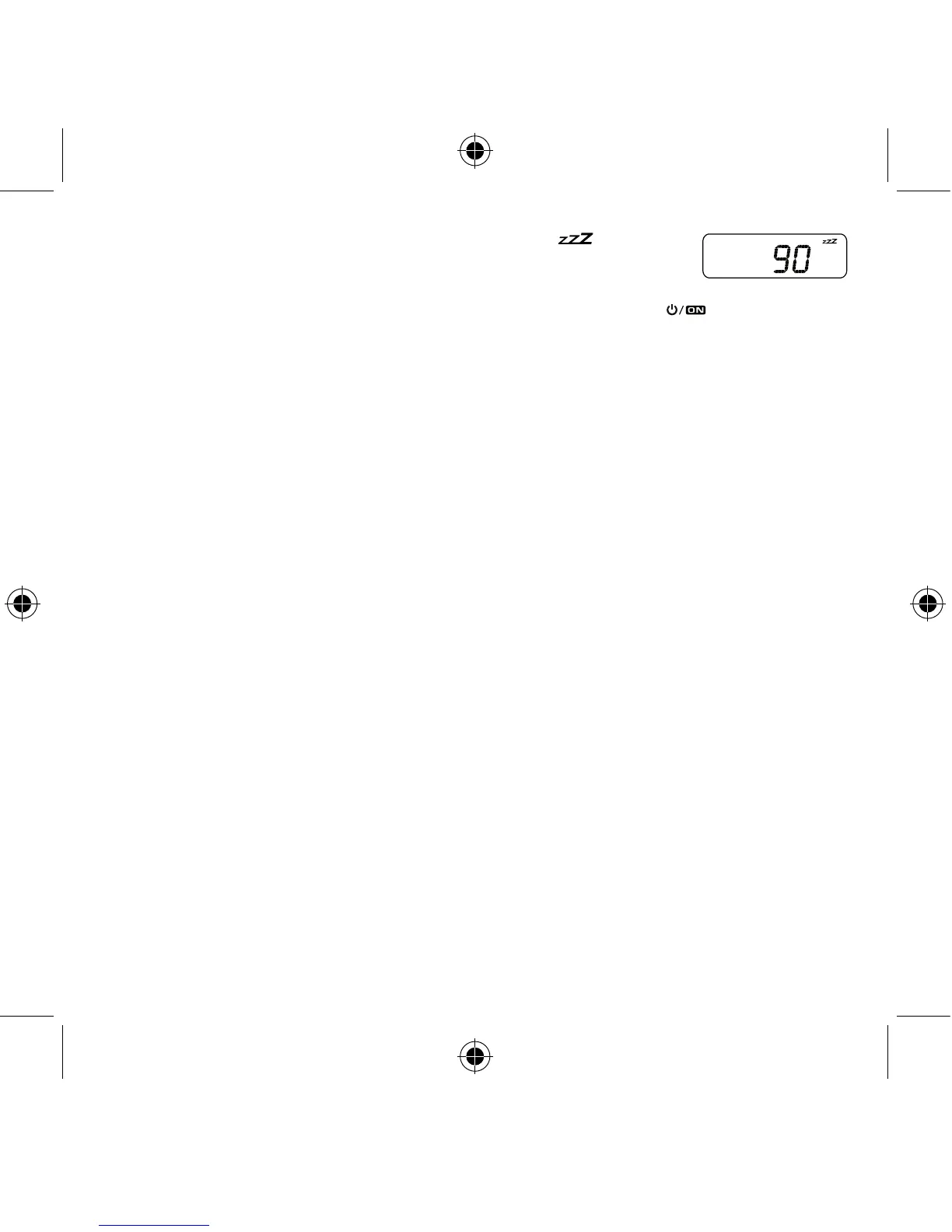GB 5
1. When the unit is switched on, press the
SLEEP button, and “90 ” is displayed.
2. Press the SLEEP button repeatedly to select the duration: 90, 80….each time the
button is pressed, the duration is reduced by 10 minutes, until the duration reaches 0.
3. When the preset sleep duration elapses, the radio turns off automatically.
4. To cancel the sleep function before the preset sleep duration elapses, press the button to turn off the
radio immediately.
VOLUME control
Press the VOL +/- buttons to adjust the volume level.
MUTE function
Press the MUTE button to shut off the sound. Press it again or use the VOLUME +/- buttons to resume the
sound.
Display mode
In standby mode, press the DISPLAY button to display the alarm time for ve seconds. The unit will then return
to the clock time display.
When the unit is switched on, press the DISPLAY button repeatedly to display the clock or alarm time for ve
seconds. The display will then indicate the current radio frequency again.
LCD display backlight
Hold down the DISPLAY button to adjust the LCD display brightness level in the following sequence: off, low or
high. To save the battery power, it is strongly recommended to set the display brightness to off when the unit is
powered by batteries.