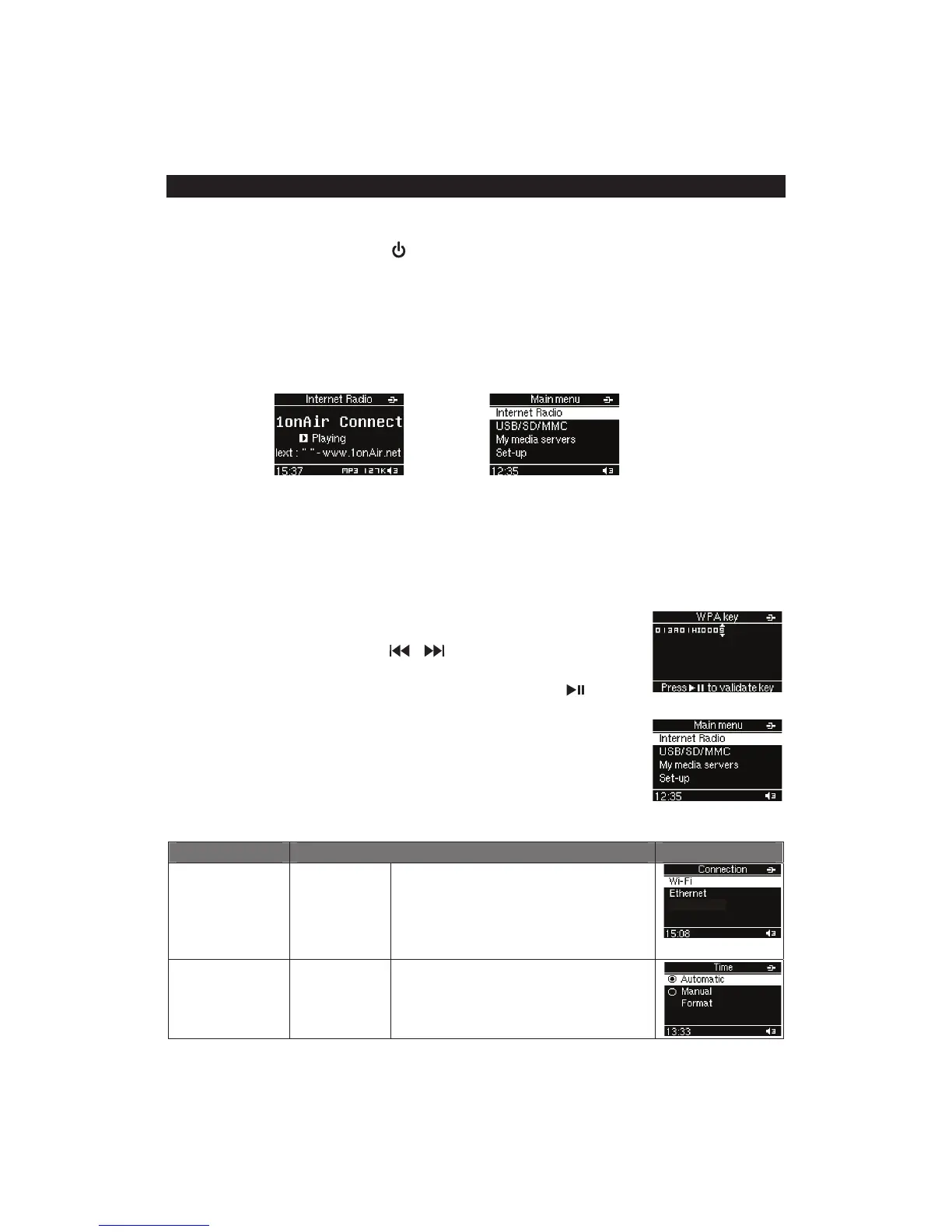BASIC OPERATIONS
ON/ STANDBY mode
After connecting the Internet radio to the power supply (refer to previous section -
CONNECTIONS),
press the ( ) ON/STANDBY button to turn on the unit or go to
standby mode.
Menu
Press the MENU button repeatedly to switch between the main menu and
playback screen.
During playback Main menu
"!
Navigation and number/character entry
Press the !," buttons to scroll through the menu and press the OK button to
enter the highlighted item. You can press the BACK button to return to the
previous menu. Hold down the MENU button to return to the main menu.
When
entering numbers, e.g. a time, press the !," buttons to select the desired
number and press the OK button to confirm. When entering
characters, such as a WEP/WPA key during the Wi-Fi
connection set-up, use the
, buttons to move to the
previous or next number/ character and use the BACK button
to delete the current number/ character. Press the
button
to confirm your choice.
In the main menu, you can select the following menus:
“Internet Radio”, “USB/SD/MMC”, “My media servers”,
and
“Set-up”.
“Set-up” menu:
Settings Descriptions Display
“Internet
Connection”
Wi-Fi:
Ethernet:
Wi-Fi connection.
Ethernet connection.
“Time”
Automatic:
Manual:
Format:
Automatic time set.
Adjust the clock time manually.
Select 24-hour or 12-hour
display.
GB-
6
