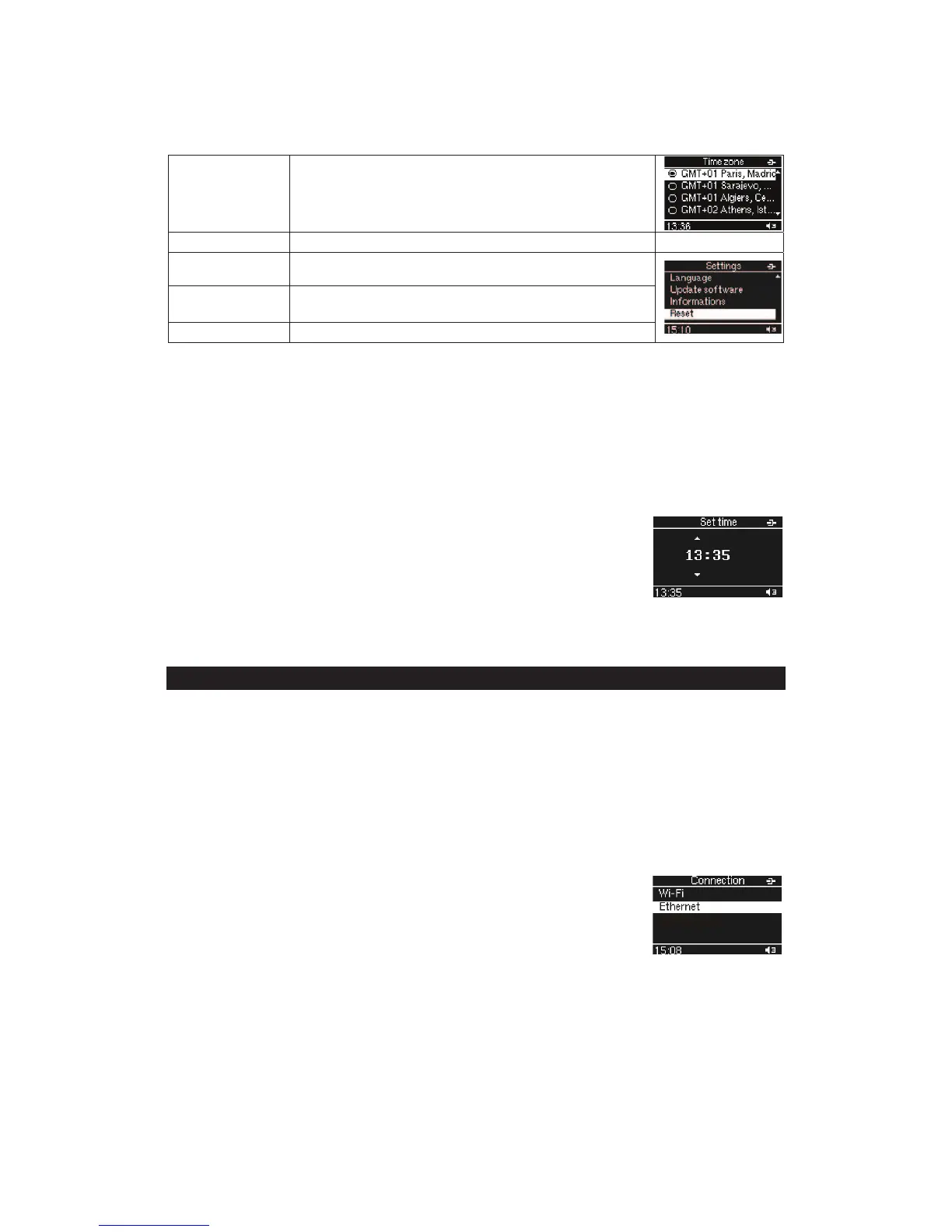“Time zone”
Select the time zone for your region. The
default is GMT+01.
“Language”
Select the on-screen-display language.
“Update
software”
Upgrade the firmware via the Internet
.
Information
Check the serial number and network status such
as MAC address.
“Reset” Reset all settings to default values.
TIME set
Automatic time set
Select Set-up ! Time ! Automatic. When the unit is successfully connected to
the Internet, the time is automatically set in accordance with the preset time zone.
Note: Winter and summer time are automatically set when the GMT+01 time
zone is selected.
Set the clock manually
When the internet is not connected, you have to set the clock
manually.
1. Select the following menus: Set-up !Time ! Manual. The
clock time is displayed.
2. Press the !," buttons to adjust the hours and press the OK button to confirm.
3. Repeat step 2 to adjust the minutes.
INTERNET RADIO OPERATION
Your unit can be connected to a wireless network (Wi-Fi) or an Ethernet
connection. This allows you to enjoy the vTuner live Internet radio service.
Note: Before operating this mode, make sure that you have read and understood
the instructions in “PREREQUISITES FOR INTERNET RADIO” and
“CONNECTIONS”.
Configurations
Wired connection (Ethernet)
1. Connect the unit to your broadband Internet connection
using an RJ45 Ethernet cable (not supplied). Refer to
“CONNECTIONS” for more details.
2. Browse through the following menus: “Set-up” ! “Internet
Connection” ! “Ethernet” ! “Automatic mode (DHCP)” or
“STATIC IP”.
Depending on your Internet connection type, select “Automatic mode (DHCP)” or
“STATIC IP” to enable the unit to connect to the Internet. In “DHCP” mode, an IP
address is automatically assigned to the unit. In “STATIC IP” mode, you must
GB-
7
