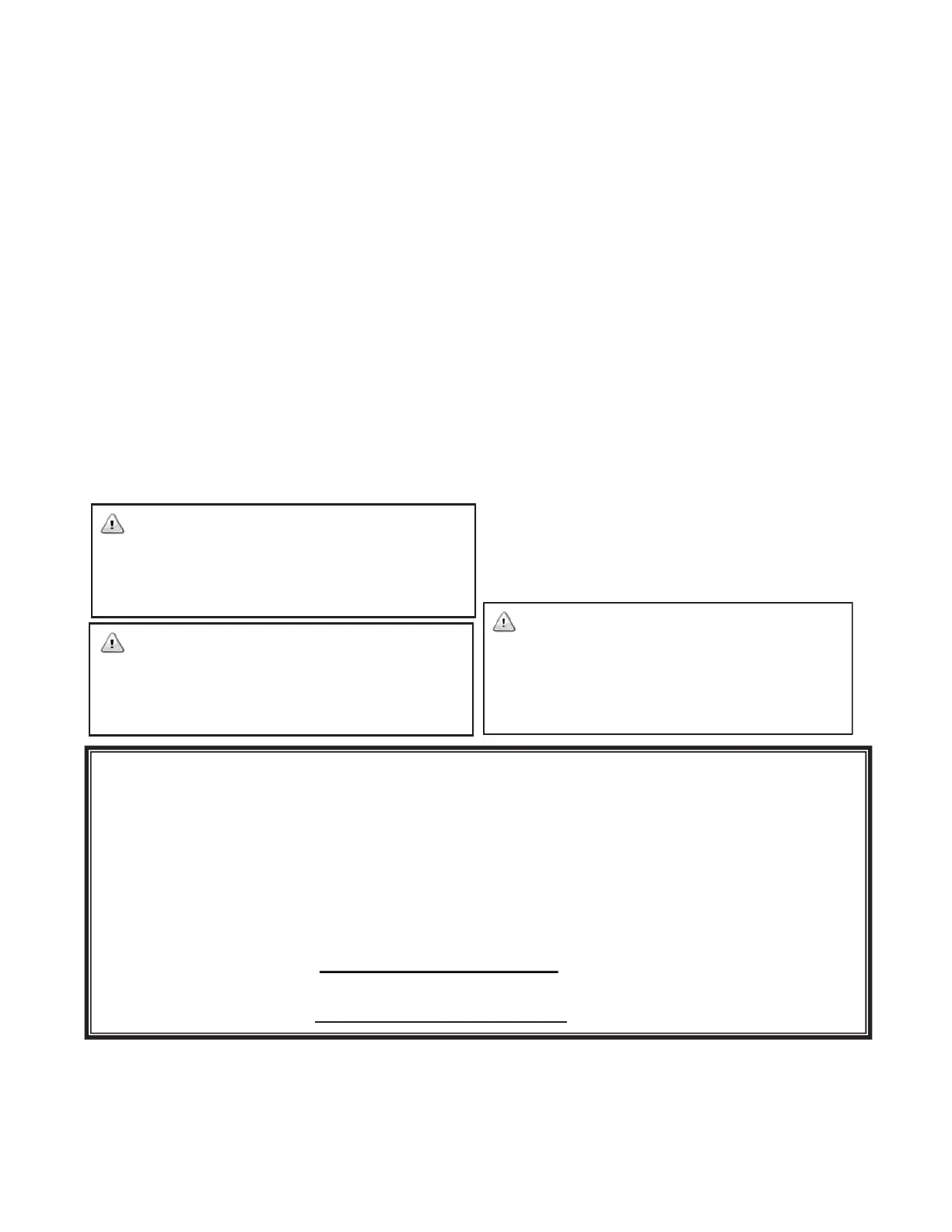6
Model CHL86200
MAINTENANCE
WARNING:
When servicing, use only identical replacement parts.
Use of any other part may create a hazard or cause
product damage.
WARNING:
Do not at any time let brake fluids, gasoline,
petroleum-based products, penetrating oils, etc. come
in contact with plastic parts. They contain chemicals
that can damage, weaken or destroy plastic.
DO NOT abuse power tools. Abusive practices can
damage tools as well as the workplace.
WARNING:
Do not attempt to modify or create accessories not
recommended for use with this charger. Any such
alteration or modification is misuse and could result
in a hazardous condition leading to possible serious
personal injury.
Charging a Hot Battery Pack
When using a tool continuously, the battery pack may become hot. A hot battery pack may be placed directly onto the
charger port but charging will not begin until the battery temperature cools to within acceptable temperature range. When a
hot battery pack is placed on the charger, the red and green LED lights will be flashing alternatively. When the battery pack
cools, the charger will automatically begin charging. It is advisable to remove the battery from the charger and allow ample
time for cooling so the battery can be fully charged without interruption.
Charging a Cold Battery Pack
A cold battery pack may be placed directly onto the charger port but charging will not begin until the battery temperature
warms to within acceptable temperature range. When a cold battery pack is placed on the charger, the red LED and green
LED will be flashing. When the battery pack warms, the charger will automatically begin charging.
After the battery has been fully charged, the LED lights will remain on until the charger is disconnected from the power
source. Output current from the charger stops an hour after the battery is fully charged.
If the red and green LED lights keep flashing for over two hours and the charger still cannot resume charging, please
replace battery.
OPERATION
SERVICE
Now that you have purchased your charger, should a need ever exist for repair parts or service, simply contact
us at 1-800-618-7474. Be sure to provide all pertinent facts when you call or visit.
MODEL NUMBER
The model number will be found on a plate attached to the bottom of the housing.
• NAME OF ITEM BATTERY CHARGER
• MODEL NUMBER CHL86200___________
• SERIAL NUMBER
CALL US FIRST !!
Call us first with questions about operating or maintaining your charger
at 1.800.618.7474 between 8:00 a.m. – 5:00 p.m. Eastern Standard Time,
or get assistance on scotts.americanlawnmower.com.
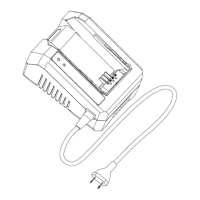