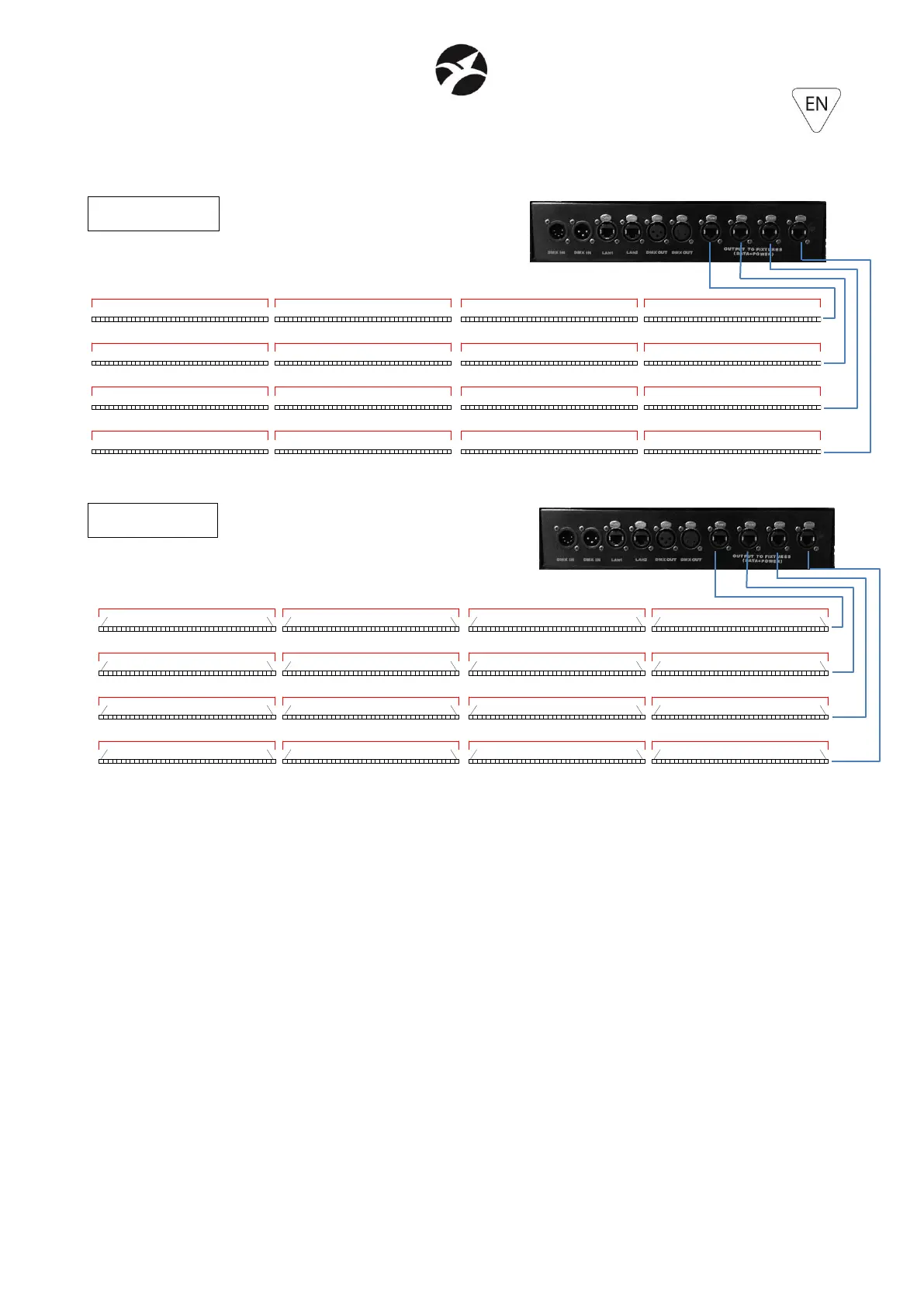29
6. MAINTENANCE
To ensure optimal performance, the unit must be frequently cleaned. Unplug the device from
the mains and let it cool for at least 35 minutes to avoid the risk of burns. Use a vacuum cleaner
or an air compressor and a soft brush or a lens cloth to remove the dust deposited.
The lenses, like any other damaged part, must be replaced with original spare parts.