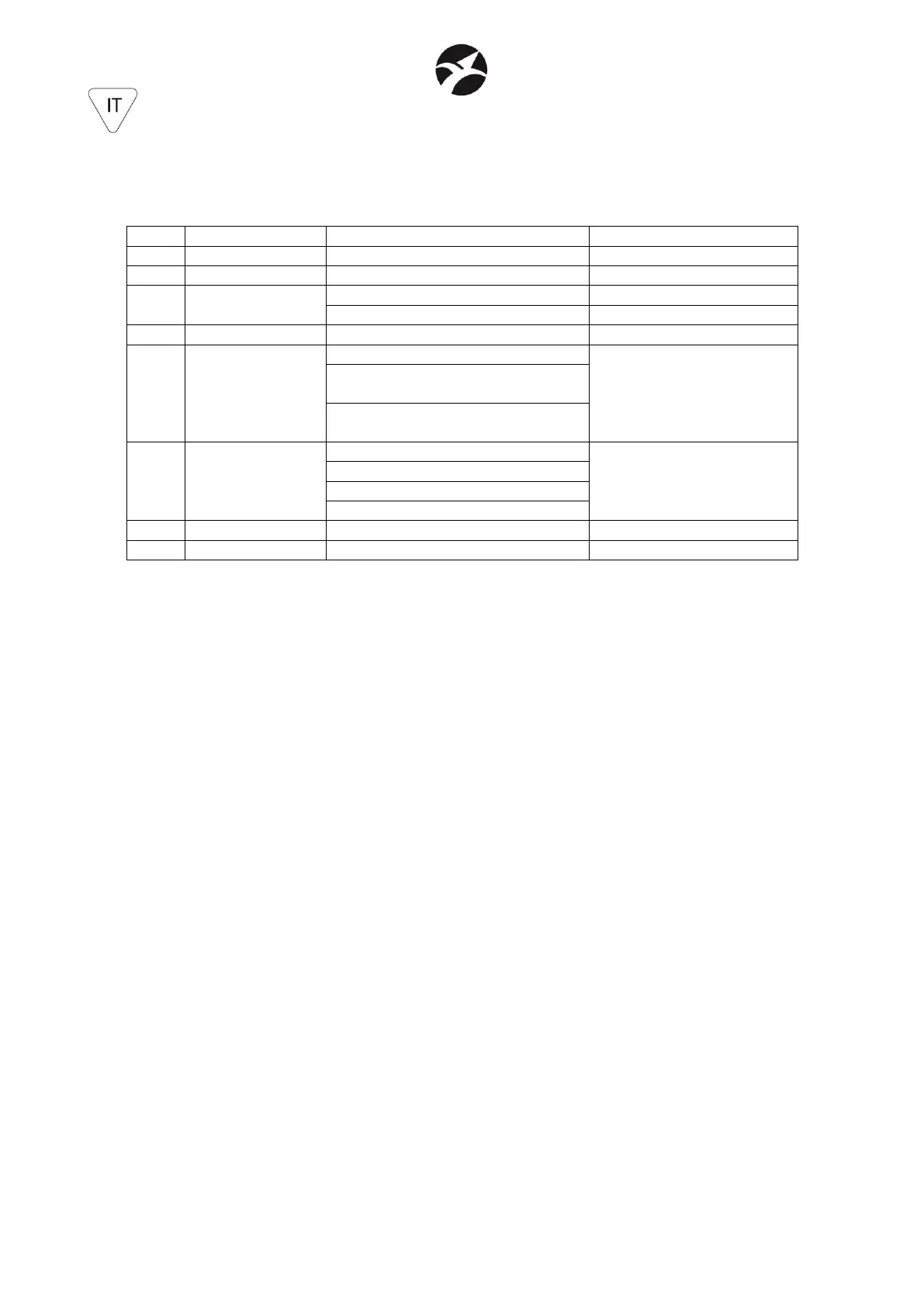5.2 – MODALITA' MASTER/SLAVE
In questa modalità possono essere collegate più controller insieme come un'unica catena e
funzionare in modo sincronizzato.
• Utilizzare un cavo DMX per collegare insieme tutte le unità dal connettore DMX OUT a DMX
IN.
• Definire la prima unità della catena come Master, tutte le altre unità devono essere
impostate in modalità SLAVE MODE = YES.
• Far funzionare l’unità Master in modalità Automatica (Auto Mode) per far funzionare
l’intero sistema. L'intera catena di unità Slave si comporterà come l'unità Master.