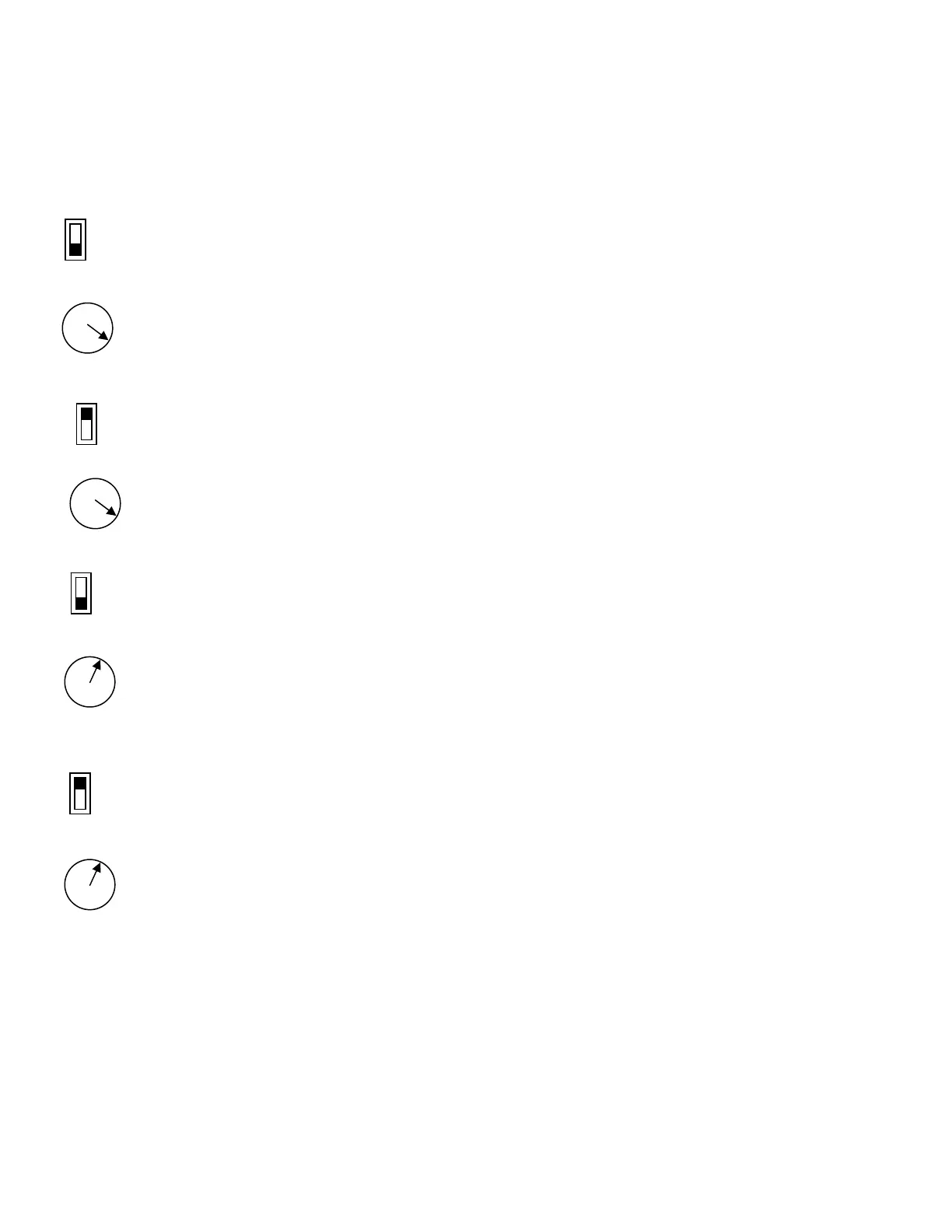Operating Logic - Selection
N.B. Turning Trimmer RV3 fully clockwise turns off the automatic closing function.
When the Trimmer is turned fully anti-clockwise - Automatic Timed Closing is selected and open pause time is
set to minimum. As the Trimmer is gradually turned clockwise the open pause will be increased.
Semi-Automatic Logic
Slide logic ‘dip switch 1’ to the OFF position and turn Trimmer RV3 clockwise to maximum.
A ‘start input’ opens the gates.
A ‘start input’ given when the gates are opening – stops the gates – the next input will re-close the gates.
A ‘start input’ is required to close the gates from the fully position.
A ‘start input given when the gates are closing - stops & re-opens the gates.
Safety – Semi-Automatic Logic
Slide logic ‘dip switch 1’ to the ON position and turn Trimmer RV3 clockwise to maximum.
A ‘start input’ opens the gates.
A ‘start input’ given when the gates are opening – stops and automatically re-closes the gates.
A ‘start input’ is required to close the gates from the fully open position.
A ‘start input given when the gates are closing - stops & re-opens the gates.
Automatic Closing Logic
Slide logic ‘dip switch 1’ to the OFF position and adjust Open Pause Time with Trimmer RV3.
A ‘start input’ opens the gate.
A ‘start input’ given when the gates are opening is ignored.
A ‘start input’ given during the ‘open pause’ is ignored.
A ‘start input given when the gates are closing - stops & re-opens the gates.
Safety – Automatic Closing Logic
Slide
logic ‘dip switch 1’ to the ON position and adjust Open Pause Time with Trimmer RV3.
A ‘start input’ opens the gate.
A ‘start input’ given when the gates are opening – stops and automatically re-closes the gates.
A ‘start input’ given during the ‘open pause’ closes the gates.
A ‘start input given when the gates are closing - stops & re-opens the gates.
Other ‘Logic Options’ can now be selected – See page 10 of the manufacturers booklet for more information.
MA X
RV3
ON
OF F
1
1
ON
OF F
MA X
RV3
ON
OF F
1
MA X
RV3
MA X
RV3
1
ON
OF F
