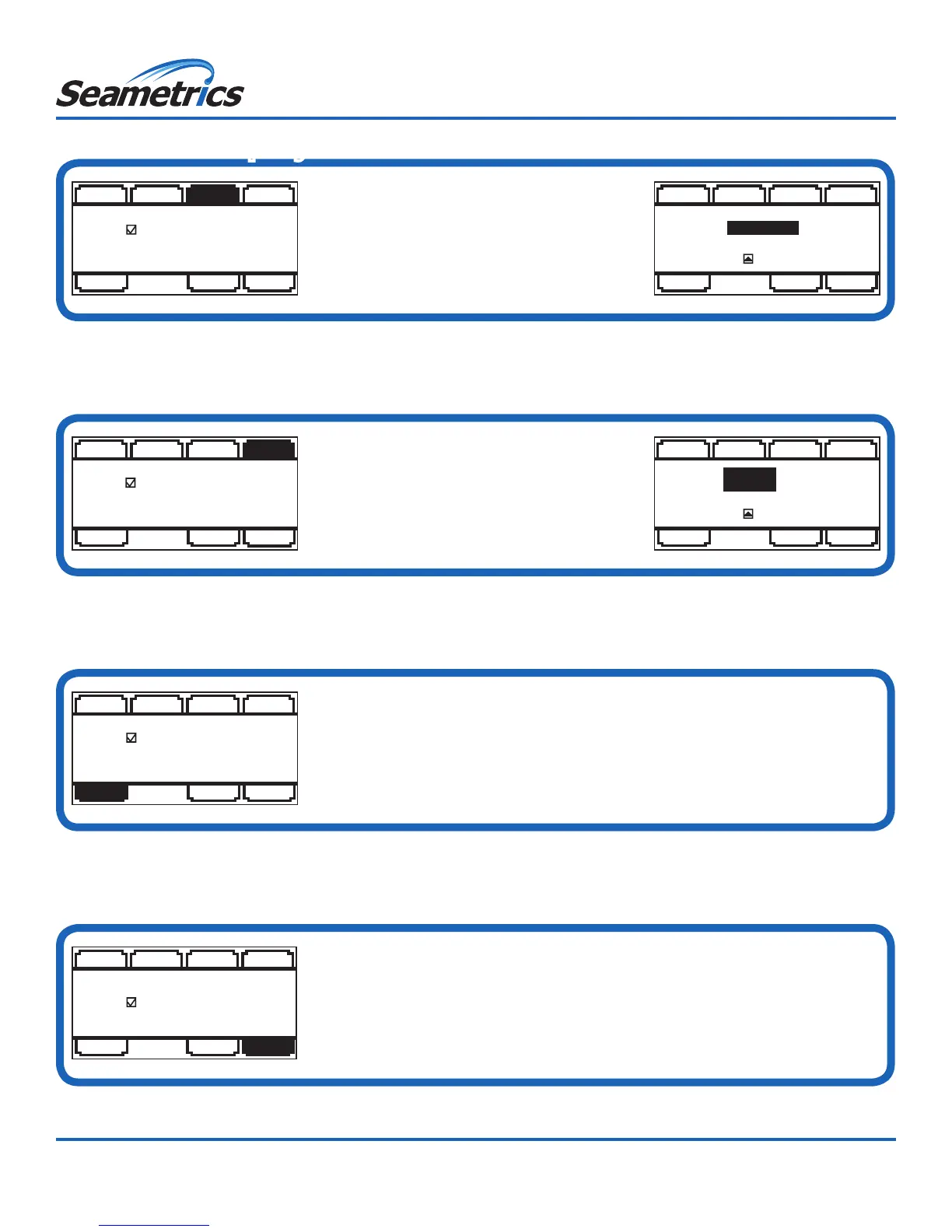Set Pulses for Pulse Out 1
(
SET P
)
The factory setting will show Set P which allows you to view or change the volume
of ow totalized per pulse sent to pulse out 1. The units for Set P follow the units
selected for the rate display.
(With EXIT highlighted, pressing the up arrow four times will allow Output 1 to be an alarm.
The alarm can be set to trigger on either a high or low ow condition as determined by the user.
Refer to the FT430/440/450 instruction manual for details.)
R UNITSET K T UNIT SET D
SET P RESET EXIT
00000.0 GALLONS
PRESS TO SET NUMBER OF
GALLONS TOTALIZED PER
PULSE SENT OUT PULSE1
Exit & Save Setup
(
EXIT
)
Return to the home screen or the previous menu if in a submenu.
(Pressing the up arrow four times while EXIT is highlighted will bring you to a secondary menu,
allowing you to set alarms, set pulse output 2, change the input and jitter lters, as well as
access protected features. Refer to the FT430/440/450 instruction manual for details.)
R UNITSET K T UNIT SET D
SET P RESET EXIT
PRESS TO EXIT MENU AND
RETURN TO FLOW DISPLAY
View or change the total volume display units.
R UNITSET K T UNIT SET D
SET P RESET EXIT
TOTAL = GALLONS
PRESS TO SET UNITS
FOR DISPLAY
R UNITSET K T UNIT SET D
SET P RESET EXIT
TOTAL: GALLONS
PRESS TO CHANGE
Set Total Display Units
(
T UNIT
)
Set Number of Decimal Places
(
SET D
)
View or change the number of decimals
displayed in the total volume display.
R UNITSET K T UNIT SET D
SET P RESET EXIT
000
PRESS TO CHOOSE
NUMBER OF DECIMAL PLACES
IN TOTAL DISPLAY
R UNITSET K T UNIT SET D
SET P RESET EXIT
PRESS TO CHANGE
000
LT-14244r1.1-20160222
2/22/16
Seametrics • 19026 72nd Avenue South • Kent, Washington 98032 • USA
(P) 253.872.0284 • (F) 253.872.0285 • 1.800.975.8153 • seametrics.com
FT430/440/450
Quick Start Guide
