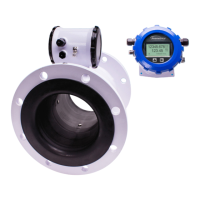What to do if my Seametrics Measuring Instruments display is blank?
- JjessicacoffeyAug 11, 2025
If the display of your Seametrics Measuring Instruments is blank, there are a few potential causes. First, check the wiring from the power source to the meter for any incorrect connections. Use a DMM to measure the voltage where the red and black wires connect to terminal block TB2 inside the meter display head, ensuring correct polarity and a steady voltage between 9Vdc and 32Vdc. Another possibility is that the battery has not been plugged in, so ensure that the battery is properly connected. Finally, the battery may be dead, so try replacing it with a new one.