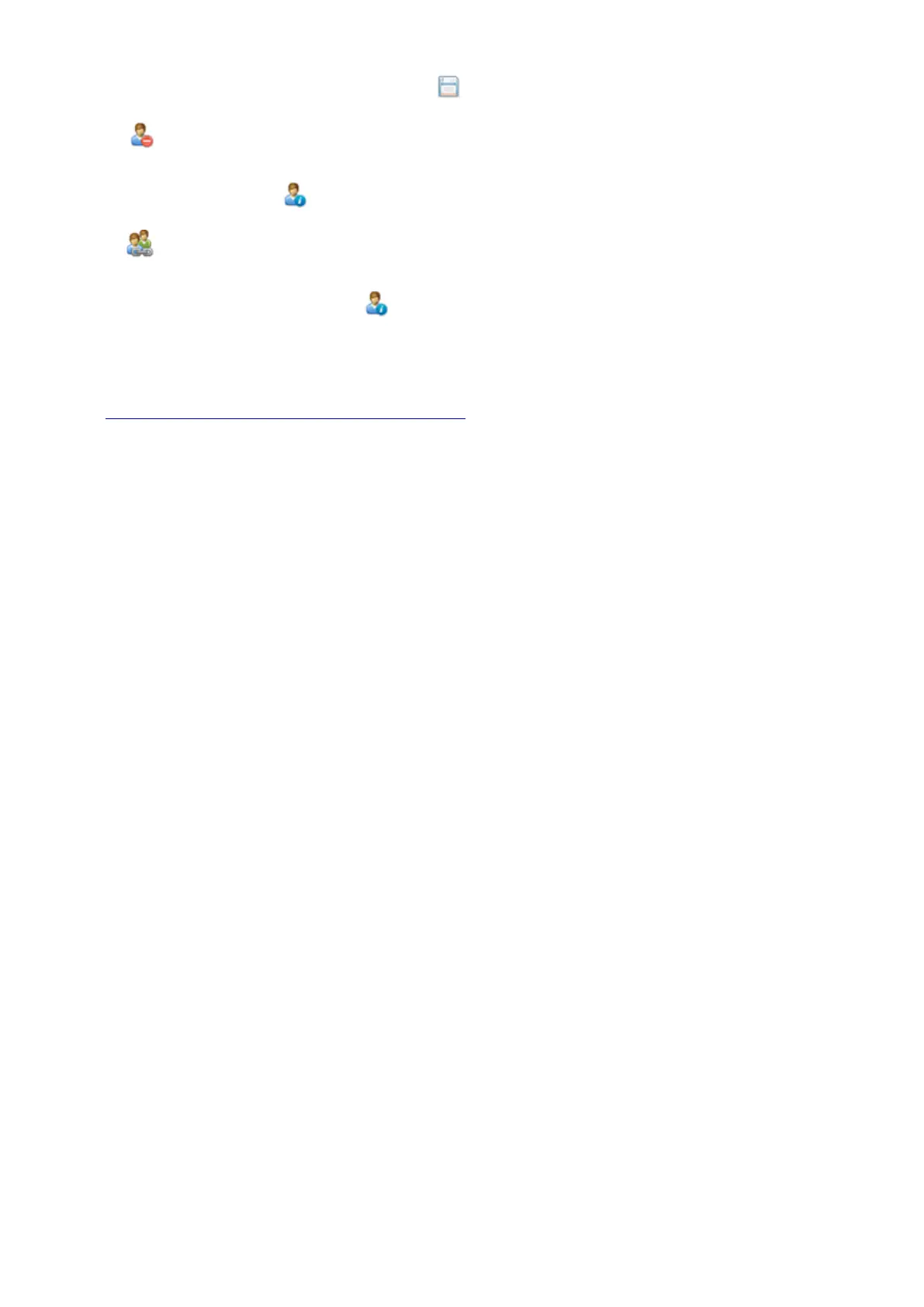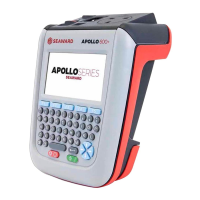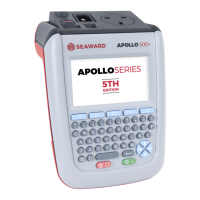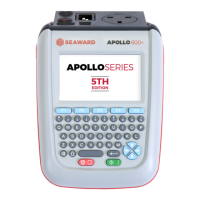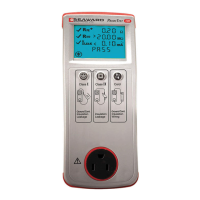password. Finally select “F3” to save .
b) This is the delete user button. It will delete whichever user is currently
selected in the “Username” dropdown. This is accessed via the user
information option . Please note that the admin user cannot be deleted.
c) This is the Copy User function. This will copy the settings and
preferences of the current user to a new user account. This is accessed via
the user information option .
If you require more help, please contact us at
https://www.seaward.com/gb/enquire/.
15-18 Bracken Hill, South West Industrial Estate, Peterlee, County Durham, SR8 2SW, United Kingdom
t: +44 (0) 191 586 3511 | f: +44 (0) 191 586 0227 | e: sales@seaward.com
seaward.com
15-18 Bracken Hill, South West Industrial Estate, Peterlee, County Durham, SR8 2SW, United Kingdom
t: +44 (0) 191 586 3511 | f: +44 (0) 191 586 0227 | e: sales@seaward.com
seaward.com
