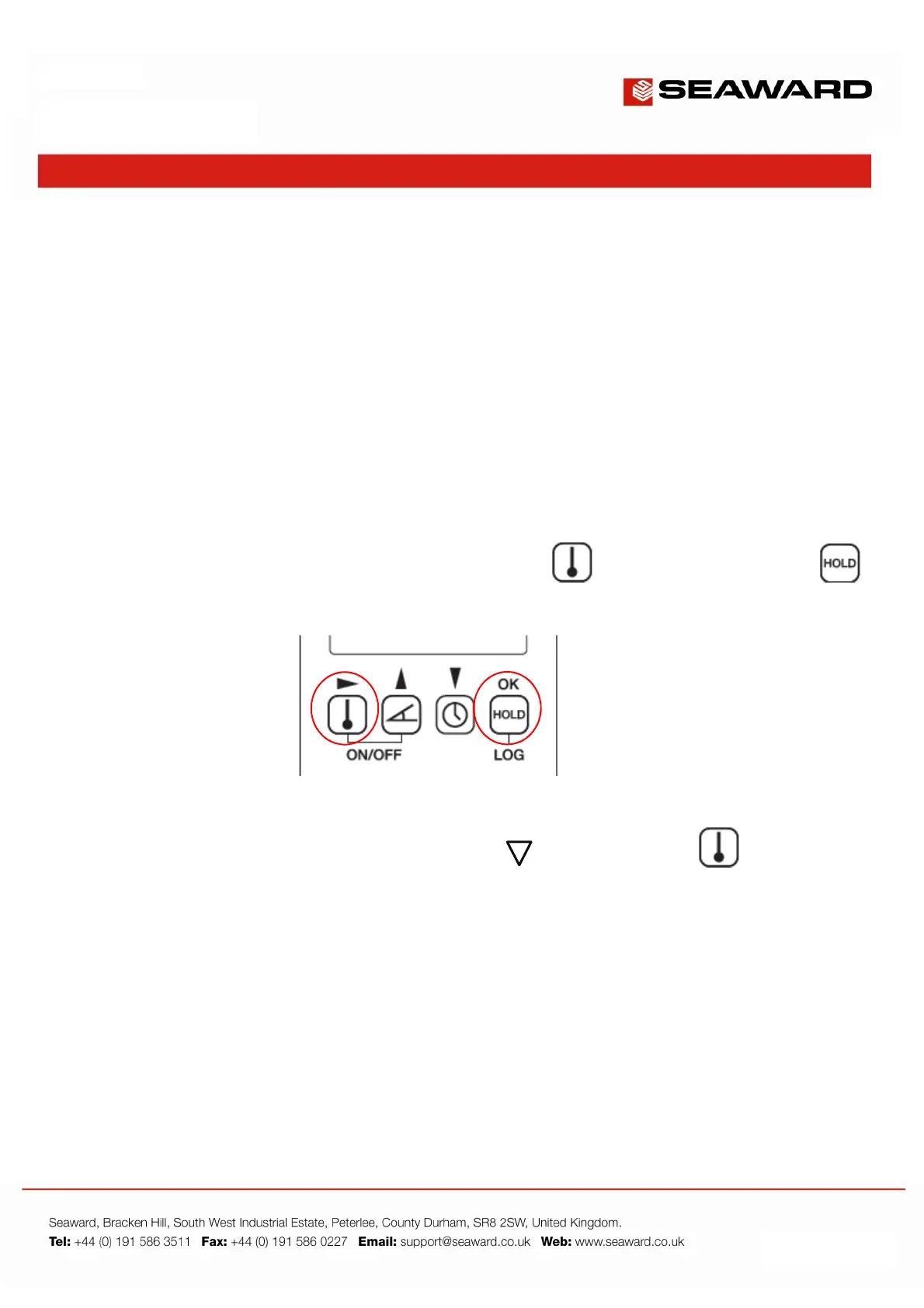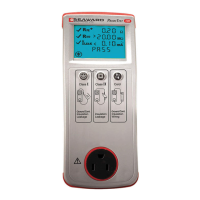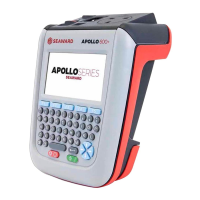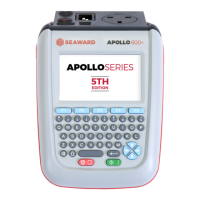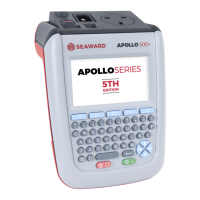Application Note 0081
Rev 1: 30.09.2016
Page 2 of 2
6) When the PV200 / PV210 detects the pairing signal, from the Survey 200R, it will scroll this serial number (for
example 28H-) across the top of the PV200 / PV210 screen.
7) When the PV200 / PV210 has successfully paired, it will beep, this should normally happen within a couple of
seconds.
8) All buttons can now be released.
9) The top line of the PV200 / PV210 will now display the W/m2 icon – this confirms the instruments are paired.
Note: The units may be paired but the Survey 200R needs to be placed in the transmit mode.
Enabling the SolarLink Connection
1) After the PV200 / PV210 and Survey 200R have been paired, the Solarlink needs to be activated on the 200R.
2) To enable the Solarlink, on the 200R, press and hold the temperature button, then momentarily press
.
3) When the Solarlink is active there will be a flashing triangle icon above the temperature button (bottom
left of screen).
4) If the Survey 200R is in range, PV200 / PV210 will indicate the measured irradiance in the top line.
Note 1: If the Survey 200R is not in range the PV200 / PV210 will display “----“.
Note 2: The Survey 200R has a minimum threshold of 100 W/m2, normally this will not work indoors and
will also display “----“ or “< 100”, if below this minimum irradiance threshold.
Note 3: When in transmit mode the auto shut down feature is disabled. You must remember to turn the
Survey 200R off in order to save battery power.
Note 4: The Survey 200R Solarlink function can be disabled by repeating item 2.
