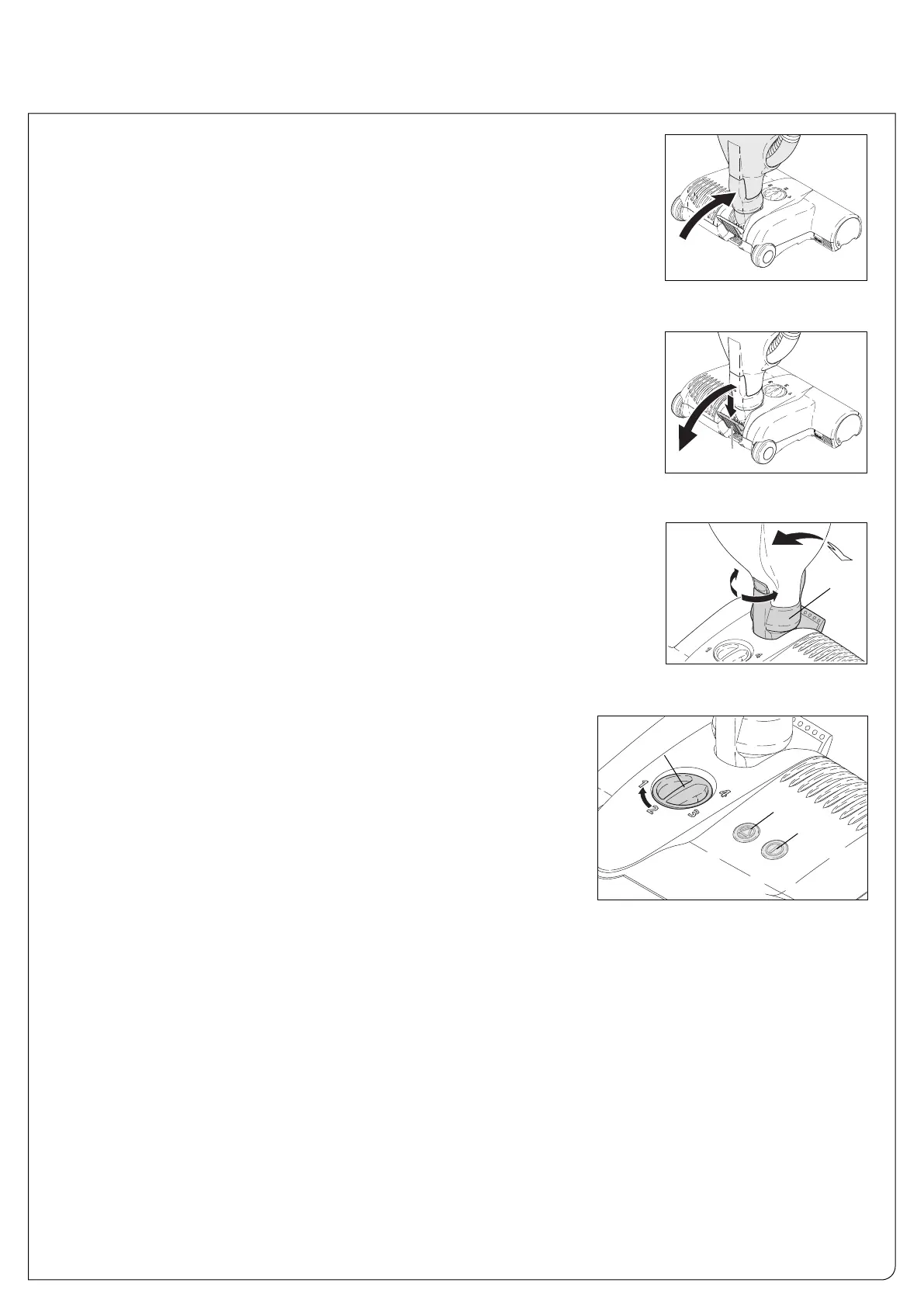9
Operating with the Power Head
- Figures 8, 9 & 10
When the power head is on with the handle in the upright locked position (see figure 8),
the brush roller on your power head will not spin.
To release the ET-1 or ET-2 power head from the upright locked position, press down on
the foot pedal (#15, figure 9) and lower the handle into the normal operating position. The
brush roller will then start spinning and the green light on the power head will illumi-
nate. The handle can be lowered to a horizontal position useful for vacuuming under
beds.
NOTE: the brush roller is off and stopped only when the machine is in an upright position
and the handle is completely locked in place, or when the hose handle is removed from
the side of the vacuum. If you have the machine at an angle, the brush roller will spin.
Leaving the machine in a stationary position for an extended period of time while the
brush roller is spinning may cause damage to your floor or carpet. You may also switch
off the brush roller by pressing the on/off switch (#35, figure 11) on the top of the power
head.
You may adjust the suction control with the suction control slider (#3, figure 5) as you vac-
uum different surfaces or when using the accessory tools. For optimal cleaning and
brushing, operate the machine at the maximum suction power setting and push the
power head slowly over the carpet.
Always turn the power switch off when changing heads or unplugging the vacuum.
Slide the power control slider on to its OFF position, then unplug the vacuum when
changing heads or storing the vacuum.
NOTE: When switching off the power switch,
always make sure the switch “clicks” into the OFF position before unplugging the power
cord.
The use of a power head is recommended for the optimal cleaning of carpets. The rotat-
ing of the swivel neck (#20, figure 10) allows the power head to move in any direction.
ADDITIONAL OPERATING INSTRUCTIONS FOR POWER HEADS
Figure 8
Figure 9
The Brush Height Adjustment Feature - Figure 11
To manually adjust the brush height, rotate the dial (33) for high carpet (dial
setting 4) and progressively lower to bare floor (dial setting 1). The amber light
located on top of the power head (34) will illuminate if the height setting is too
high. Dial down to the next number until the amber light turns off. If the amber
light does not turn off, the brush roller may be worn. Intermittent flickering is
normal.
Figure 11
33
34
35
Indicator Lights - Figure 11
By pushing the foot pedal (figure 9) and lowering the handle, you activate the power head and the brush begins spinning.
Failure to use the foot pedal will cause lasting damage to the machine. The electronic brush control constantly monitors the
status of the brush, communicating the status through the lights on top.
Green and Amber Light: The brush is not fully engaged in the carpet. The height adjustment should be lowered. If the
(34 and 35, figure 11) height adjustment is at its lowest setting, the brush is worn and needs to be replaced.
Green Light Only: Brush is working well. We strongly recommend selecting a brush height that is only one level
(35, figure 11) beneath that at which both the green and amber lights are on. For maximum cleaning perform-
ance, the brush height adjustment can be lowered to its lowest setting.
Amber Light Only: The brush is blocked. Turn off the machine, unplug it, and then remove the blockage.
(34, figure 11)
To clean delicate or hard floor surfaces, the power head is equipped with an on/off switch (# 35, figure11). When this switch
is used to turn off the brush roller, the green indicator light is also turned off.
Figure 10
20
15
