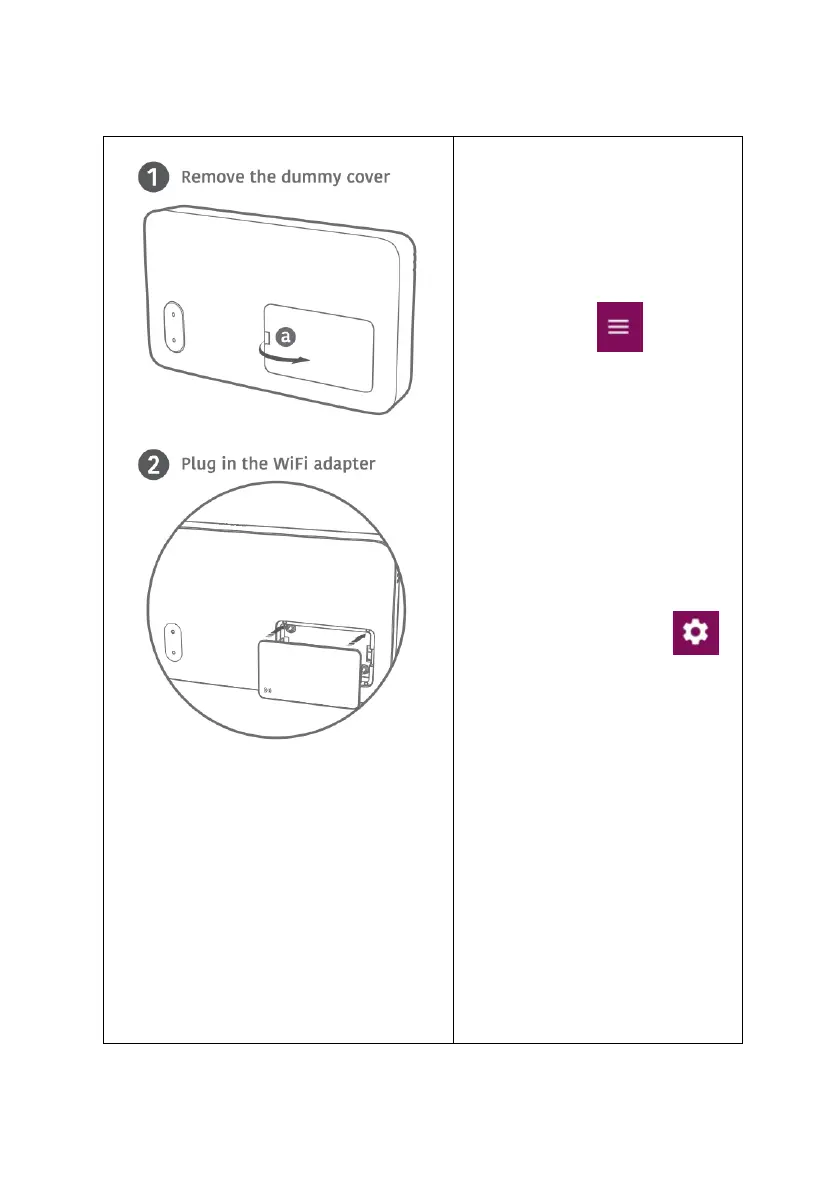Power off the receiver and insert the
Wi-Fi card. To do this simply remove
the dummy cover on the front of the
receiver and plug in the Wi-Fi card.
Switch the reciever on and wait for
the lights to appear
Now open the mobile app and tap the
three-lined menu on the top
left. Next, choose Add new system
and scan the QR code on the front
face of the receiver. If you are
prompted to retain previous users
say NO and continue.
The system will be added and the
app will then ask for the Wi-Fi
password. Make sure you are
connected to the main router and not
an access point to complete the
process.
To add or change the Wi-Fi password
at any time, tap the settings
icon on the top right of the mobile
app home screen. Next select Wi-Fi
settings.
To confirm Wi-Fi joining has been
successful, you can do the following:
1. Switch the Bluetooth off in your
mobile phone Settings
2. Next on the app home screen,
try adjusting the temperature.
You will now be the owner of the
system and can use the Manage
Users option in the app to invite
more people to join your system.
Even if you were using the app
before you inserted to WIFI card, you
still need to Add the system again
from the app.