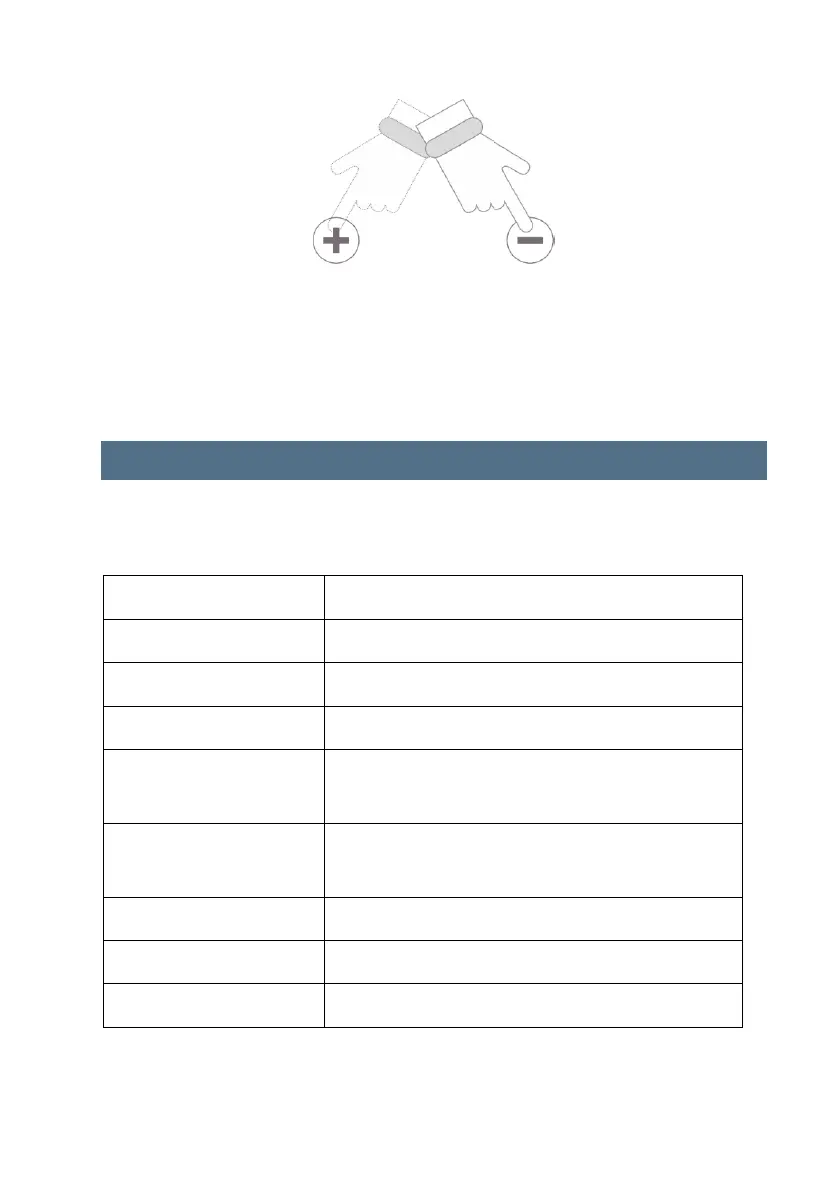As required, press the plus or minus buttons, until the required menu, selection,
temperature, date or time appears.
2.5 Activating the display backlight
The PTD display backlit will illuminate for 4-5 seconds whenever any button is pressed. If
no further buttons are pressed, it will automatically turn off in order to save battery life. To
make the display backlit come on again, press any button on the PTD.
3 Understanding the menus and their functions
The PTD has various menus that allow you to control and monitor your heating in an
efficient manner. Additional sub menus are available within each menu that help you
specify useful settings. The following menus are available: