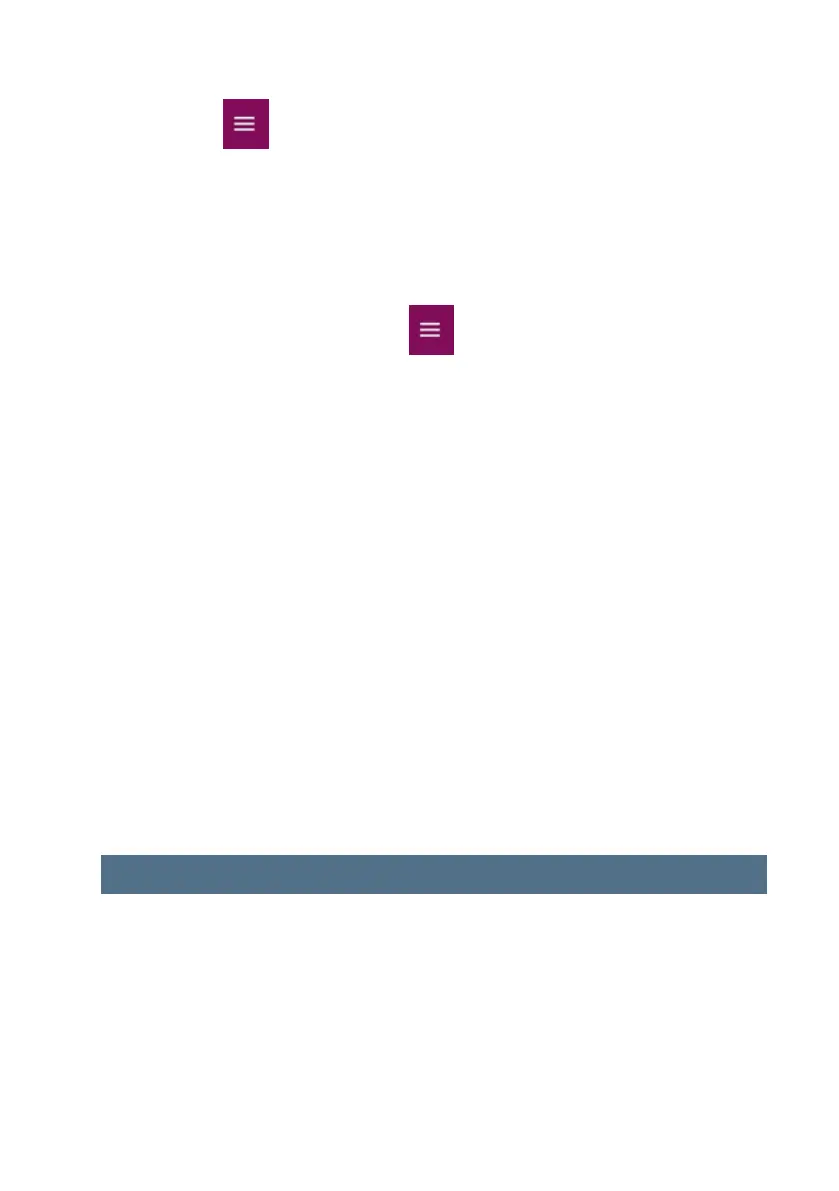icon at the top left and choose Add new system, then follow the
instructions and scan the QR code on the receiver. If the app states Other
users are logged into this system, would you like to keep them?, tap Yes.
Now all connected users can use the app to locally control the schedule or set
points of all the zones in the PTD. In this case, there is no owner but only users.
• To enable Remote control – The pre-requisite for this is that the receiver which
is pre-paired with the PTD must have a Wi-Fi adapter. For systems with the Wi-
Fi adapter, the owner or main user needs to open the mobile app and tap the
• three lined icon on the top left. . Next tap Manage users. From here an
invite can be emailed to anyone who wants access to the system. Make sure
the user to be invited has already downloaded and registered their app. The
invite will appear in the My invitations section on Android or the home screen
on iPhone users. All registered users can adjust the set point or schedule the
PTD for any zone as well as adding and removing devices. Only the owner can
change the Wi-Fi password. If you have added a WIFI card to an existing
system, select Add new system and re scan the QR code to become the owner
before you try to invite users.
8.2 Controlling an existing wired thermostat or other wired
device using the PTD
It is possible for your system to control the schedule of an existing wired thermostat, or
other device that does not switch more than 3A.
1. From the PTD navigate to Settings and select Add wired Device then press Home-
Away and chose the relevant zone you want to control
2. If using the mobile app, tap Settings at the top right, next tap Add new Device, then
choose Wired devices and the relevant zone number. The C1727 can control up to
2 zones and the H3747 can control up to 4
3. Make sure the switch live is in the appropriate terminal of the receiver, the wiring will
be stated in the relevant installer guide
4. You will now be able control the on / off times for the zone from either the PTD or the
app
9 FAQs
9.1 Setup and Commissioning
Q) The system has changed significantly, or you want delete everything and start again
A) This can be achieved by factory resetting your system and re-pairing it. To do this go to
Advanced settings in the PTD using 1854 as the passcode and select the option to
Factory reset the system, then follow the on screen prompts. The full instruction to reset
then repair the system are in section 6.2 earlier in this guide