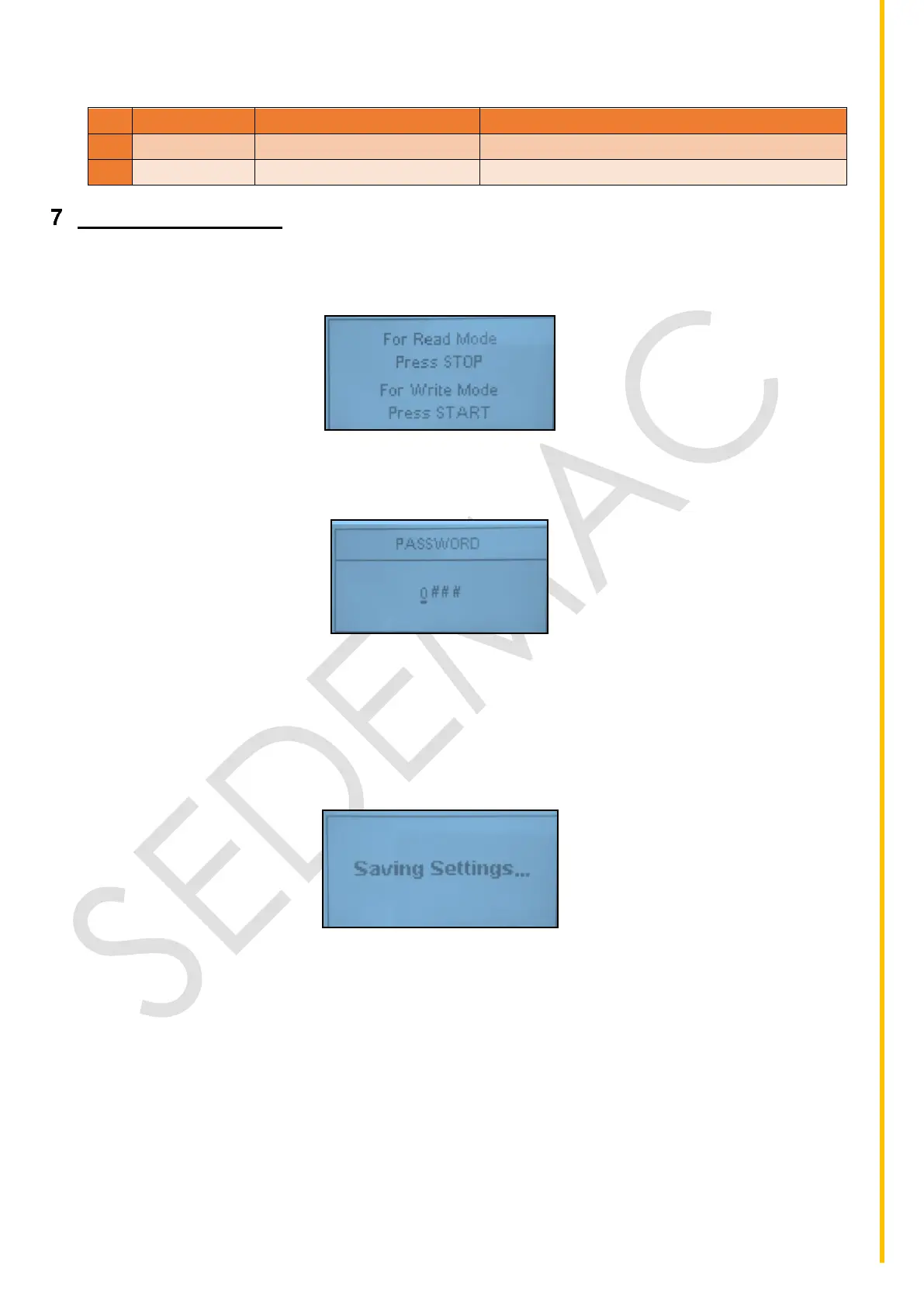Configuration Mode
To configure the controller please follow the below mentioned instructions:
• To enter the configuration mode press and hold “STOP” key, at least for 3 seconds. Following
screen will appear on the GCU
Figure 13: Configuration mode screen
• If you want to only view the configuration, press “STOP” key of the GCU. If you wish to change
the configuration, press “START” key of the GCU
Figure 14: Configuration mode authentication page screen
• The GCU will ask for password (4 digit). Enter the password by using up & down arrow key for
digit and “START” key for entering the digit. The 4 digits will start blinking individually as go on
selecting. Press “START” button as mentioned earlier to enter the right digit.
• After completion of parameter configuration, press and hold “STOP” key to exit from
configuration mode. Before existing from configuration mode controller will show the following
screen.
Figure 15: Saving setting screen