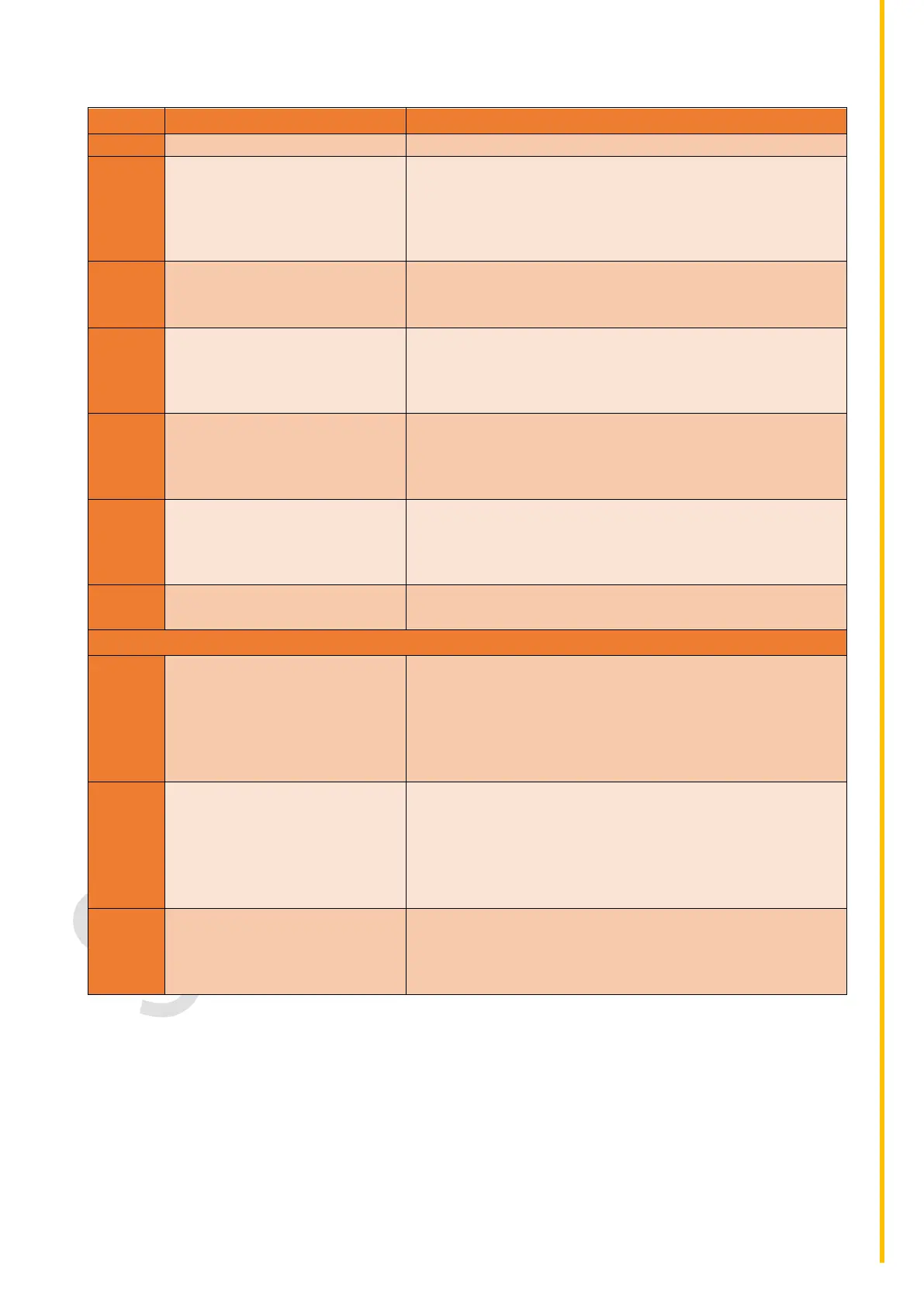The engine runs, but the
controller shows genset to be
“OFF”.
•
Check if the MPU signal (if used), and main alternator
voltage signal (R phase) are received by the controller
terminals.
•
Check if the LOP and LLOP are working OK. Also
check their wiring to the controller.
The controller displays
incorrect PF value or kW or
load current.
•
Check wiring of the respective alternator phase
voltage and the CT to the controller.
•
Check the CT ratio (if kW or current reading is faulty).
The controller displays
incorrect mains voltage or
incorrect main alternator
voltage.
•
Check the wiring of the respective phase to the
controller.
•
If the problem is not resolved, replace the controller
and try again.
Controller displays incorrect
reading for any of LOP, Fuel
Level, Temperature sensors.
•
Check respective sensor and its wiring.
•
Enter “configuration mode” in the controller and verify
the calibration for the respective sensor in
configuration.
The controller displays
incorrect engine RPM.
•
Check the MPU connection and configuration (if
enabled).
•
Check wiring of the main alternator’s R-phase and
neutral to the controller.
The controller screen freezes
or hangs up.
•
Reset the controller power.
Possible Issues in AUTO Mode
The controller does not start
the engine even when a
“Remote Start” command is
sent from an external device
such as a telecom PIU.
•
Check the wiring of the “Remote Start” signal to the
controller's respective digital input terminal.
•
Enter “configuration mode” in the controller and verify
the configuration for the “Remote Start” digital input
terminal.
•
Check that the controller is in “Auto” mode.
Controller does not stop
engine even when a “Remote
Stop” command is sent from
an external device such as a
telecom PIU.
•
Check the wiring of the “Remote Stop” signal to the
controller's respective digital input terminal.
•
Enter “configuration mode” in the controller and verify
the configuration for the “Remote Stop” digital input
terminal.
•
Check that the controller is in “Auto” mode.
While in Auto mode, controller
issues “Start” command even
if the mains present.
•
Check the wiring of the mains R, Y and B phase to the
controller's respective input terminal.
•
Enter “configuration mode” in the controller and verify
the configuration for the “MAINS MONITORING”.