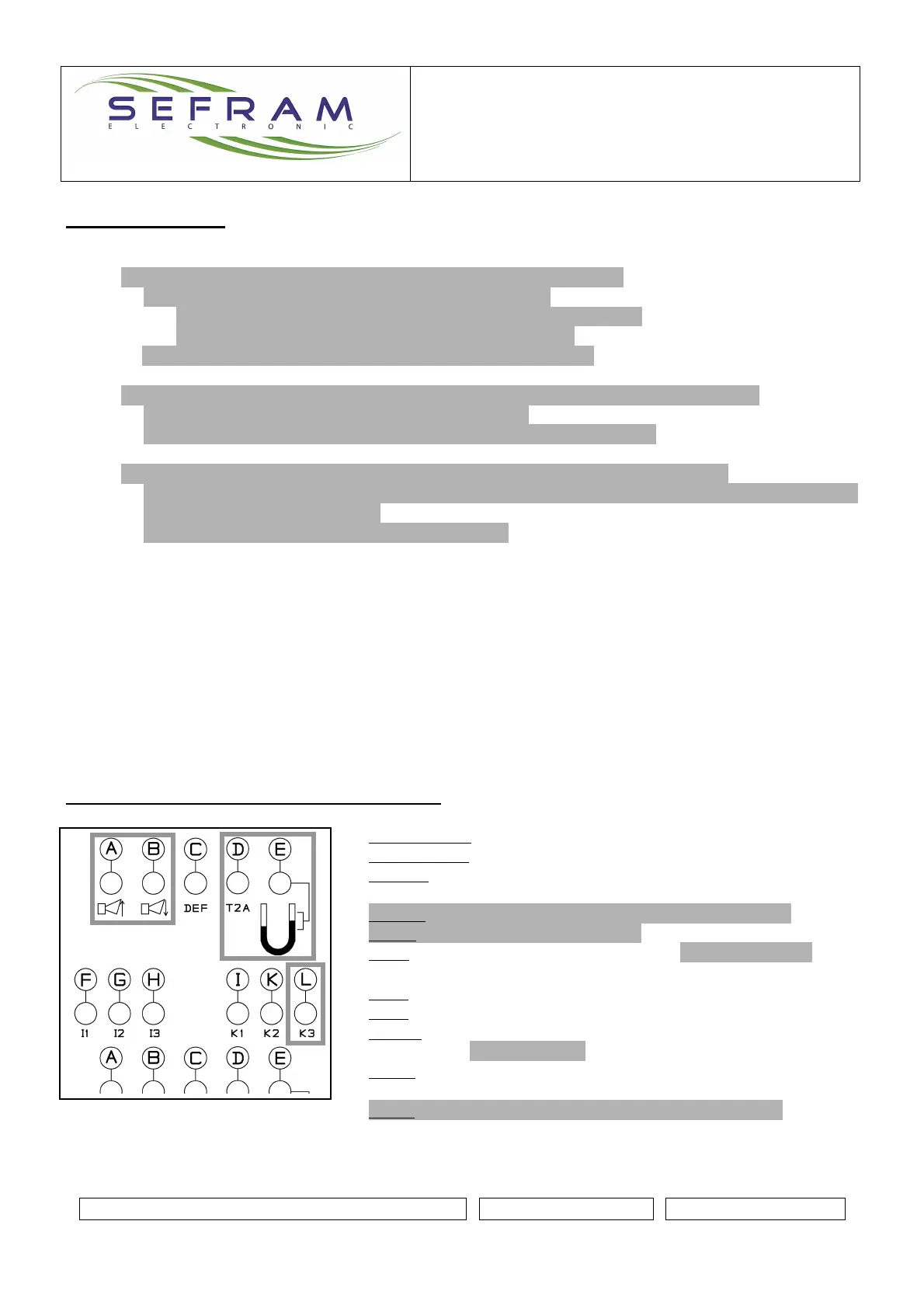SEQUENCER CONTROLLER
WITH OR WITHOUT
DIFFERENTIAL PRESSURE SWITCH
Technical notice
FI 72.0297.1016E
Page 10
HIDDEN MENU
- Access the hidden menu by pressing simultaneously the « Reset » and « Select » buttons for longer than 2.5 seconds.
- The menu led "DP reading" is blinking rapidly (if DP option is present).
- Mode choose of detection of stop (with "+" et "-" buttons)
- "PEt" display: detection of the stop fan through loss of the input I3
- "PdP" display: detection of the stop fan through DP drop
- Choice validation using "Select" button and passing to next step.
- The menu led "maxi/mini DP" is blinking rapidly (if DP option is present and choice "PdP).
- Adjust the stop fan detection value (from 5 to 20 daPa)
- Validation of the value using the "Select" button and passing to next step.
- The menu led "DP high alarm / low alarm" is blinking rapidly (if DP option is present).
- Visualisation of the recording of the maxi DP value and by pressing "+" ou "-" button, visualisation of
the recording of the mini DP value
- Passing to next step by pressing the "Select" button.
- The menu led "Cycle" is blinking rapidly.
- Visualisation of the number of thousands of cycles and by pressing "+" ou "-" button, visualisation of
the number of units. (Example: Number of thousands 175, Number of units 293, for 175293 cycles)
- Passing to next step by pressing the "Select" button.
- The menu led " SV/T1" is blinking rapidly.
- Pneumatic control choice of the SV (with "+" et "-" button)
- "ACo" display: with control.
- "ACn" display: without control.
- Validation of the choice using the "Select" button and return to the user menu.
SIGNALLING ON THE FRONT FACE
A) High alarm led: switch on if DP higher to high alarm threshold
B) Low alarm led: switch on if DP lower to low alarm threshold
C) DEF led: switch on if a fault is present (electric fault, configuration,
compressed air fault)
D) T2A led: switch on if period time between 2 shootings = T2A
E) DP led: switch on if DP order is present
F) I1 led: switch on if I1 input is closed (either T2A external order or DP
loop control depending on whether the DP card is present or not)
G) I2 led: switch on if I2 input is closed (compressed air)
H) I3 led: switch on if I3 input is closed (fan loop control or other)
I) K1 led: switch on if K1 relay is supplied (no electric fault or
configuration, no low alarm DP, no compressed air fault)
K) K2 led: switch on if K2 relay is supplied (sequencer controller in cycle
and not in "stop on image")
L) K3 led: switch on if K3 relay is supplied (no high alarm DP)
