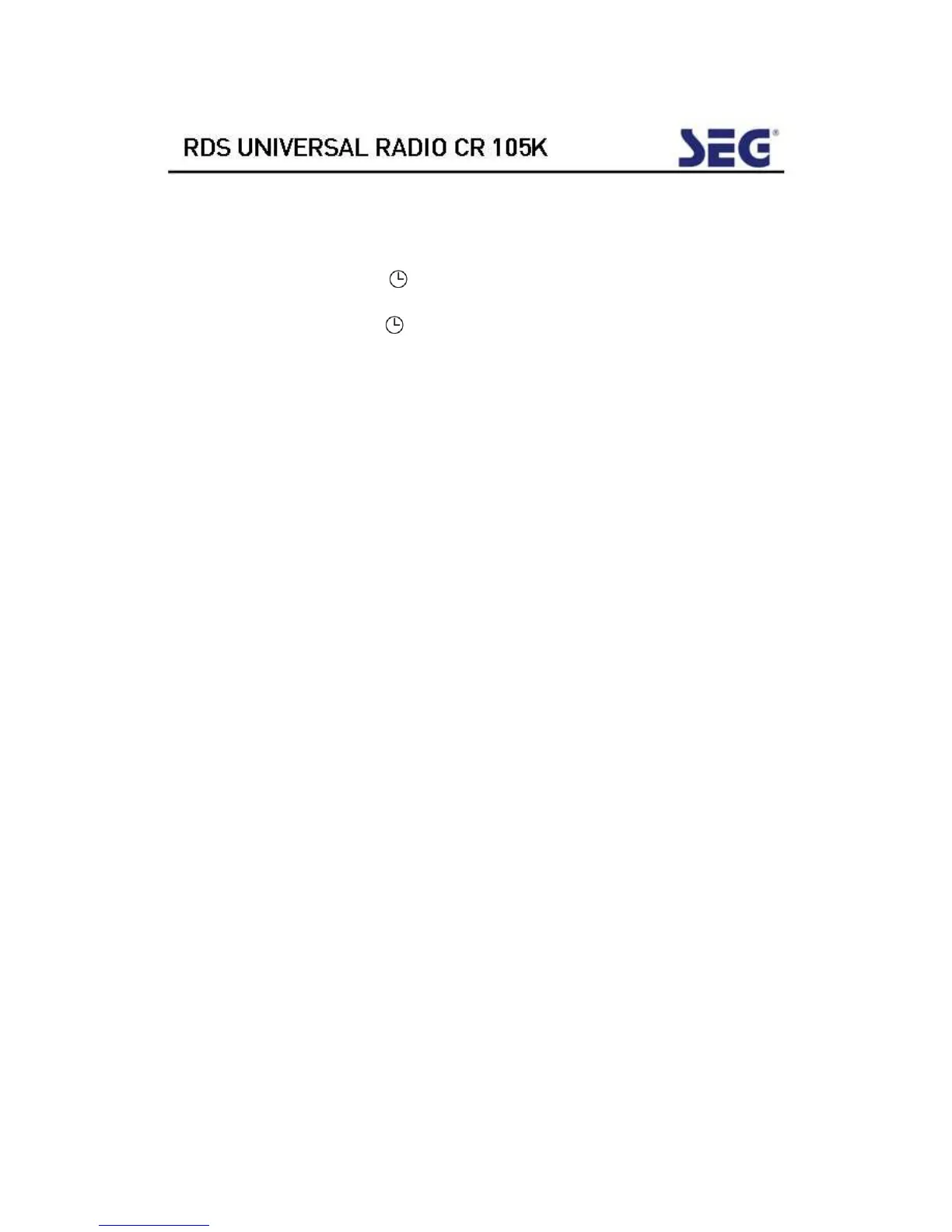• The display show ‘UPDATE’ press <UP> or <DOWN> to switch
update ON or OFF
• The indicator “ ” disappears, the update function is switch
OFF
• The indicator “ ” flashes. The time will be updated the next
RDS time signal is received.
• Press <MODE SETTING> once to confirm the current setting and
go to set the dimmer ON/OFF
• Press other key to start its corresponding function.
• When no key has been pressed for 10 seconds, the current
setting is confirmed and it switches to auto-run mode
automatically.
3.6 Switching dimmer ON/OFF
• Press <MODE SETTING > once in the automatic update setting
mode
• The display show ‘DIM ON’ or ‘DIM OFF’
• Press <UP> or <DOWN> to switch dimmer ON or OFF
• Display show ‘DIM ON’ the display is illuminated for 10 seconds,
when any key had been pressed.
• Display show ‘DIM OFF’ the display is illuminated for all time
• Press <MODE SETTING> once to confirm the current setting and
it switches to 12/24HOUR.
• Press other key to start its corresponding function.
• When no key has been pressed for 10 seconds, the current
setting is confirmed and it switches to auto-run mode
automatically.
3.7
Select 12/24 hour
• Press <MODE SETTING > once in the Switching dimmer mode
setting and it switches to select 12/24 hour.
_____________________________________________________________