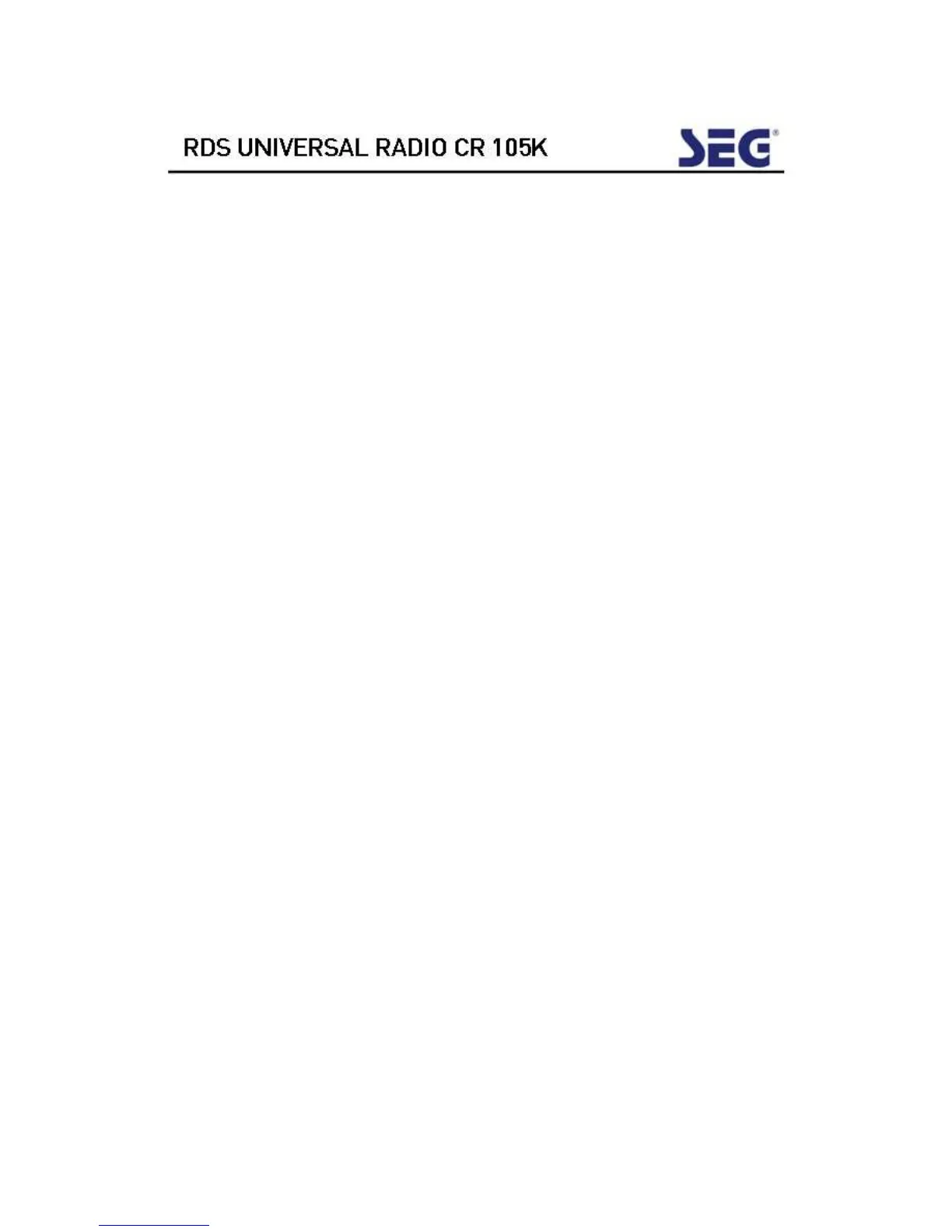3.5 Commutazione di aggiornamento automatico ON
/ OFF
• Premere <MODE-SETTING> una volta in modalità di impostazione
SDA
• La mostra display '-DATA' premere SU <Up> o <DOWN> per passare
aggiornare ON e OFF
• L'indicatore " "Scompare, la funzione di aggiornamento è OFF
• L'indicatore " "Lampeggia. Il tempo sarà aggiornato il prossimo
segnale orario RDS è ricevuto.
• Premere <MODE SETTING> una volta per confermare
l'impostazione corrente e passare per impostare il dimmer ON /
OFF
• altri Premere il tasto per avviare la sua funzione corrispondente.
• Quando nessun tasto è stato premuto per 10 secondi,
l'impostazione corrente è confermato e si passa alla modalità
auto-run automaticamente.
3.6 Commutazione dimmer ON / OFF
• Premere <MODE-SETTING> una volta l'aggiornamento automatico
in modalità di impostazione
• La mostra display 'attenuata su' o 'DIM OFF'
• Premere <Up> o <DOWN> a devioluci ON e OFF
• 'Mostra DIM Display ON' il display è illuminato per 10 secondi,
quando un tasto è stato premuto.
• Mostra Visualizzare 'DIM OFF' il display è illuminato di tutti i tempi
• Premere <MODE-SETTING> una volta per confermare
l'impostazione corrente e si passa alla 12/24HOUR.
• altri Premere il tasto per avviare la sua funzione corrispondente.
• Quando nessun tasto è stato premuto per 10 secondi,
l'impostazione corrente è confermato e si passa alla modalità
auto-run automaticamente.
_____________________________________________________________