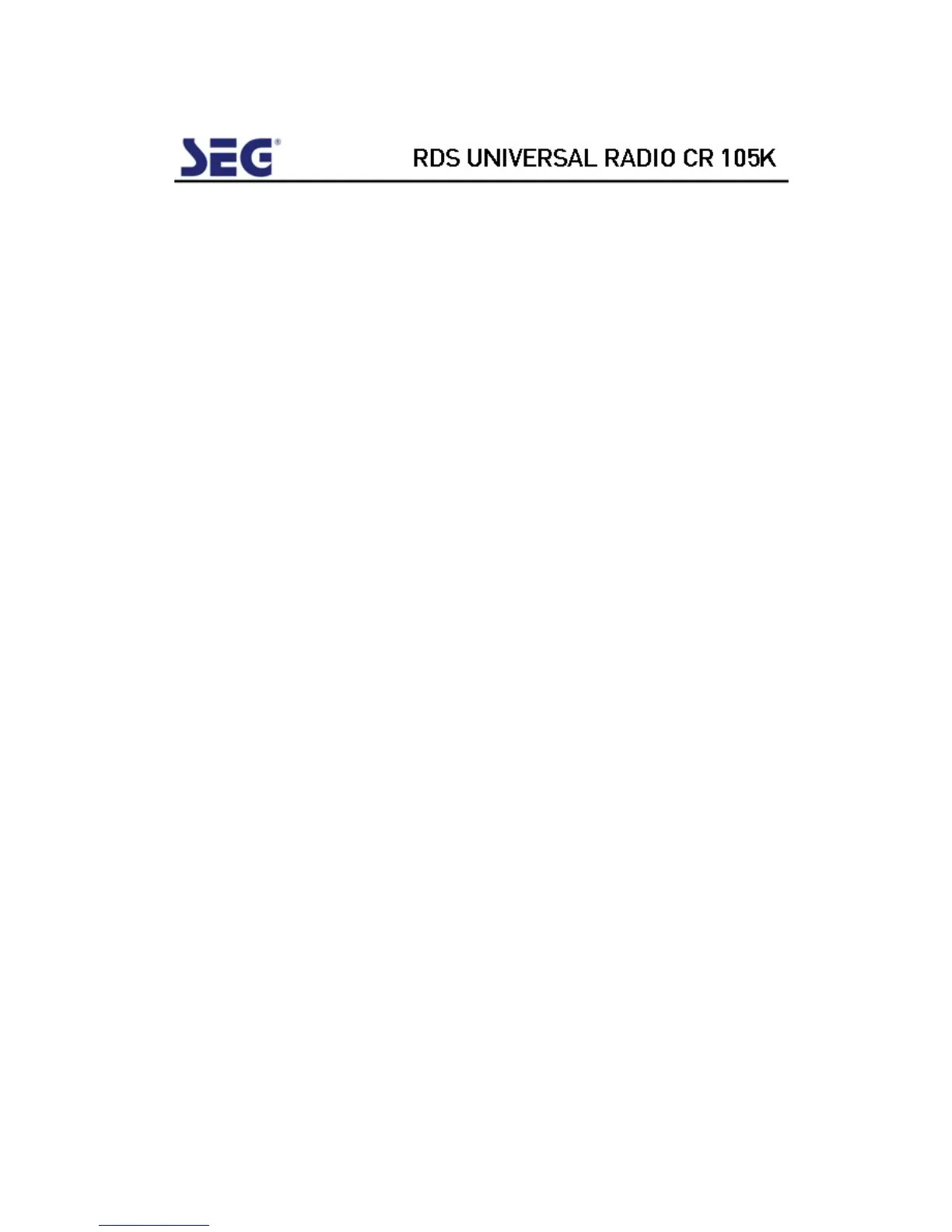• The display show ’12 HOUR’ or ‘24 HOUR’
• Press <UP> or <DOWN> to select 24 or 12.
• Press <MODE SETTING> once to confirm the current setting and
it switches to auto-run mode.
• Press other key to start its corresponding function.
• When no key has been pressed for 10 seconds, the current
setting is confirmed and it switches to auto-run mode
automatically.
3.8 The Cooking Timer
• Press <TIMER/ALARM MODE > once to enter the timer mode.
• Press <UP> or <DOWN> to adjust the value (from 1 minute to
23hours and 59minute) or press <A-F> to recall the preset value,
press <TIMER/ALARM MODE > to start the cooking timer.
• When the timer is running press <TIMER/ALARM MODE> to pause
the timer. To restart the timer press <TIMER/ALARM MODE >
again.
• When the timer remain 30 seconds, the remind tone “be” will
sound, (it also sound at 25s, 20s, 16s, 12s, 9s, 6s, 4s, 2s) the
time reach to 00.00, the voice “be…be…be…be…be” will be
heard for ever. Press <TIMER/ALARM MODE > to terminate the
timer and exit.
• Press and hold <TIMER/ALARM MODE > for 2 seconds to
terminate the timer and leave, when the timer is running.
As the alarm becomes active, the cooking timer, if exists, is
terminated immediately.
3.9 Timer Value Preset
• Press <TIMER/ALARM MODE> once to enter the timer mode.
• Press <UP> or <DOWN> to adjust the value (from 1 minute to
23hours and 59minute).
_____________________________________________________________