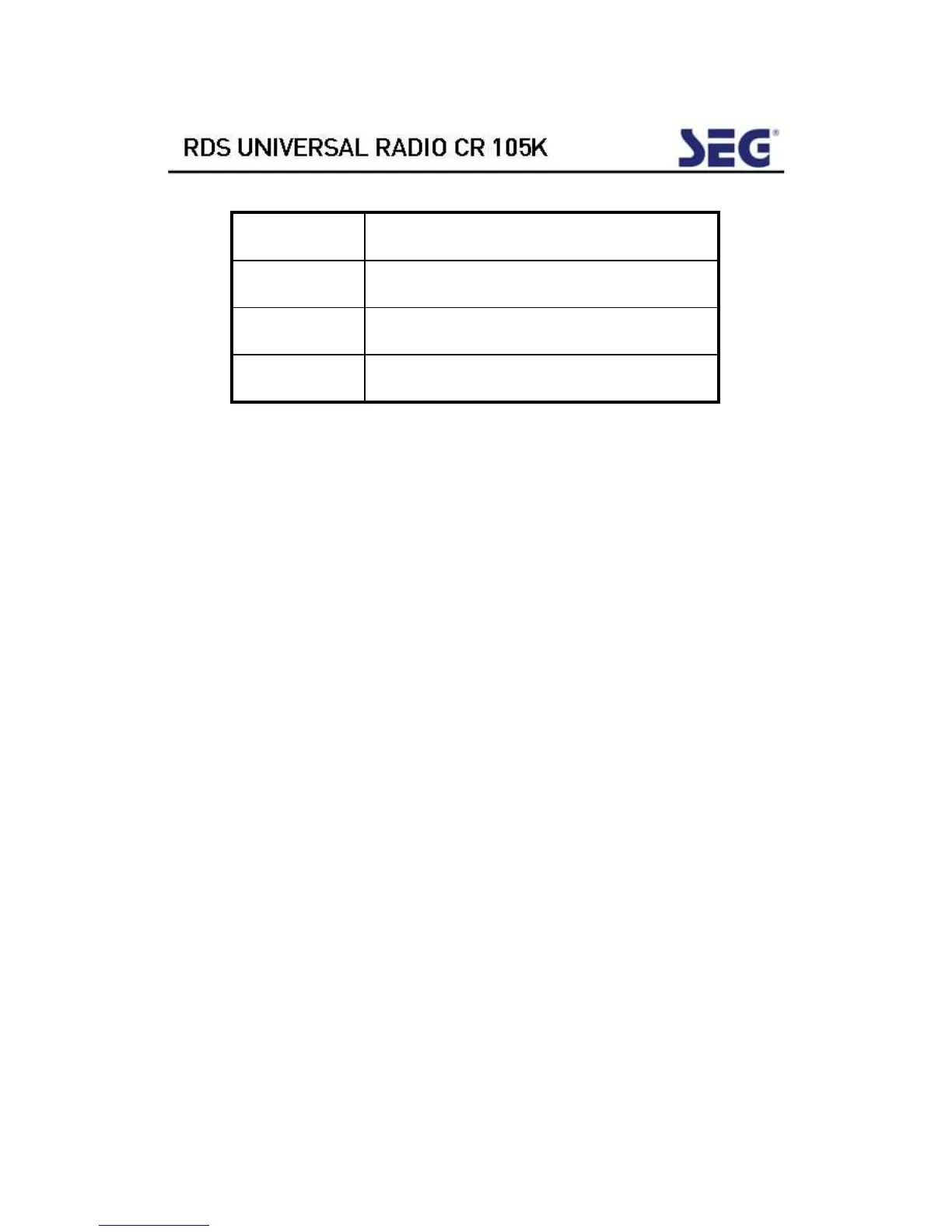• Press <MEMORY SETTING> once, the ‘T’ goes flash. Press <A,0-9>
‘T1’ goes solid, press < MEMORY SETTING > again to store the
timer-1 value.
• Similar to <A,0-9>, press <B,0-9>, <C,0-9>, <D,0-9>,<E,0-9> or <
F,0-9> to select the desired preset timer value.
• Press the <TIMER/ALARM MODE> to start the timer, press and
hold <TIMER/ALARM MODE > for 2 seconds to exit the timer
mode.
3.10
ALARM1 and ALARM2 setting(Radio OFF)
• Press <ALARM1/VOL.+> or <ALARM2/VOL.-> once, ‘ALARM1’ or
‘ALARM2’ goes solid in the alphanumeric section.
• The current setting of HH:MM and the type of alarm go flashing
by the corresponding day-flags.
• Press <UP> to advance the setting by 1 minute
• Press <DOWN> to move the setting back by 1 minute
• Press and hold <UP> or <DOWN> to change the setting in fast
mode of 10 minutes per step
• Press <TIMER/ALARM MODE> to change the type of alarm
between daily, weekday, weekend and daily independently,
which are reflected by the 7 day-flags.
• Press and hold <TIMER/ALARM MODE> to enter daily
independently mode. Press <TIMER/ALARM MODE> again to
select the day and it will reflect by the day-flags. Press and hold
<TIMER/ALARM MODE> to leave the daily independently mode
and return select daily, weekday and weekend.
_____________________________________________________________