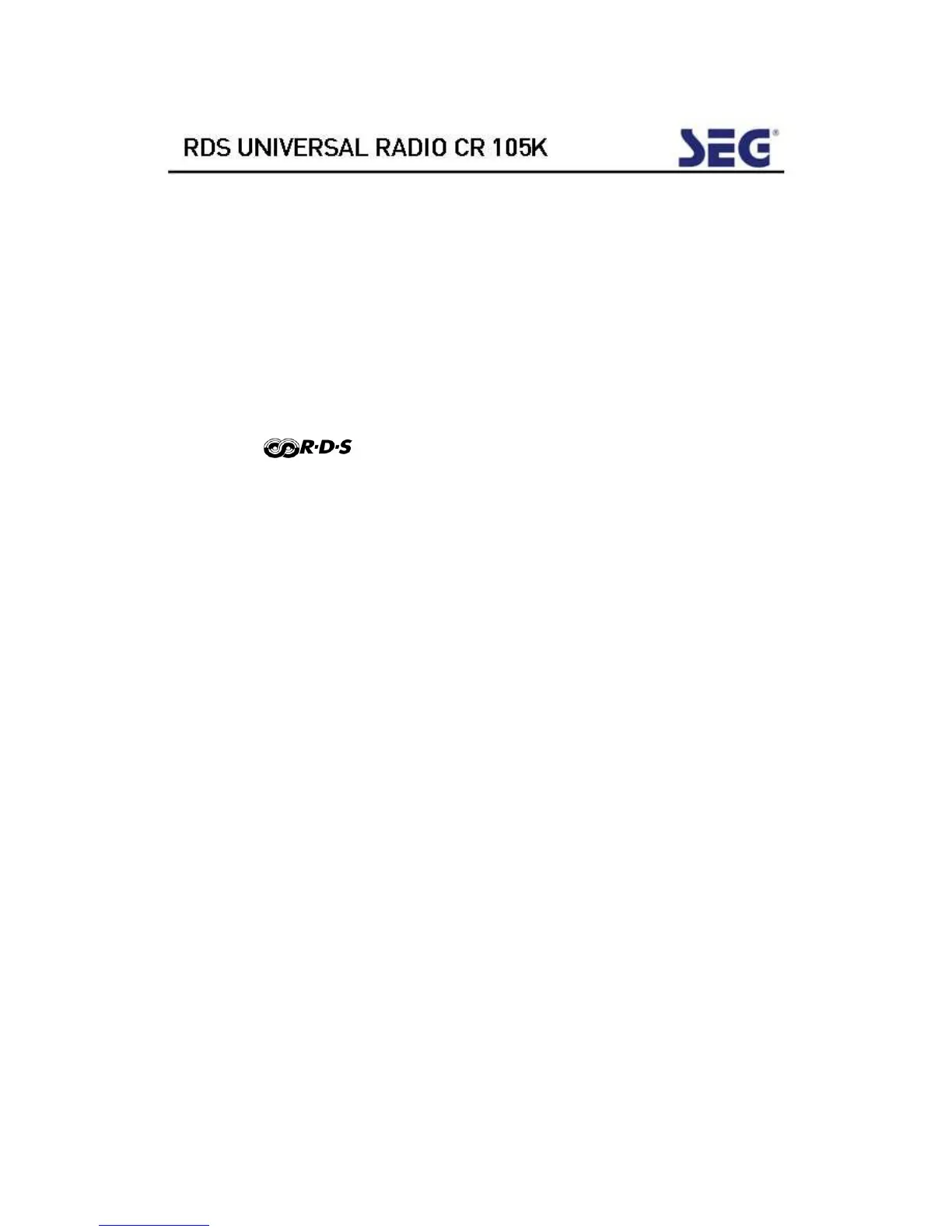• To terminate the currently active alarm, press the
corresponding key <ALARM1/VOL.+> or <ALARM2/VOL.->,
<POWER ON/OFF>,
3.13 Radio reception
• Press <POWER> once, the station frequency or the station name
show on LCD.
• If RDS information is transmitted by the station current set,
“ ” appears in the display and after short time the
station name appears in place of the frequency.
3.14 Recall radio preset memory
• There are 60 preset memory stations for the radio
• When the radio is ON, press <A,0-9> once. ‘MEM’ goes solid; the
frequency of the memory-0 goes solid in the LCD. Press <A,0-9>
again and again to select the preset memory between 0~9.
• Similar to <A,0-9>, press <B,0-9>, <C,0-9>, <D,0-9> , <E,0-9>or
<F,0-9> to select the desired preset memory station.
• When new preset memory key is pressed, MUTE is active. When
keying the preset memory has been released for 1 second, the
selection of preset memory is considered as valid and the radio
will be tuned to that frequency immediately with MUTE idle.
• At any time, press other key to start its corresponding function.
3.15 Store into memory
• To store the tuning frequency of radio station being received
into any of the preset memory, press < MEMORY SETTING > once.
The ‘MEM’ goes flashing
• Select the desired memory station by pressing the corresponding
key until its number goes solid above ‘MEM’
_____________________________________________________________