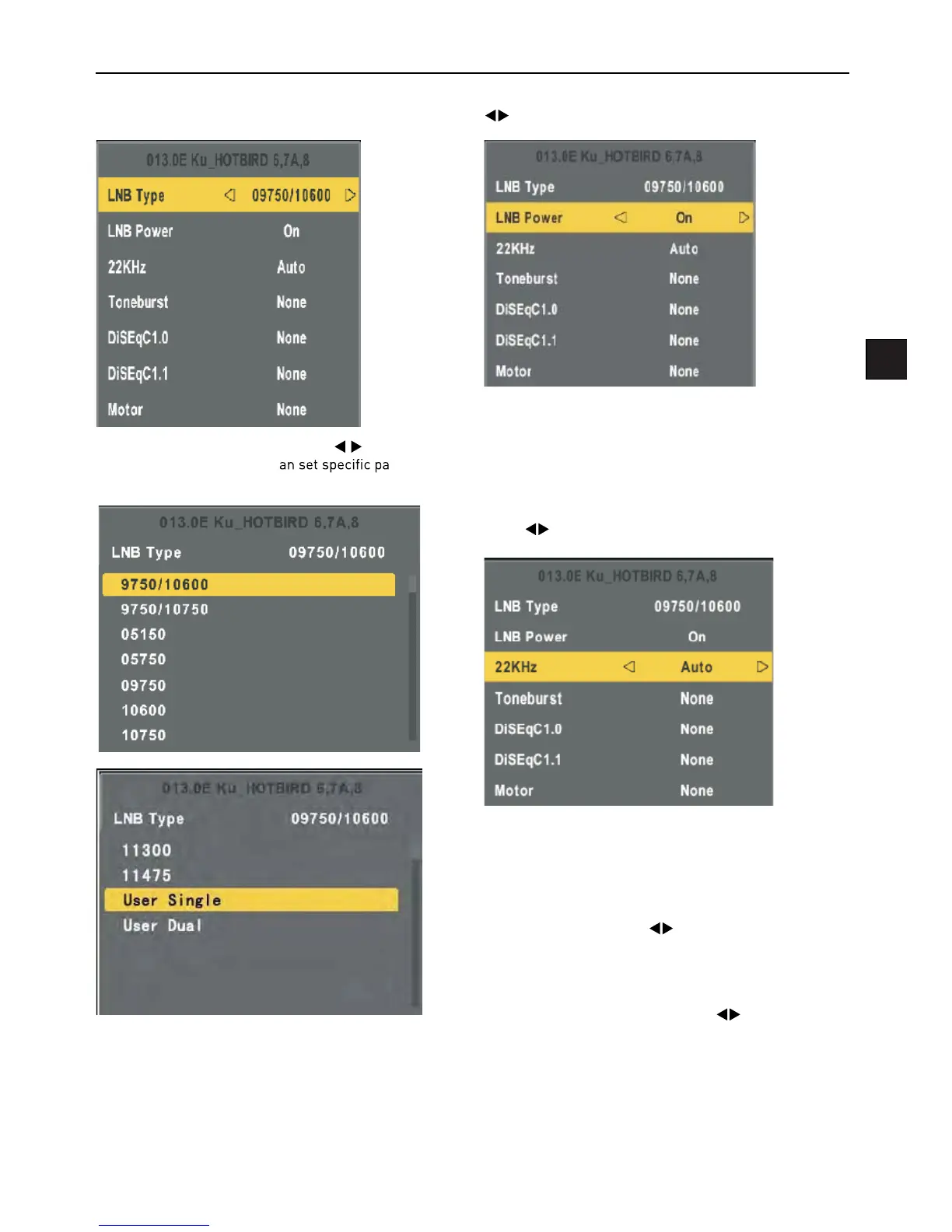EN
Dish Parameter description
LNB Type: LNB Frequency
Highlight the LNB Type , and use the
buttons or Ok
to enter submenu then you c
rameters.
LNB Power: Polarization switching power supply, Press
to select On/Off.
On: Allowed to receive Horizontal / Vertical Polarization
program.
Off: out-off of supply.
22KHz: The level of the LO switch / DS switch ( Require
the user to have installed 22KHzSatellite signal switch).
Press
to select Auto/On/Off.
Auto: Automatically issued 22 KHz pulse signal to control
switching.
On/Off: Manual control switch.
Tone burst: Double Single Switch (Require users to install
Tone burst switch), Press
to select Burst A/Burst
B/None.
Burst A /Burst B: Manually switch the satellite A/B.
DiSEqC1.0: 4 select 1 switch ( Require the user device
support DiSEqC 1.0 protocol). Press
to select LNB1/
LNB2/ LNB3/LNB4/None.
LNB1/LNB2/LNB3/LNB4: Corresponding to a satellite ,
After selecting the corresponding list will appear in the
satellite list.
