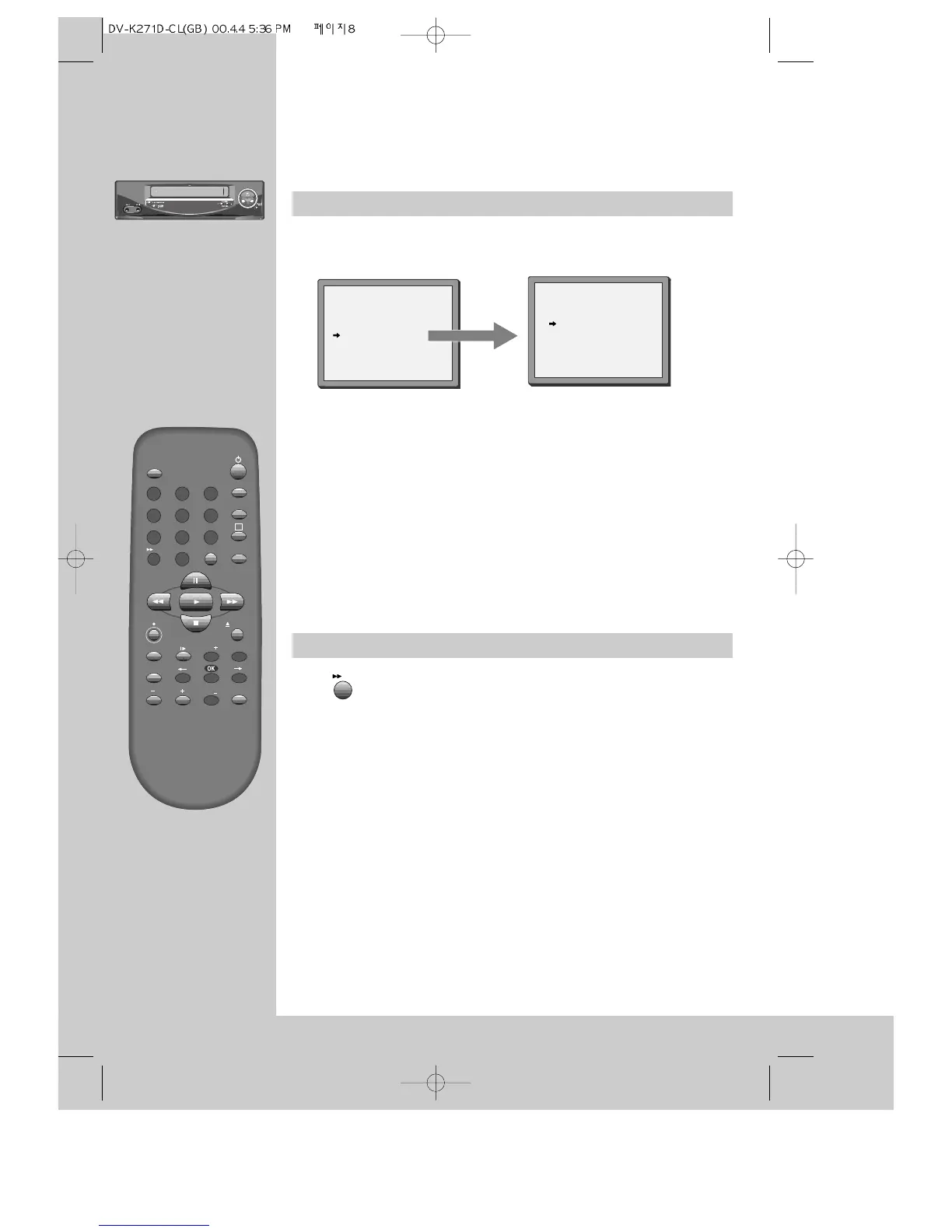cassettes
PLAYING
16 : 9 Wide Screen Format Playing back / Recording
CM Skip
If you press [CM Skip] button on the remote control, tape
advances for 30 seconds segment.
VCR SETUP
Clock Set
Language Set
RF Output Set
16:9 set
PR+/-:select
OK:confirm MENU:end
16:9 SET
AUTO
OFF
ON
PR+/-:select
OK:confirm MENU:end
You can play and record the program of 16:9 Wide Screen format with
this VCR.
◆ 16:9 Set
-Auto :This VCR perceives the recorded program format (16:9 Wide
Screen format & 4:3 normal TV-format) and plays the program
with that format.
-ON :For recording and playing the program with 16:9 Wide Screen
format
-OFF : For recording and playing the program with 4:3 normal TV-
format
◆ If you watch a program which is recorded by 16:9 wide screen format with this
VCR, your TV must have 16:9 wide screen function and you have to connect TV and
VCR with the A/V scart.
8
