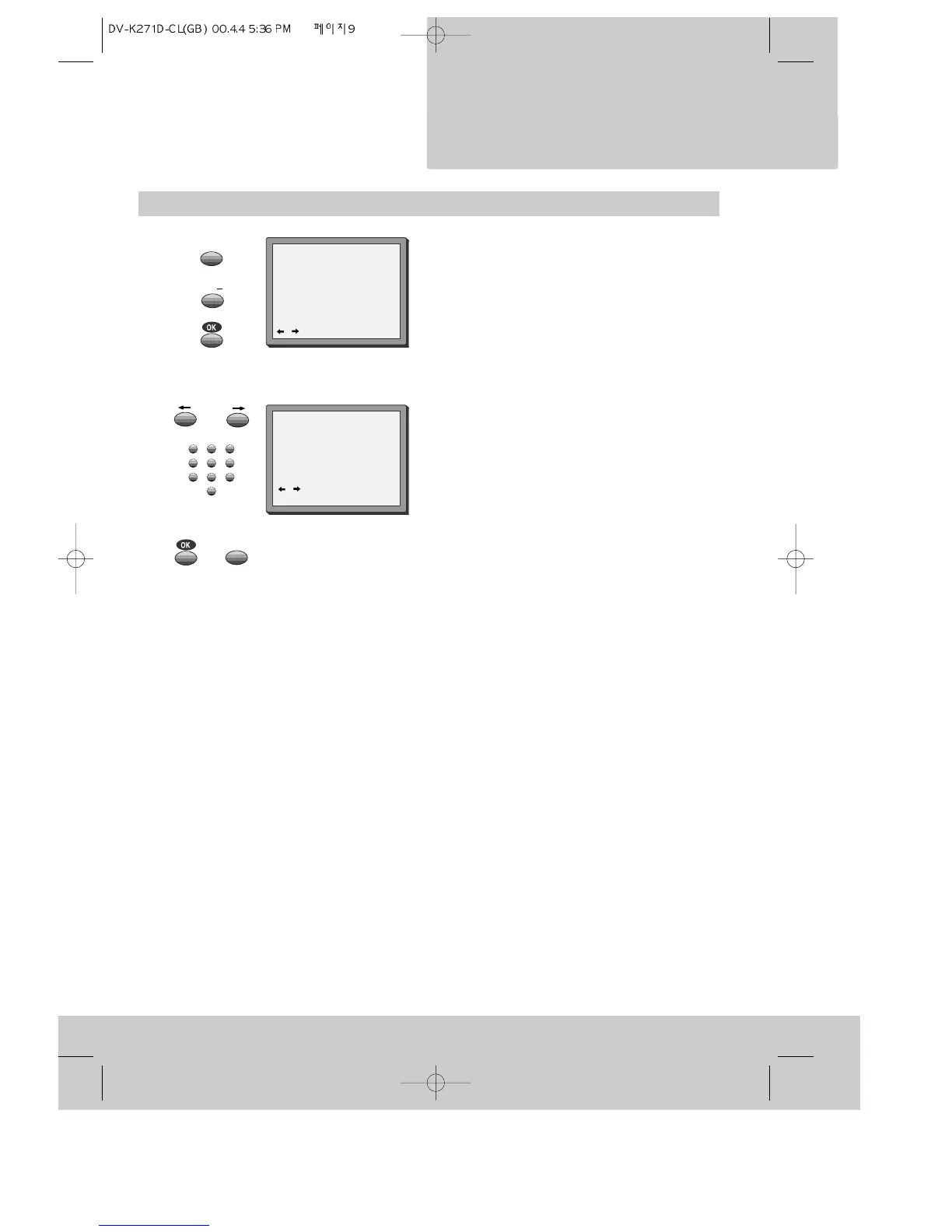ENGLISH
RECORDING
Setting time and date
Call the video’s "MAIN MENU",
choose "VCR Setup", then "Clock Set".
Move to the position you want to change and
type in the new values.
Wait a few seconds after typing a one-digit number.
Store with OK button and exit with MENU button.
CLOCK SET
0-9:setup(hour)
/ :correct MENU:end
Time - - : - -
Date - - / - - /- - - -
CLOCK SET
0-9:setup(minute)
/ :correct
OK:confirm MENU:end
Time 06:05
Date 08/04/2000(SAT)
cassettes
9
2x
2x
